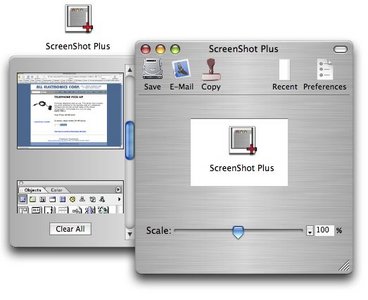
轻易地截取屏幕画面! Screenshot Plus是一个方便缩在Mac功能表的应用程序. 一个单击就能转换屏幕上的任何东西进而成为图像。
Screenshot Plus v1.6 Multilingual Mac OS X Retail | 2.3 MB
ScreenShot Plus uses Apple’s capture tool to do the capturing, but allows you to scale the capture and select a format: jpeg, tiff, psd, and more! You can even attach the capture to an email in one step.
ScreenShot Plus is activated by pressing Shift-Apple-2, You will then have the option of selecting a region on screen, toggle to window select mode by pressing the space-bar. A window will appear showing the captured area. From here you can scale the image and select a format to save in. ScreenShot Plus now uses Quartz scaling for a smoother result.
Download uploaded
http://uploaded.net/file/owlzyaks/Screenshot.Plus.v1.6.Multilingual.MacOSX.Retail-CORE.rar
Download rapidgator
http://rg.to/file/69d3daf0824bdfcb4225b9b49f410b11/Screenshot.Plus.v1.6.Multilingual.MacOSX.Retail-CORE.rar.html
Download 城通网盘
http://www.400gb.com/file/79618834
Download 百度云
http://pan.baidu.com/s/1jG87WJO
转载请注明:0daytown » Screenshot Plus v1.6 Multilingual MacOSX Retail