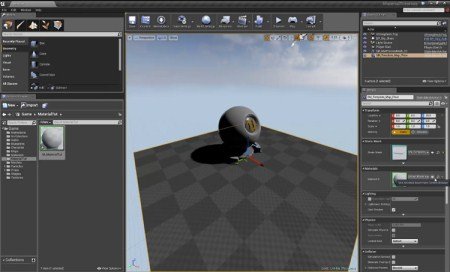
Gumroad – Unreal Engine 4: Master Material For Beginners by Aaron Kaminer
English | .MP4 | aac, 44100 Hz, stereo | h264, yuv420p, 1920×1080, 30.00 fps(r) | 408MB
Genre: E-learning
In this tutorial I cover the basics of setting up a scene for material testing, creating the most common elements of a master material, and key information in creating effective material instances out of our master material. This is the first mini series in a collection of UE4 Tutorials on material creation.
With nearly 2 hours of content you will learn how to create your own master materials and instances in Unreal Engine 4 and acquire basic knowledge on principles of material creation within the Unreal Engine 4 material editor.
Here is a video breakdown:
01: New Project and Scene Setup
How to start a new first person project
How to setup a basic lighting environment for material testing. Including light mass importance volumes, sphere reflection captures, directional lights, and skylights.
Basic navigations and hotkeys for the editor.
Saving files
Baking basic lighting.
Creating folders for clean navigation in engine.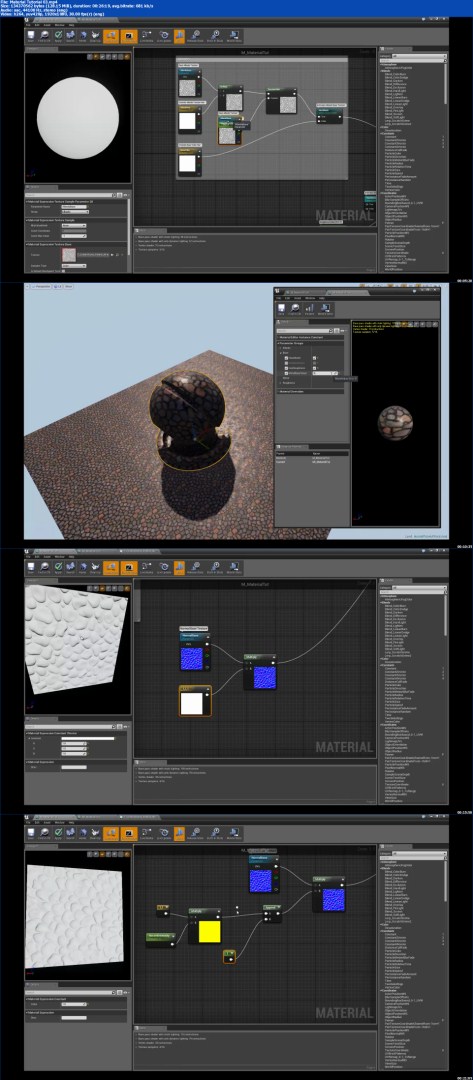
Creating Basic Blank Master Material
How to Apply Materials using Material Elements
02: Albedo Base Setup
Setup Base Color Input
Static Switch Parameters
2D Texture Parameters
Organizing with groups, comments, and descriptions.
Material Instancing
Texture saturation and hue
03: Roughness/Metalness/Normal Base Setup
Roughness Values/Maps
Metal Values/Maps
Masks
Normal Map Paramter
Normal Intensity
Clamps
Basic Math
04:Emissive Base Setup
Emissive Base Color
Emissive Power
Emissive Masking
05: AO Base Setup
AO Engine Default Setup
AO Albedo Overlay
Linear Interpolate
HomePage
With nearly 2 hours of content you will learn how to create your own master materials and instances in Unreal Engine 4 and acquire basic knowledge on principles of material creation within the Unreal Engine 4 material editor.
Here is a video breakdown:
01: New Project and Scene Setup
How to start a new first person project
How to setup a basic lighting environment for material testing. Including light mass importance volumes, sphere reflection captures, directional lights, and skylights.
Basic navigations and hotkeys for the editor.
Saving files
Baking basic lighting.
Creating folders for clean navigation in engine.
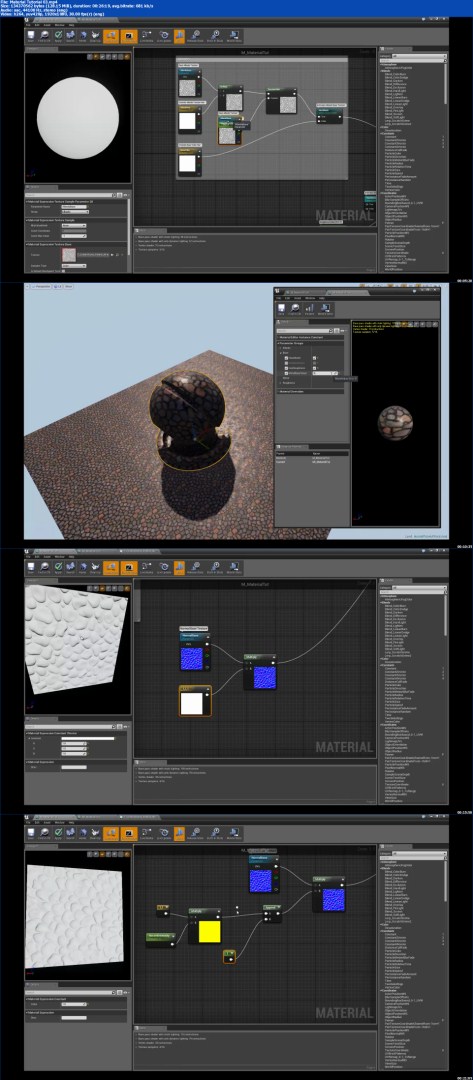
Creating Basic Blank Master Material
How to Apply Materials using Material Elements
02: Albedo Base Setup
Setup Base Color Input
Static Switch Parameters
2D Texture Parameters
Organizing with groups, comments, and descriptions.
Material Instancing
Texture saturation and hue
03: Roughness/Metalness/Normal Base Setup
Roughness Values/Maps
Metal Values/Maps
Masks
Normal Map Paramter
Normal Intensity
Clamps
Basic Math
04:Emissive Base Setup
Emissive Base Color
Emissive Power
Emissive Masking
05: AO Base Setup
AO Engine Default Setup
AO Albedo Overlay
Linear Interpolate
HomePage
Download uploaded
http://uploaded.net/file/0j8e6nm6/Gumroad—Unreal-Engine-4-Master-Material-For-Beginners.rar
Download rapidgator
http://rg.to/file/ed61bf180d3db792e82fede5d33e8754/Gumroad—Unreal-Engine-4-Master-Material-For-Beginners.rar.html
Download 百度云
你是VIP 1个月(1 month)赞助会员,
转载请注明:0daytown » Gumroad – Unreal Engine 4: Master Material For Beginners by Aaron Kaminer
与本文相关的文章
- Unreal Engine 5 for Absolute Beginners: Build Subway Surfers
- iOS & Swift: Server/Backend-Driven UI for Dynamic Apps
- Python 3 OOP: Master Python Object Oriented Programming
- Automation Testing Strategies with ASP.NET Core
- Python for VLSI Engineer P2 : Understanding COCOTB
- Adobe Illustrator Essentials: Design Like a Pro in Days
- Building Powerful AI Marketing Automation with OpenAI API
- Creating an Abandoned Church Environment in Unreal Engine 5
- Train Object Detection Models For Android – Java & Kotlin
- Master Next.js for Beginners 2024 with projects
- Backend Systems Design
- AUTOSAR Application Software Layer Course (ASWL) | english