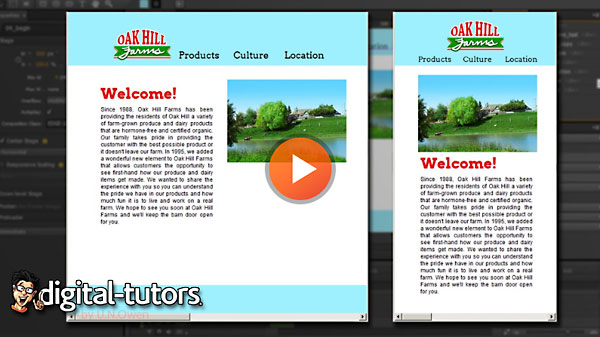
Dixxl Tuxxs – Getting More Responsiveness from Your Page in Edge Animate
241MB | 0h 39m | Video: AVC (.mp4) 1280×720 15fps | Audio: AAC 32KHz 2chGenre: eLearning | Level: Beginner | Language: English
In this Edge Animate tutorial, we’ll take a look at different ways to make your Edge Animate project responsive to the size of a browser window. We’ll start by using some simple techniques to change the values of elements to scale position and size depending on the size of our stage. Next we’ll begin working on more complex ways to make our page responsive. We’ll create separate layouts in our timeline for the various browser window sizes. Then we’ll create actions and add code that will tell our page what to do when it detects the different browser sizes. By the end of this Edge Animate training you’ll have a an understanding of how to make your project behave responsively without having to shrink your content.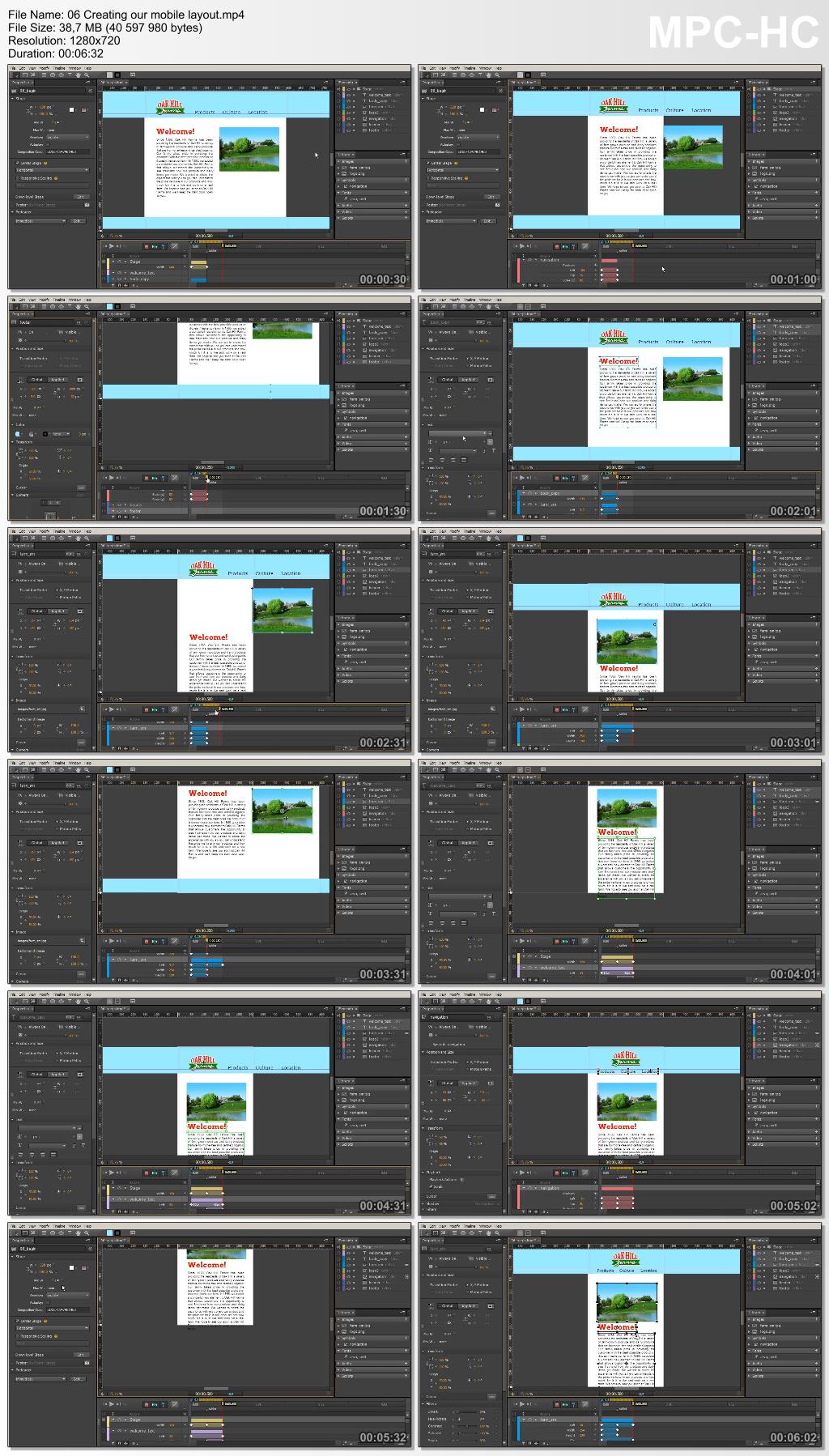
Download uploaded
http://uploaded.net/file/htvo5okb/DtGetMoreResponsYoPageEA.part1.rar
http://uploaded.net/file/3i3srkwh/DtGetMoreResponsYoPageEA.part2.rar
Download rapidgator
http://rg.to/file/58e908ebf1447b0e8e9484ad8351c213/DtGetMoreResponsYoPageEA.part1.rar.html
http://rg.to/file/7e826c72762156dfd9188a2ba197abc6/DtGetMoreResponsYoPageEA.part2.rar.html
Download 百度云
你是VIP 1个月(1 month)赞助会员,
转载请注明:0daytown » Dixxl Tuxxs – Getting More Responsiveness from Your Page in Edge Animate