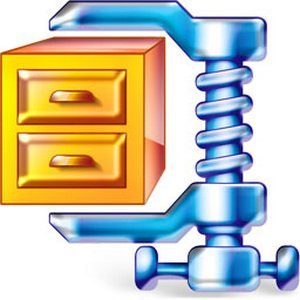
WinZip International LLC已将旗下的WinZip软件升级到了19,并且引入了大量新功能。这包括全新的集中式文件管理工具、承诺更简洁和面向任务的用户界面、以及改进了压缩过程中的文件转换选项。此外,WinZip 19还加入了对触控设备和高分屏的支持。
在新版中,WinZip提供了一个全新的集中式文件管理工具。现在,用于可以更加方便地从本地、网络、甚至云端访问文件,而无需在不同的应用程序和浏览器之间进行跳转。
另外,工具还允许用户移动、删除、改动或者重命名云端文件,以及在不同的账户和云盘间进行切换。WinZip支持Dropbox、OneDrive、Google Drive、以及Box等各大云存储服务。
其次,WinZip 19还引入了额外的加密选项(通过第二层加密),以保护存储在云端的文件(在上传之前或之后)。
除了UI和多处细节改进,WinZip 19亦提供了与在线ZipShare服务的更紧密集成。用户可以直接访问其功能(如Tracking Deliveries)、以及免费发送高达50MB的单个文件。
最后,本次更新亦带来了对触控更友好的支持,笔记本或平板用户也算是可以放宽心了。
WinZip Pro 19.x (x86/x64) | 116.6 MB
WinZip – the first and one of the most popular compression utility data. This powerful and easy to use tool that lets you quickly compress files, or return them to their original state in order to save disk space and greatly reduce the transmission of email messages. Working with the CAB, TAR, gzip, UUencode, XXencode, BinHex, and MIME formats, and ZIP. Besides, with the help of external programs can work with files ARJ, LZH, and ARC. Features include a representation of images as icons and automatic selection of compression method, as well as improved compression of audio files and support open BZ2 and RAR-files. Additionally, there is a feature enhanced redundancy and new built-in image viewer, with which you can view multiple images in a Zip-file.
* NEW! Easier zipping. Built-in local and cloud file management means it’s easy to browse and select the files you want without leaving WinZip. Touch support puts the power of WinZip at your fingertips on any touch-enabled device or computer. WinZip 19 is also optimized for 2-in-1 computers, switching its layout automatically depending on whether you are using your system in tablet or notebook mode.
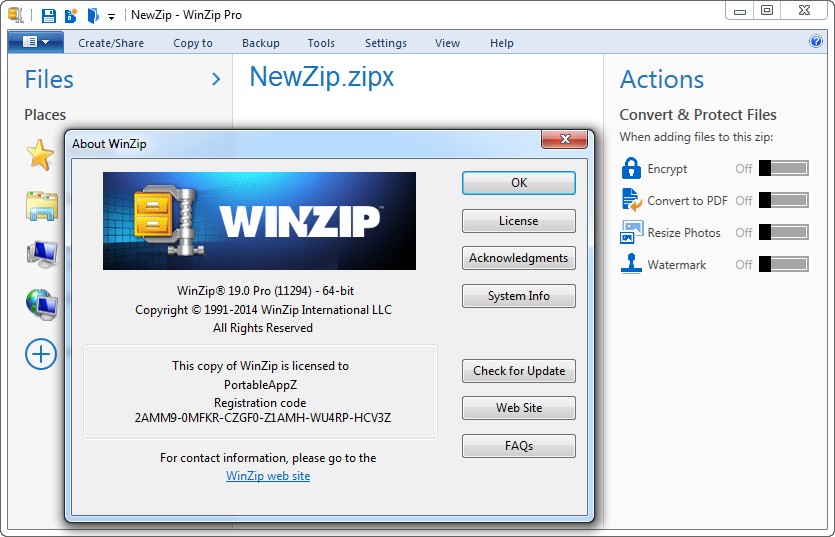
* NEW! Rich file management. Save time with the easy-to-access file management features built into the new WinZip 19 interface. Copy, move, rename and delete local and cloud files with ease. Open, edit and print local files. Plus, see how much space your devices and cloud services have available. Do all this and more without having to leave WinZip.
* NEW! Change the interface to suit your task. Easily change the WinZip 19 interface to hide or show the features you need. WinZip 19 displays zipping features by default, but you can easily switch to the file management pane when you want to work with your files.
* NEW! Easily find the features you need. WinZip is more dynamic than ever with the new context-sensitive action pane that changes to display the right tools for the job. When you’re zipping files, for example, Save and Share options appear automatically, so you can quickly select the destinations for your zip.
* NEW! More flexible file conversion. Whether you are converting to PDF, resizing photos, adding watermarks or encrypting, you can select or change settings before, during or after you have created your zip. Plus, WinZip lets you choose whether the changes are applied to all the files in your zip or only to the individual files you’ve selected.
* NEW! Streamlined sharing. Get easy access to all your sharing options in the new WinZip interface to quickly share by email, your clouds, instant messaging services or popular social sites.
OS : Windows XP, Vista, 7 and 8 (x86/x64)
Language : English
Home Page – http://www.winzip.com/
Download uploaded
http://uploaded.net/file/yupwjb2g/WZIP.19.0.11294.rar
Download rapidgator
http://rg.to/file/df295b13a98020d72c8f6c2877fd706c/WZIP.19.0.11294.rar.html
Download 城通网盘
http://www.bego.cc/file/81882110
Download 百度云
http://pan.baidu.com/s/1bnyDN9l