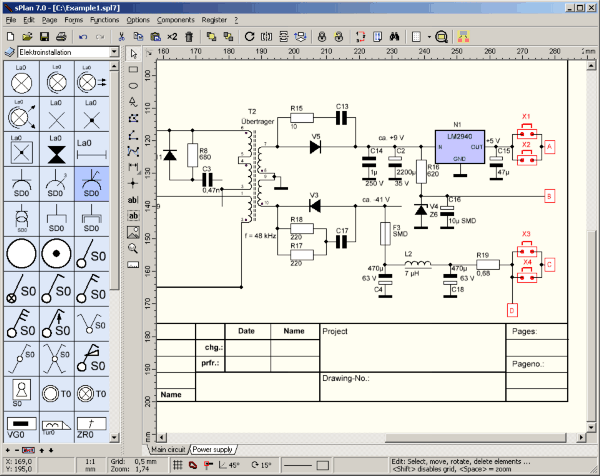
sPlan 7.0 DC 27.11.2014 | 9.7 MB
sPlan is a software with already many thousands enthusiastic users. You need a software to design your schematic circuit diagrams easy and fast? You won’t get pass sPlan! No matter if you only want to sketch a little circuit diagram or if you need to design a big project with several pages
The new version 7.0 is the consistent further development of the reliable predecessor. Many new and improved features helps you to create your schematics easy and clean. Of course the new version is full compatible with its predecessors sPlan 6.0, 5.0 and 4.0. You can load and edit all files from these versions.
sPlan is a complex CAD software program which helps individuals create different types of electronic and electric circuit diagrams.
The interface is simple, allowing all types of users to work with it, regardless of their previous experience with computers. In addition to that, it is comprised of an editor window, a panel for the library components, several shortcut buttons and a menu bar.
This utility supports import from BMP and JPG files, while export is available to GIF, JPG, BMP, EMF and SVG formats, with a customizable size.
There are two built-in libraries, namely “Standard” and “User”, which let you use a very large number of electronic and electric components, such as antennas, batteries, capacitors, connectors, inductors, meters, tubes, transistors, power supplies and Texas instruments. These can be added to projects, by dropping them to the appropriate area.
You can cut, copy, paste, duplicate and delete items, undo or redo actions, rotate and flip elements, as well as zoom in and out. Double-clicking a component brings up a panel that lets you to customize specific properties, such as identifier, automatic numbering, type/value and description for library, as well as edit its design.
The Help contents are fairly extensive, allowing users to learn how to use the program to its full potential. From the settings panel it is possible to number pages, smooth text, show ruler, snap to grid, rubber band, compress embedded bitmaps when saving and the list goes on.
OS : Windows 2000, XP, Vista, Win 7 32/64 , Win 8 32/64 bit
Language : English
Home Page – http://abacom-online.de
Download uploaded
Download 百度云
http://www.nitroflare.com/view/5111A56539FF5F1/sPlan.7.0.rar
Download 城通网盘
http://www.bego.cc/file/82210920
Download 百度云
http://pan.baidu.com/s/1mgGC4lU
转载请注明:0daytown » sPlan 7.0 DC 27.11.2014