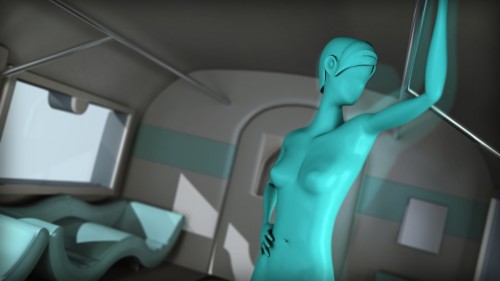
Dixxl Tuxxs – Setting Up a Jiggle System for Animation in 3ds Max
23m 16s | AVC 1280×720 15 fps | AAC 96 Kbps 48.0 KHz | 256 MBGenre: eLearning | Project Files Included
We’ll then explore 3ds Max’s Spring Controller, and learn how it can be used help animators save time when animating assets that require complex follow-through and overlapping actions. We’ll also learn how to bake the animation, and safely remove the system when it’s no longer needed.
By the end of this 3ds Max training, you’ll have the skills needed to set up a jiggle system of your own.
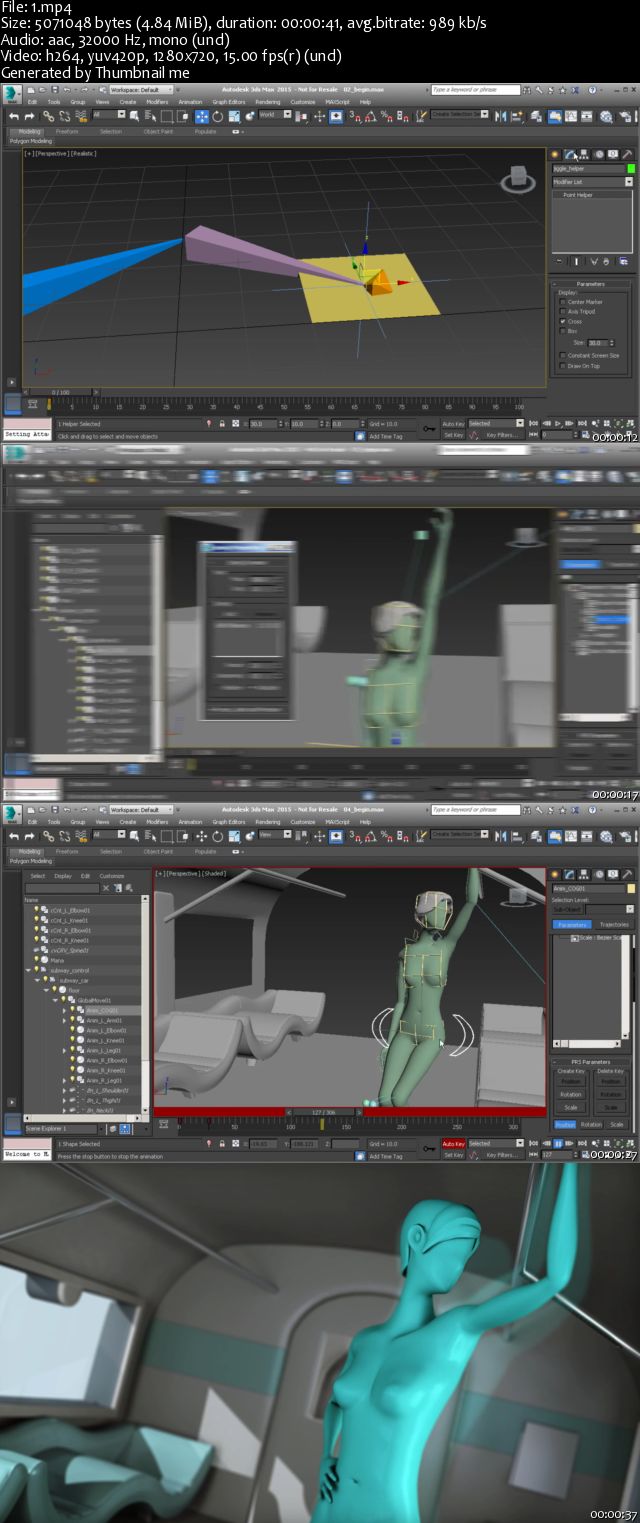
Download uploaded
http://uploaded.net/file/9up62dt4/settingupjigglesystanim3dsmax.part1.rar
http://uploaded.net/file/yucinhkh/settingupjigglesystanim3dsmax.part2.rar
http://uploaded.net/file/oj6fwesd/settingupjigglesystanim3dsmax.part3.rar
Download nitroflare
http://www.nitroflare.com/view/0F1205F47520F72/settingupjigglesystanim3dsmax.part1.rar
http://www.nitroflare.com/view/217366CD492A39D/settingupjigglesystanim3dsmax.part2.rar
http://www.nitroflare.com/view/420F79ADA73EBA5/settingupjigglesystanim3dsmax.part3.rar
Download 百度云
你是VIP 1个月(1 month)赞助会员,
转载请注明:0daytown » Setting Up a Jiggle System for Animation in 3ds Max