
Screencasting Fundamentals
AAC | 128 Kbps | 44.1 KHz | 1 channel | 3h 45mn | 760.3 MB
Discover the principles and tools companies around the world use to share and record their screens and create engaging elearning content. Get an overview of screencasting and elearning, design considerations for your screen-capture training, and the most popular tools on the market, including Captivate, Articulate Studio, Articulate Storyline, Lectora Inspire, and Camtasia Studio. David Rivers will not only help you capture what’s on your screen, but also show you how to add interactivity, heighten visual interest, and build quizzes with each program. Watch now to compare these applications and decide which one is right for you.
Topics include:
Introduction
Welcome
Using the exercise files
1. About Screencasting
What is screencasting?
Screencasting examples
A look at the tools of the trade
Choosing the right tool
Screencasting design considerations
2. Camtasia Studio
About Camtasia Studio
Exploring the Camtasia user interface
Starting a new project from scratch
Recording from PowerPoint
Editing your project
Adding elements and using themes
Creating interactive quizzes
Producing and sharing your project
3. Articulate Studio
About Articulate Studio
Exploring the Studio apps
Starting new projects from PowerPoint slides
Adding narration to a project
Using characters for visual interest
Adding interactions with Engage
Capturing screens with Replay
Creating quizzes with Quizmaker
Exporting projects to various formats
4. Articulate Storyline
About Articulate Storyline
Exploring the user interface
Starting a new project from PowerPoint
Adding interest with themes
Creating interactivity with interactions
Using characters for visual interest
Adding a screen recording
Creating quizzes
Exporting projects to various formats
5. Lectora
About Lectora
Exploring the user interface
Adding interest with themes
Starting a new project from PowerPoint
Creating interactivity with interactions
Using characters for visual interest
Recording your screen with Camtasia
Creating quizzes
Exporting projects to various formats
6. Adobe Captivate
About Adobe Captivate
Exploring the user interface
Adding interest with themes
Starting a new project from PowerPoint
Creating interactivity with interactions
Using characters for visual interest
Inserting a screen capture
Creating quizzes
Exporting projects to various formats
Conclusion
Next steps
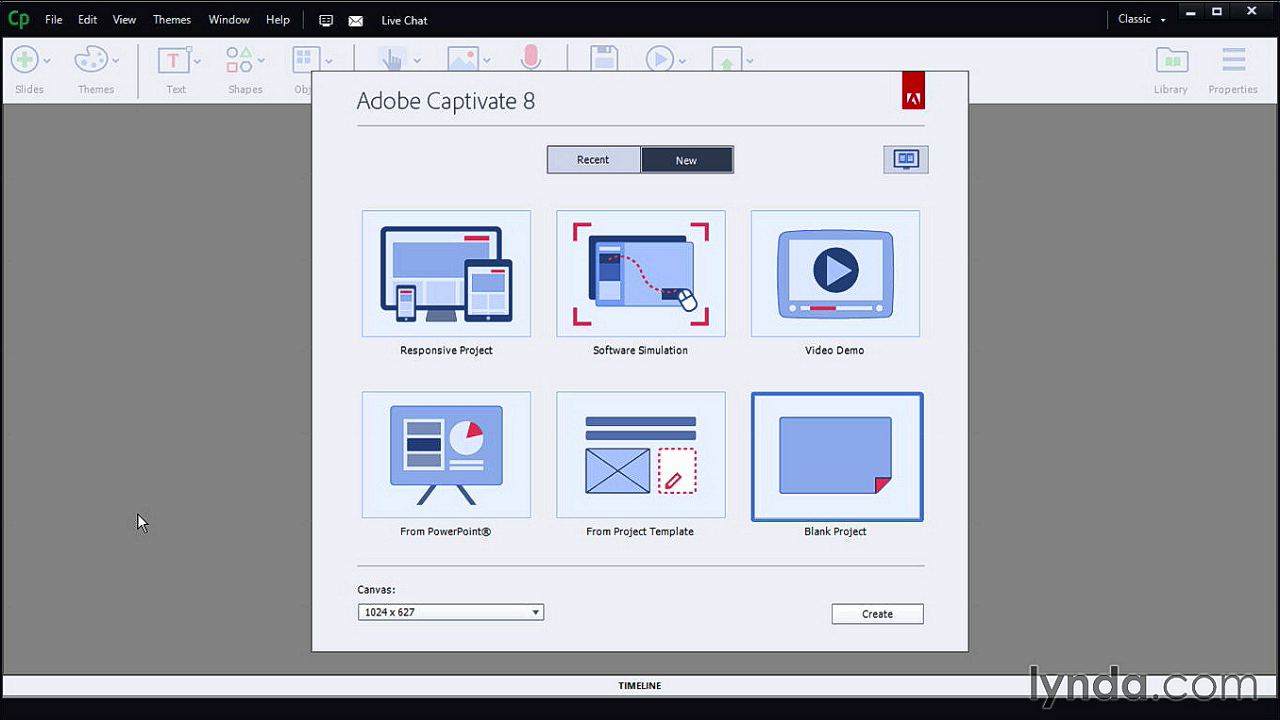
Download uploaded
http://uploaded.net/file/01fmkzey/Lynda.Screencasting.Fundamentals.part1.rar
http://uploaded.net/file/2egat4t3/Lynda.Screencasting.Fundamentals.part2.rar
http://uploaded.net/file/3742ku5n/Lynda.Screencasting.Fundamentals.part3.rar
http://uploaded.net/file/ifqg8011/Lynda.Screencasting.Fundamentals.part4.rar
http://uploaded.net/file/cvq1j4y9/Lynda.Screencasting.Fundamentals.part5.rar
http://uploaded.net/file/328p82pi/Lynda.Screencasting.Fundamentals.part6.rar
http://uploaded.net/file/gbz0orej/Lynda.Screencasting.Fundamentals.part7.rar
http://uploaded.net/file/6czx0ojw/Lynda.Screencasting.Fundamentals.part8.rar
Download nitroflare
http://nitroflare.com/view/E429055D3B4E1B8/Lynda.Screencasting.Fundamentals.part1.rar
http://nitroflare.com/view/ECAA1B7713513C5/Lynda.Screencasting.Fundamentals.part2.rar
http://nitroflare.com/view/07E2B36F99308CF/Lynda.Screencasting.Fundamentals.part3.rar
http://nitroflare.com/view/8C1FE7AEFE450CE/Lynda.Screencasting.Fundamentals.part4.rar
http://nitroflare.com/view/5FA0B2246BB508C/Lynda.Screencasting.Fundamentals.part5.rar
http://nitroflare.com/view/37161EE975D3F30/Lynda.Screencasting.Fundamentals.part6.rar
http://nitroflare.com/view/B0AE2E5E6CF0AB3/Lynda.Screencasting.Fundamentals.part7.rar
http://nitroflare.com/view/EA42C033EA651EE/Lynda.Screencasting.Fundamentals.part8.rar
Download 百度云
你是VIP 1个月(1 month)赞助会员,
转载请注明:0daytown » Screencasting Fundamentals
