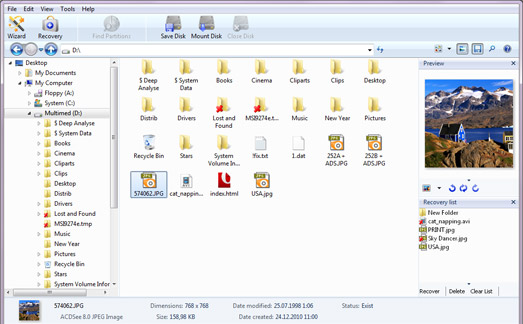
East Imperial Soft Magic Uneraser 3.8 Multilingual + Portable | 30.1 MB
Undelete files in few easy steps! Magic Uneraser is the simplest and easiest to use data recovery tool among the bunch of tools offered on this site. Recover files of any type from FAT and NTFS partitions! Magic Uneraser supports all types of storage media including hard disks, flash drives, digital cameras and memory cards.
File Recovery Software: the Easy Way
Using the new file recovery software is easy. Just run the recovery wizard, and recovery software will scan your disk looking for lost and deleted files. After the scan is complete, you can browse the disk with a convenient Explorer-like tool. The built-in file browser looks exactly like Windows Explorer – no need to learn new tricks to browse and recover deleted files!
Deleted File Preview
Magic Uneraser comes with fully featured pre-recovery preview available in its free evaluation and full versions. The preview will allow you to open and view deleted files, documents, pictures, music, archived and movies just like they were regular files sitting on your disk. Pre-recovery preview saves time and effort allowing you to undelete only those files that can be recovered.
Advanced File Recovery Algorithms
The file recovery software incorporates a variety of advanced algorithms allowing Magic Uneraser to recover deleted files and folders that other file recovery products can’t even see. The tool carefully scans the entire hard disk or reads the whole memory card block after block. Comparing information it reads from the disk with a database of recognized file formats, the file recovery algorithm is able to locate deleted files such as documents, pictures, archives, movies and music even if no record of them is left in the file system.
By using advanced file recovery algorithms, Magic Uneraser can successfully recover files and folders from deleted partitions, repartitioned and formatted disks. Even if the disk is completely inaccessible and suffered a crash, file recovery software can still access the disk, locate and recover files from its surface.
File Recovery Software for All Versions of Windows
Magic Uneraser supports all versions of Windows including Windows Vista, Windows 7, and Windows 2008 Server as well as all older versions of Windows. File recovery software recognizes all versions and revisions of FAT and NTFS file systems, including the recovery of deleted NTFS-compressed files.
Recovers Files from Any Media
The recovery software can undelete files from all types of desktop and laptop hard drives, internal and external storage devices, memory cards, USB sticks, as well as MP3 players and digital cameras connected to a PC via a USB cord.
Program Features
– Supports all revisions of FAT, NTFS, and NTFS5 file systems
– Recovers deleted files from healthy and damaged disks, deleted and formatted partitions
– Supports all versions of Windows including Vista and Windows 7
– Restores from any data carriers (hard disks, digital cameras, USB-disks, flash-cards, memory cards, etc.)
– Features fully guided, step-by-step file recovery wizard
– Restores data lost after a virus attack or because of program errors
– Recovers compressed files on NTFS drives
– Recovers files from physical disks or virtual disk images for greater safety
– Offers easy access to advanced features with Windows Explorer-like user interface
– Saves recovered files onto hard disks or external drives, burns to CD/DVD media, uploads over FTP, or packs into an ISO image
OS : Windows 10/8/7/2008/Vista/XP (32&64-bit)
Language : Multilingual
Home Page – http://www.magicuneraser.com
Download uploaded
http://uploaded.net/file/p1i3a0x8/Uneraser.3.8.rar
Download nitroflare
http://nitroflare.com/view/F448772017D820D/Uneraser.3.8.rar
Download 城通网盘
http://page88.ctfile.com/file/142785815
Download 百度云
http://pan.baidu.com/s/1skpaABz
转载请注明:0daytown » East Imperial Soft Magic Uneraser 3.8 + Portable