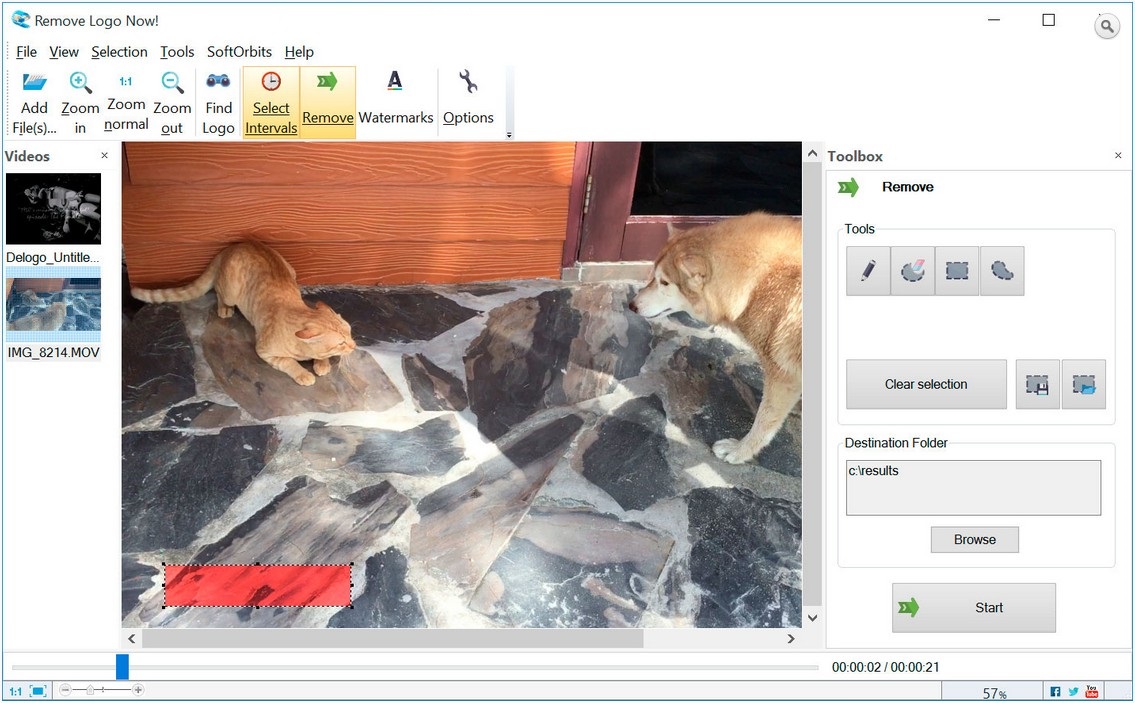
Remove Logo Now!是一个简单易用的视频水印移除工具,能够很方便地从视频中删除徽标,直接用矩形、自由格式选择工具选定删除区域就可以了。另外它还能够自动查找徽标,不过准确性不一定好。
Remove Logo Now!实际就是一个视频水印添加器(如VidLogo),它是用一个水印去覆盖另一个水印,类似我们经常见到的视频中电视台徽标被覆盖的样子。
Remove Logo Now!支持AVI、MOV、M1V、MP2、SVCD、FLV、MP4、M2V、DVD、SWF、3GP、MKV、WMV和RM10,转换前可以自定义输出格式和编码器,由于去视频水印是一个转码过程,质量必然有一定下降,有的转换后视频质量较差。
Remove Logo Now! is a Windows tool to clean up video clips from annoying watermarks, text overlays and channel logos. Remove Logo Now! will automatically process your videos to detect and remove many types of watermark. The video watermark remover will successfully clean up your videos from the following types of watermarks:
Static Logo Removal
This is the simplest mode. Remove Logo Now! has no difficulties locating and removing all static overlays in full auto mode. Semi-transparent logos are especially easy to remove, leaving no visible trace whatsoever.
Remove Imprinted Date and Time of Recording
One of the most annoying features of older camcorders was imprinting the date and time of recording, often accompanied with frame count, running timer or blinking red dot. All of these are long out of fashion today, yet some of your old footage may still have these annoying artefacts.
Remove Logo Now! will automatically process your videos to remove the imprinting. Just open a video file and use your mouse to select the area where your camcorder imprinted the numbers, and Remove Logo Now! will process the entire video file to clear the digits off your sight.
Batch Operation
Captured TV series broadcasted by the same channel? You can remove the annoying channel logos and watermarks quickly and easily. If you have a number of files featuring the same logo, you can process all of the files at the same time in batch mode. Just select all files you want to process, and Remove Logo Now! will apply exactly the same correction to all of them.
Native Video Support
Remove Logo Now! supports a wide range of video formats natively. You don’t need to install any codecs into your system to open, process and save a video stream in any supported format. Remove Logo Now! recognizes the following video formats: AVI, MOV, M1V, MP2, SVCD, FLV, MP4, M2V, DVD, SWF, 3GP, MKV, WMV, and RM10.
On-the-Fly Video Format Conversion
Have a video file in exotic format? You don’t have to cope with it! With Remove Logo Now!, you can save your video files in any supported format. In fact, you can even specify your own encoder, bitrate, and frame rate!
OS : Windows 10, 8, 7, Vista, XP, 2003, 2000 (32 and 64 bit versions)
Language : Multilingual
Home Page – http://www.softorbits.com/
Download uploaded
http://ul.to/h9881u0y
Download nitroflare
http://nitroflare.com/view/C930AE98430D5B3/RemoveLogoNow3.rar
Download 城通网盘
https://page88.ctfile.com/fs/2kv167913202
Download 百度云
http://pan.baidu.com/s/1nvbg3l3