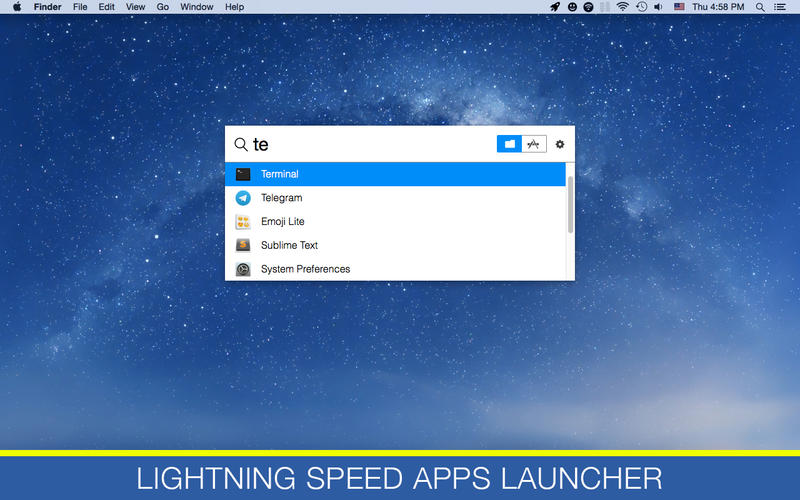
Launcher — super fast way to find & start apps on your Mac.
It’s simple & fast:
– Press keyboard shortcut (Shift+Cmd+L by default),
– Type some letters,
– Select app from the list and hit enter.
Launcher also able to search for apps in the Mac App Store: just click on the toggle and search results will be updated respectively.
Key app features are:
– Quickly locate & launch OS X apps,
– Search through the Mac App Store,
– Minimum animations & speed.
Compatibility: OS X 10.8 or later, 64-bit processor
Home Page – https://itunes.apple.com/us/app/launcher/id1040928289
Download uploaded
http://ul.to/hoobto4d
Download nitroflare
http://nitroflare.com/view/CC59C1A46559289/LCR10.zip
Download 城通网盘
https://page88.ctfile.com/fs/a9Y169345562
Download 百度云
http://pan.baidu.com/s/1kU90Tl9
转载请注明:0daytown » Launcher 1.0 MacOSX