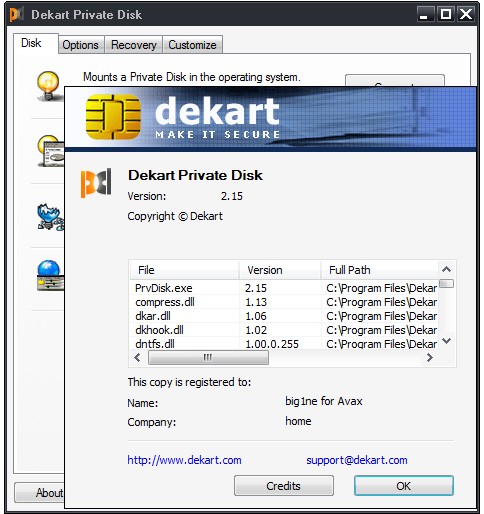
Private Disk finds your important files and encrypts them automatically with the strongest encryption algorithm available today.
Key features:
Disk Firewall protects data from illegal copying, viruses and spyware, allowing only whitelisted applications to access the encrypted disk. The self-learning mode builds the whitelist of applications automatically.
Authenticity verification of trusted applications ensures that the trusted program was not modified after it was added to the white list. This way, Private Disk protects the data from threats that come from compromised trusted applications (such as a program infected with a virus).
File Move – organize your documents and securely transfer them to an encrypted volume. The utility automatically finds the files you need, encrypts them, then wipes out the originals. File Move makes data migration simple and effortless; no file is left behind by accident.
AES 256-bit encryption is the most secure symmetric encryption algorithm available today, chosen as a state standard due to its strength and efficiency.
CBC mode with secret IVs for each sector is used for data encryption.
NIST certification of all the cryptographic components applied in our encryption software. Why is NIST certified encryption software better?
Portability – open your protected files on other computers by running Private Disk directly from a removable drive. The program can be migrated to a USB disk or flash memory card with a single click, while the built-in safe hardware removal feature helps you disconnect a removable disk quickly and safely.
Encrypted backups – create compressed encrypted backups of your protected data, making disaster recovery an easy process.
Autorun and Autofinish – simplify your tasks and save your time by automating the execution of specific applications located on the encrypted drive or when a disk is mounted or dismounted.
Data wiping – securely erase encrypted data, making sure that data recovery tools fail to obtain fragments of your encrypted files.
Encryption key backup allows you to restore your protected files in cases when the media on which the encrypted disk is stored becomes corrupt.
Protect unattended computers – encrypted disks are dismounted automatically after an inactivity period – this will back you up in case the tea-break took longer than you initially planned.
Mount multiple disks simultaneously and manage your files in a better way, keeping different types of files on different disks.
A broad range of media can be used to store the encrypted data. Among the supported storage units are external hard drives, flash memory cards, USB flash drives, iPods, etc.
Hibernate control allows you to decide whether the disks will be left connected when the system hibernates.
OS : Windows XP / Vista / 7 / 8 / 10
Language : Multilingual
Home Page – http://www.dekart.com
Download uploaded
http://ul.to/risnrsie
Download nitroflare
http://nitroflare.com/view/4978844521025B4/DekartPrivateDisk.2.15.rar
Download 城通网盘
https://page88.ctfile.com/fs/ezn170116158
Download 百度云
http://pan.baidu.com/s/1slQ0dkD