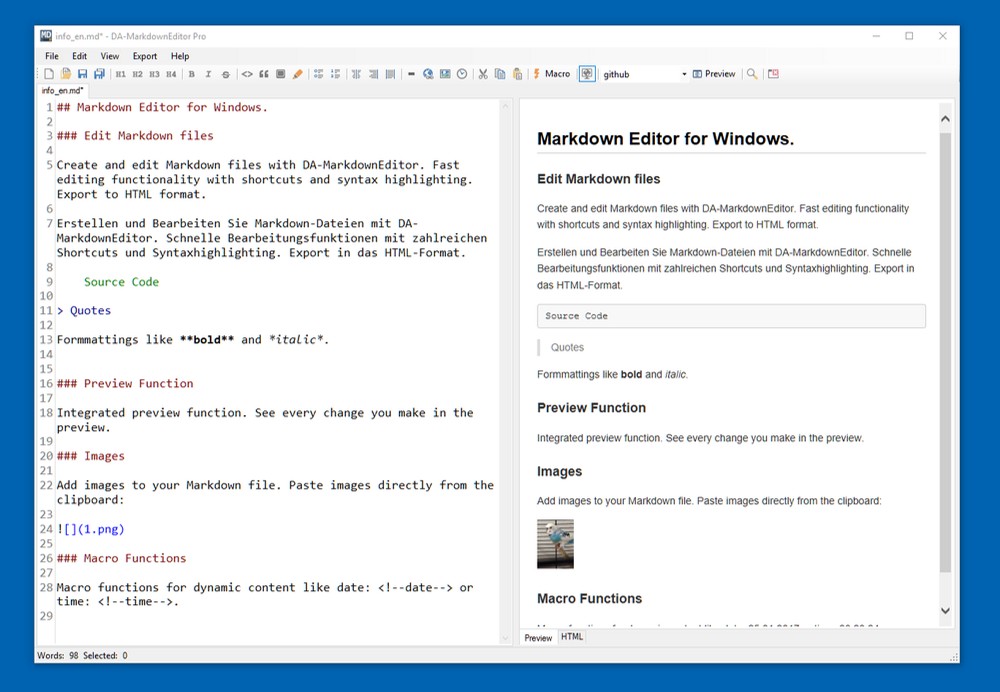
A complete Markdown editor for Windows. Edit and create Markdown files with DA-MarkDownEditor. Many convenient functions help you in the editing process. For example add images directly from the clipboard, without manually saving them.
The integrated preview shows every edit you make in real time. Export the Markdown file to HTML format.
Edit and Create Markdown files
Access all editor functions with shortcuts. Syntax highlighting. Easy creation of Markdown without knowing the entire syntax.
Automatic preview and export
Every change is automatically shown in the integrated preview. Preview and export to the HTML format. Automatic scrolling.
Editable CSS templates
For exporting and previewing different templates are integrated into the application. You can change and adapt them. Switch between the templates for different exports.
Macro functions
Macro functions for dynamic content, like table of contents, date and time.
Paste images from clipboard
Paste and edit images directly from the clipboard. The image will be saved automatically saved.
Home Page – http://da-software.de/en/markdown
Download uploaded
http://ul.to/kz86iwnb
Download nitroflare
http://nitroflare.com/view/6617BF523C0F127/MarkdownEditor.1.0.1.rar
Download 城通网盘
https://page88.ctfile.com/fs/907170403782
Download 百度云
http://pan.baidu.com/s/1slTibu9
转载请注明:0daytown » DA-Software MarkdownEditor 1.0.1 Bilanguage