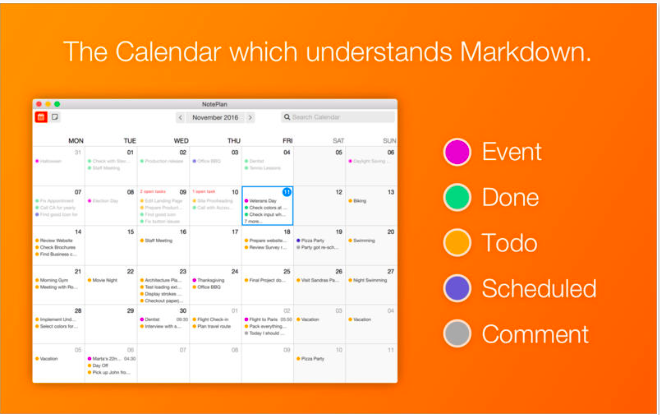
NotePlan is the missing lean and simply designed Calendar, where you manage your daily tasks and events using a clean Markdown Editor.
Calendar:
• Shows your tasks and events in a monthly view.
• Different colours show different states of your tasks.
• Supports any external calendars, which are registered in your ‘Calendars’ App. Events from other calendars are synchronised automatically.
Daily Plan:
• Plan each day with a new note. Add tasks, events (with time) and comments to a day.
• Manage tasks by checking them off as ‘done’, ‘scheduled’ and ‘cancelled’.
• Schedule a task (or multiple at once), if you couldn’t finish it today. Push it quickly to tomorrow or any other day.
• Jump from one day to another through a mini-calendar or shortcuts.
• Simple text-formatting with markdown, such as bold, italic, lists, titles, etc.
General Notes:
• Beside the calendar, you have to keep notes, checklists, todos, etc., which don’t have a specific date. You can do that here!
• Tag notes and filter them by the tag to keep track of your different projects.
• Schedule individual todos from a general note directly into the calendar.
• Jump from a general note into today’s daily note with a shortcut.
• Text-formatting also here supported.
New in 1.6.7
New
#-tagging replacing the old tagging system; write #tag to tag a note from now on.
Apple Reminders are synced into NotePlan too now (red dot on the calendar).
Move todos up or down using the keyboard with ALT+CMD; hit and keep this key combination pressed, then the UP and DOWN arrow keys; release to drop the todo; you can also select multiple todos to move them.
Support for * [ ] todo improved.
Support [[YYYY-MM-DD]] links to dates.
Note conflict management for usage across different devices and with iOS version.
Changed
Links are colored orange now, like the hashtags.
Standard hotkey for deleting notes changed to CMD+Shift+Backspace; CMD+Backspace is deleting everything in the line before the cursor now and Option+Backspace deletes the word before the cursor.
Fixed
Reminders disappeared when switching between days.
Problems with search, when no calendars were selected.
Show toolbar in texteditor also, when the window is very small.
File changes are scanned asynchronous, so the UI will not hang wile saving or loading.
Calendar search is done asynchronous now to avoid hanging.
Links to Emails from Airmail or Apple Mail are supported now using drag-and-drop.
Display the timing of events properly with all-day and start and end times.
Declined events will be hidden automatically.
Many minor bug fixes not worth a bullet point.
HomePage – http://noteplan.co
Download uploaded
http://uploaded.net/file/44qag3c2/NotePlan%201.6.7.zip
Download nitroflare
http://nitroflare.com/view/F7A80136D75A766/NotePlan_1.6.7.zip
Download 城通网盘
https://page88.ctfile.com/fs/iLn171440034
Download 百度云
http://pan.baidu.com/s/1pLtu51h
转载请注明:0daytown » NotePlan 1.6.7 MacOSX