
New Features in NUKE 8.0 | 600 MB
Software used: NUKE 8.0 | Resolution: 1280×720(.flv) | Audio: mp3 92 Kbps | Completion Time: 1h 44m
Genre: eLearning | Difficulty: Intermediate | Language: English | Instructor: Laura Smith | August 4, 2014
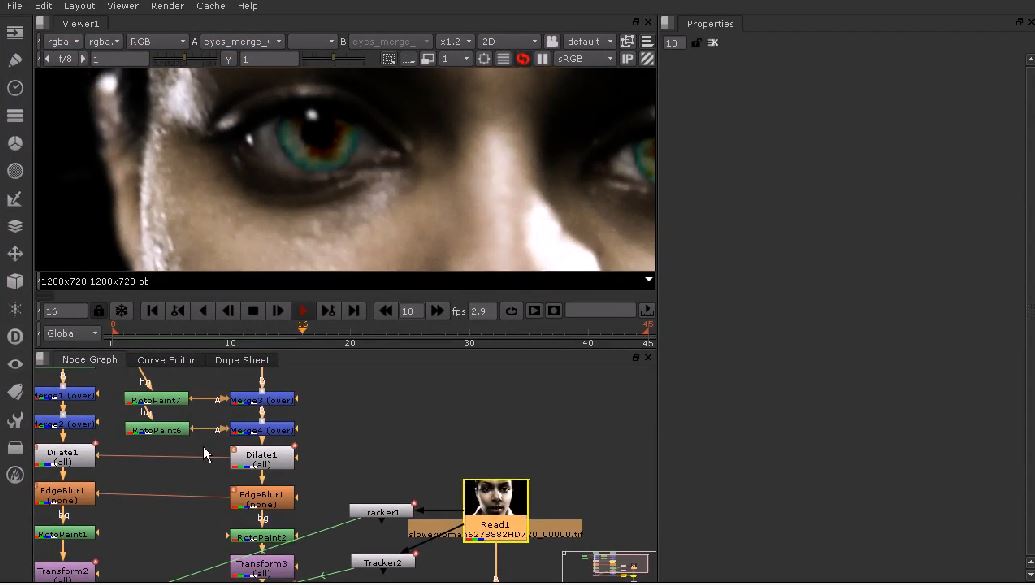
In this series of tutorials, we will learn the new features available in NUKE 8.0. With this release, there are lots of changes for speeding up your workflow and making all things color related much more intuitive and rich. NUKE 8.0 has done a lot to save you the time of having to jump back into a 3D application to fix or export things you need for your composite. With the addition of the EditGeo node and wireframe render options, you can stay in NUKE and get on with your project. New features like in panel color wheels, the Pixel Analyzer panel, and Scopes will be sure to make your grading and color correcting workflow much more streamlined. There have also been huge improvements made to the Dope Sheet as well as the Text Node. By the end of this course, you will have a firm grasp on what’s new in NUKE 8.0, keeping you ahead of the curve.
Download uploaded
http://uploaded.net/file/gjsybwyp/New_Features_in_NUKE_8.0.part1.rar
http://uploaded.net/file/lqt0byvu/New_Features_in_NUKE_8.0.part2.rar
http://uploaded.net/file/8kq8ni5d/New_Features_in_NUKE_8.0.part3.rar
http://uploaded.net/file/1iau8560/New_Features_in_NUKE_8.0.part4.rar
http://uploaded.net/file/gj8dn7ja/New_Features_in_NUKE_8.0.part5.rar
Download 百度云
你是VIP 1个月(1 month)赞助会员,
转载请注明:0daytown » New Features in NUKE 8.0
