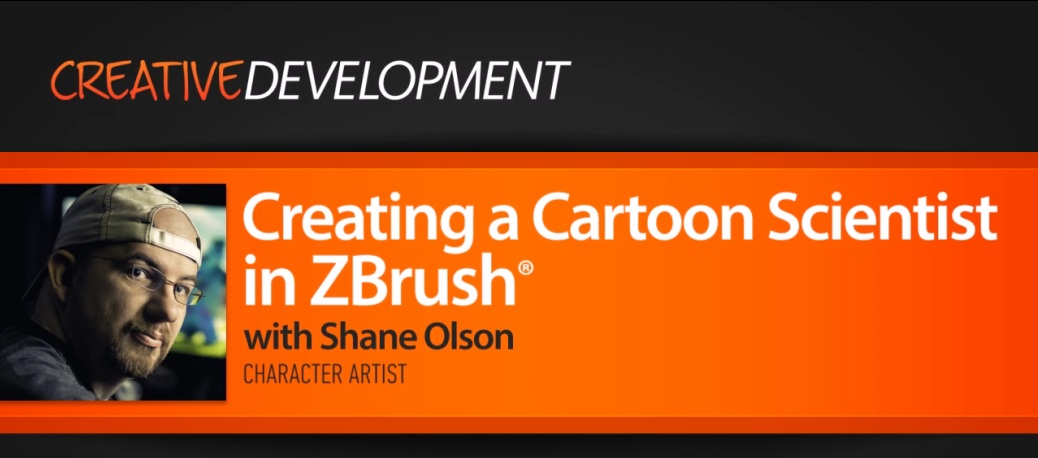
Creating a Cartoon Scientist in ZBrush
eLearning | Level: Advanced | Software used: ZBrush 4R6 | Project Files Included
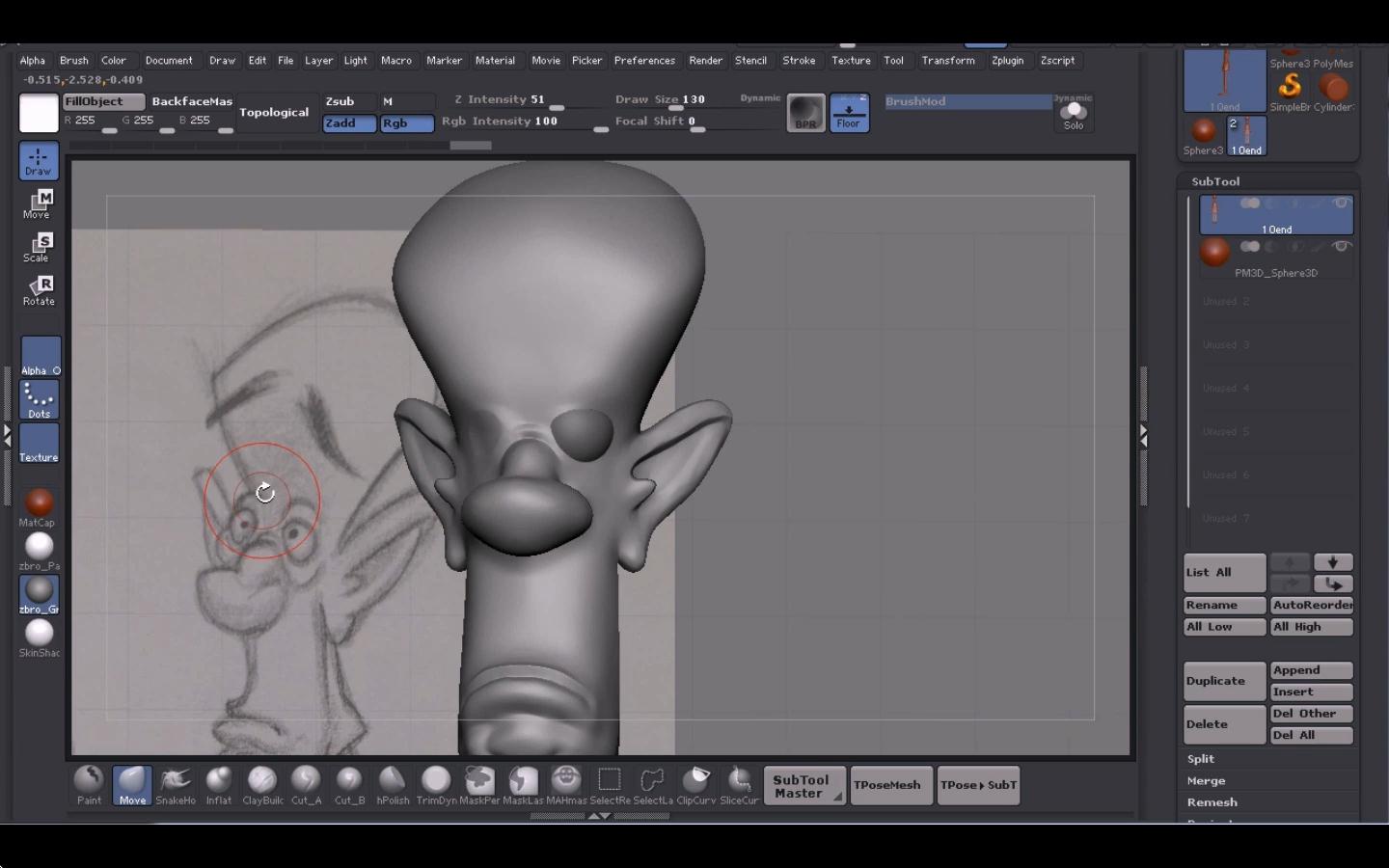
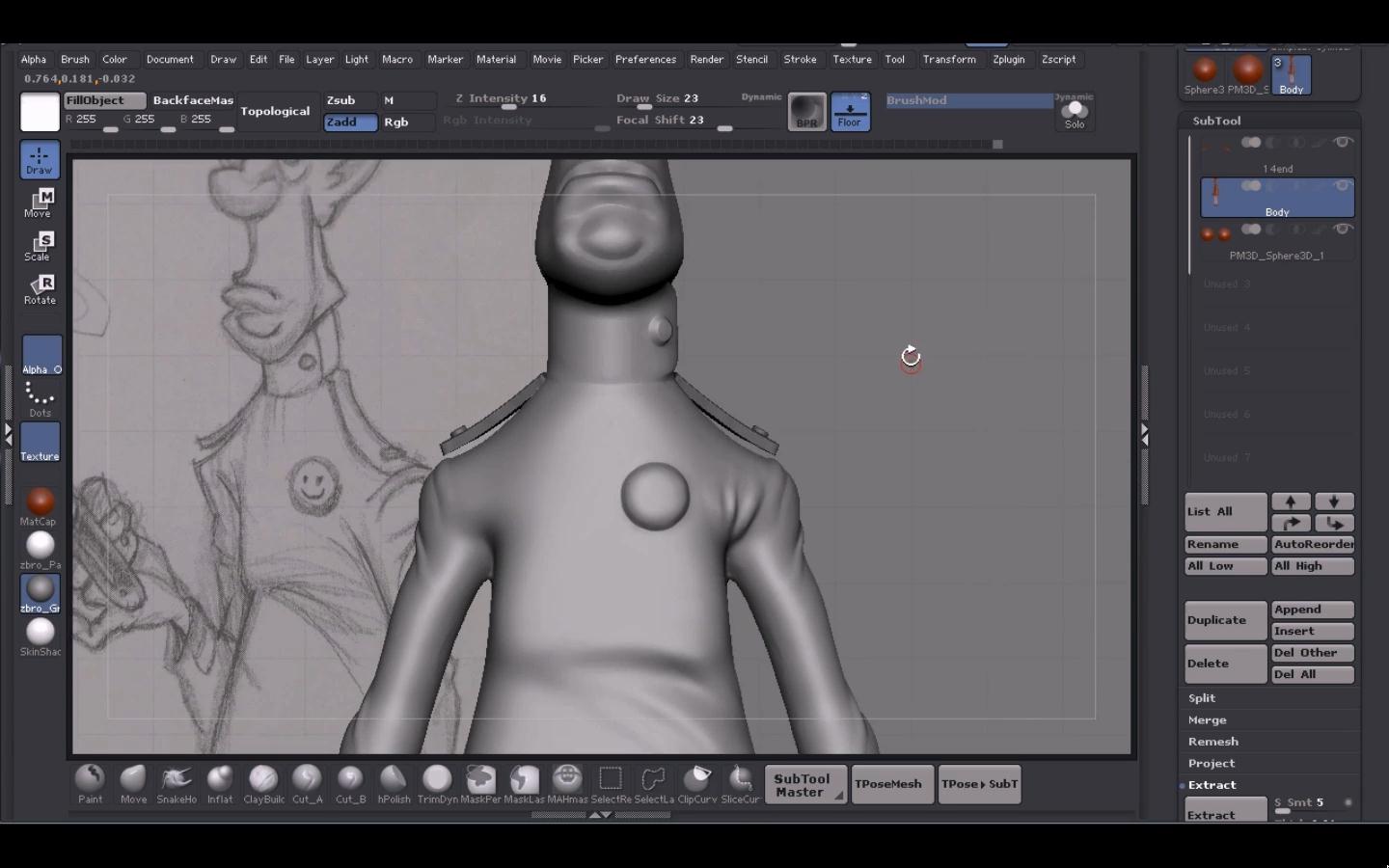

Sometimes cartoon characters are difficult to create using ZBrush due to their smooth surfaces. This training will cover how to keep your surfaces clean and your edges tight. We will go over how to use larger shapes to block your character in. Then we cover how to add features like eyes and feathers.
By the end of this tutorial, you should have a good understanding of how to create your own simple, clean, fully colored cartoon character.
Download uploaded
http://uploaded.net/file/1wezljen/CaCScient.in.ZBru.part1.rar
http://uploaded.net/file/lio44ha6/CaCScient.in.ZBru.part2.rar
http://uploaded.net/file/ogt5ivtw/CaCScient.in.ZBru.part3.rar
http://uploaded.net/file/pelshvq4/CaCScient.in.ZBru.part4.rar
http://uploaded.net/file/91ra0hru/CaCScient.in.ZBru.part5.rar
http://uploaded.net/file/fv4a0akp/CaCScient.in.ZBru.part6.rar
Download filefactory
http://www.filefactory.com/file/6niyz7fn4y1l/n/CaCScient.in.ZBru.part1.rar
http://www.filefactory.com/file/2cxosgelp5eh/n/CaCScient.in.ZBru.part2.rar
http://www.filefactory.com/file/6ov4axdmrhqn/n/CaCScient.in.ZBru.part3.rar
http://www.filefactory.com/file/3zk26omub9nv/n/CaCScient.in.ZBru.part4.rar
http://www.filefactory.com/file/5fdyegitxqy9/n/CaCScient.in.ZBru.part5.rar
http://www.filefactory.com/file/dvapgagk645/n/CaCScient.in.ZBru.part6.rar
Download 百度云
你是VIP 1个月(1 month)赞助会员,