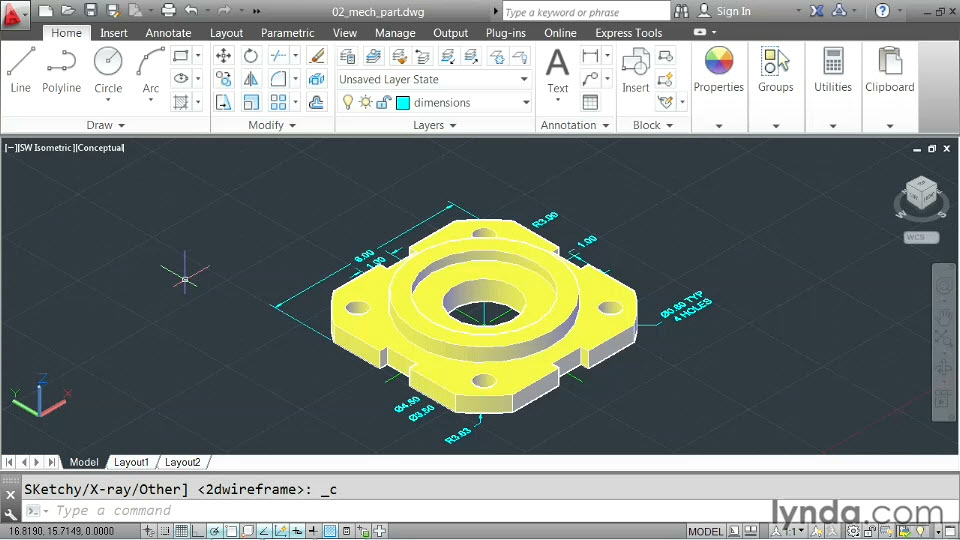AutoCAD Essentials 1: Interface and Drawing Management | 132M
AutoCAD Essentials with Jeff Bartels is a multi-part series that takes a more modular approach to this massive program, used for everything from 2D and 3D CAD design, drafting, and modeling to architectural drawing and engineering projects. This first installment includes a lengthy tour of the interface, from understanding the concept of model space to customizing the AutoCAD preferences and working with dockable palettes. The second half of the course show how to manage your drawings, including getting the most from the mouse and many shortcuts, creating time-saving templates, and plotting from either model space or in a layout.
Topics include:
* Launching AutoCAD
* Accessing the tools
* Saving a workspace
* Monitoring the status bar
* Understanding the anatomy of a command
* Opening a drawing
* Zooming, panning, and regenning
* Working in a multiple document environment
* Saving your work
Year: 2012
Manufacturer: Lynda.com
Author: Jeff Bartels
Duration: 1:05 h
Distributed by type of material: Video Tutorial
Language: English
Download uploaded
http://uploaded.net/file/142djsae/Lynda.com.AutoCAD.Essentials.1.Interface.and.Drawing.Management.rar
Download rapidgator
http://rg.to/file/ff8d8a65ea7a005a790ad12d20b692ad/Lynda.com.AutoCAD.Essentials.1.Interface.and.Drawing.Management.rar.html
Download 百度云
http://pan.baidu.com/s/1jGLq390
转载请注明:0daytown » AutoCAD Essentials 1: Interface and Drawing Management