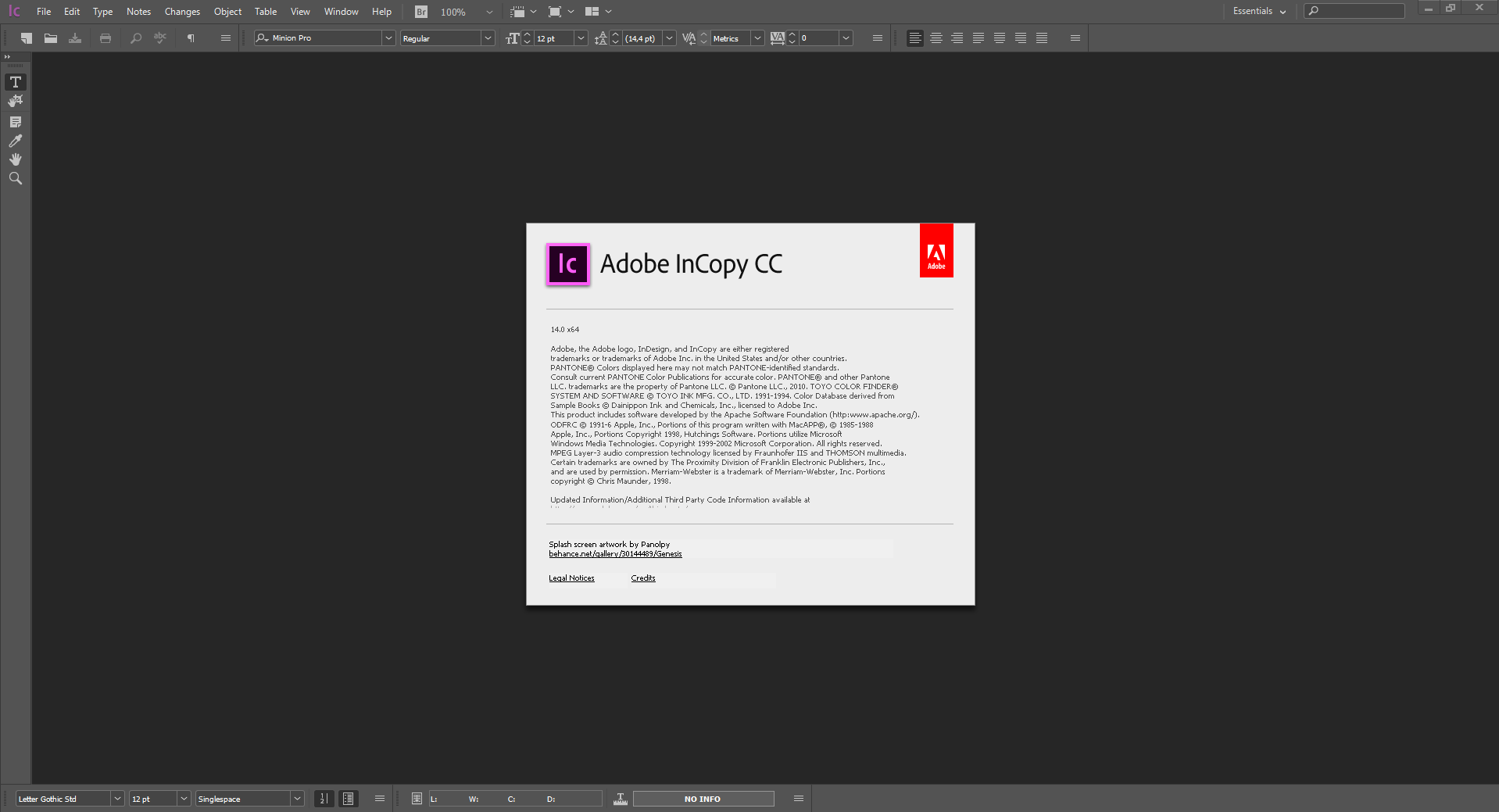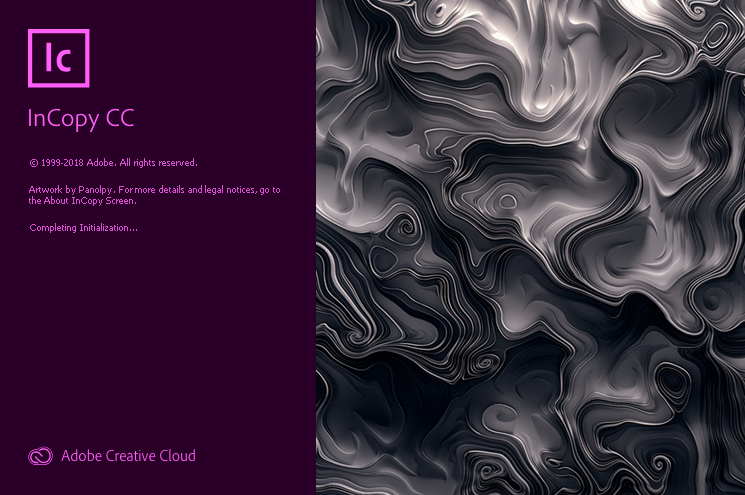
Description:
Adobe InCopy CC 2019 – a program for the professional creation and editing of materials, closely associated with the program Adobe InDesign CC 2018 to improve the interaction of design teams and editors. Adobe InCopy CC 2019 is ideal for large projects where many people work on text and graphic design.
Adobe InCopy CC 2019 is part of Creative Cloud . Therefore, all the latest updates are available to its users, and access to new versions is available from the moment of their release. Improve your skills and master new tools with a large and constantly updated collection of training videos. Thanks to the integration with Behance, you can share your projects with other users and instantly receive feedback on your work from designers from around the world.
Advantages of Adobe InCopy CC 2019:
– Footnotes for multiple columns
– OpenType improvements
– Updated interface
– Simplified work with glyphs
– Placement in image tables
– Simple addition of shading to the text; includes offset management tools and much more
– Place Gun tool for adding frames to tables
– New search command in the opposite direction
– Preserving key combinations and settings when upgrading to the latest version
– Improvements to footnotes for text transfer
– Color swatch folders for improved sample management
– Editing tables by dragging and dropping
– Support for displaying high resolution objects and Retina display in Windows
– Adobe Typekit integration
– Typekit font synchronization
– Font search optimization
– Simplified New Hyperlinking
– Different Pageviews When Editing
– Improved flashing
– “Save to the cloud” command, which allows you to work with files on any device
– List of recently used fonts
System Requirements:
OS:Microsoft Windows 7 with Service Pack 1 or Windows 10*
CPU:Intel® Pentium® 4 or AMD Athlon® 64 processor
RAM:4 GB of RAM (16 GB recommended)
Monitor Resolution:1024 x 768 display (1920 x 1080 recommended)
Hard Disk Space:3 GB of available hard-disk space for installation; additional free space required during installation (cannot install on removable flash storage devices); SSD recommended
GPU:32-bit video card
Other:Adobe® Flash® Player 10 software required to export SWF files
Whats New:
Visual font browsing:
You can now browse thousands of fonts from hundreds of type foundries from within InCopy, activate them instantly, and use them in your documents. The Fonts panel includes various new options to provide you an enriched experience while working with fonts. You can apply a filter to view only the recently added fonts. You can also select a sample text from the list of predefined text for font preview or select your own text as well. You now also have the option to change the font size while previewing the font.
OpenType SVG fonts support:
With the support for OpenType SVG fonts in InCopy, you can now provide multiple colors and gradients in a single glyph.
Using OpenType SVG emoji fonts, you can include various colorful and graphical characters, such as smileys, flags, street signs, animals, people, food, and landmarks in your documents. You can also create composite glyphs. For example, using the EmojiOne font, you can create the flags of countries or achieve skin tone diversity in your glyphs.
Add footnotes in tables:
You can now insert footnotes in a table in InCopy. The footnote text appears at the bottom of the text frame.
The reference number of a footnote in a table will be in continuation with the reference number of footnotes in that story.
Table footnotes are retained while importing Word documents and are exported to formats that support footnotes, such as PDF, EPUB, and HTML.
Space between paragraphs of same style:
You now have the ability to choose whether the spacing before or after affects the text of the same style. The Space Between Paragraphs Using Same Style option in the Styles dialog lets you specify a value for space between paragraphs having the same style. This value is used only if two consecutive paragraphs have the same paragraph style. If the paragraph styles of consecutive paragraphs are different, the value for the Space Before and Space After options are used.
Remember previous export format:
Now, every document will remember its last export format. If the document is shared with another user or accessed from another machine, it will still retain the format in which that document was last exported.
Password/解压密码-0daydown
Download rapidgator
https://rg.to/file/cb9ff6d2c1d2a0b36290efd44d7bd3cc/Adobe.InCopy.CC.2019.v14.0.x64.part1.rar.html
https://rg.to/file/5e39ef148dc90cc473c76bf5fb42368e/Adobe.InCopy.CC.2019.v14.0.x64.part2.rar.html
https://rg.to/file/6979c46e725ceb34be5ad57633c30fc9/Adobe.InCopy.CC.2019.v14.0.x64.part3.rar.html
Download nitroflare
http://nitroflare.com/view/0DE6281361C9C4B/Adobe.InCopy.CC.2019.v14.0.x64.part1.rar
http://nitroflare.com/view/FD26C3231FDEE9C/Adobe.InCopy.CC.2019.v14.0.x64.part2.rar
http://nitroflare.com/view/F70CD05CFAA401C/Adobe.InCopy.CC.2019.v14.0.x64.part3.rar
Download 城通网盘
https://u7940988.ctfile.com/fs/7940988-316100223
https://u7940988.ctfile.com/fs/7940988-316097013
https://u7940988.ctfile.com/fs/7940988-316098822
Download 百度云
你是VIP 1个月(1 month)赞助会员,