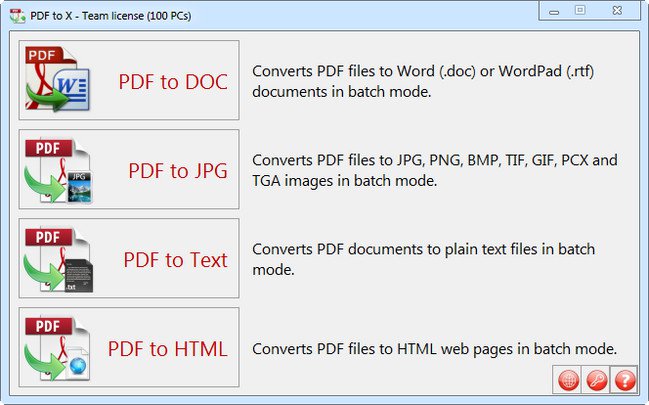
TriSun PDF to X是一款能快速将PDF文件批量转换为其他格式文件的pdf批量转换工具,能够支持将PDF文件转换为word文件格式、PDF文件转换为jpg图片格式、PDF文件转换为txt以及HTML文件格式。使用者可以通过点击软件界面中需要的转换方式来批量转换PDF文件,只需要在接下来出现的窗口添加需要转换的文件并点击几下必要的选项即可一键转换所有添加的PDF文档,目前支持pdf转doc,pdf转jpg,pdf转txt,pdf转html….
File size: 3.5 MB
PDF to X is used to convert PDF documents to Word (.doc)/WordPad (.rtf) documents, HTML web pages, JPG/PNG/BMP/TIF/GIF/PCX/TGA images and plain text files in batch mode. It works without Adobe Acrobat or Adobe Reader, and has Command Line Interface (CLI), friendly interface, small size, accurate and fast conversion ability. It retains the original text, images, format and layout of PDF documents in various output files as much as possible.
Also, PDF to X supports converting the password-protected PDF files and specifying page range to convert (for DOC, RTF, JPG, GIF, PNG, BMP, TIF, PCX, TGA files), and supports converting the PDF files that have some restrictions, such as Content Copying, Saving as Text, Page Extraction, Printing are not allowed (for HTML and TXT files).
If you want to edit/reedit the PDF files in MS Word or WordPad, publish the PDF content as HTML web pages on the web, capture PDF documents, let your documents management system supports PDF search or want to extract the text from PDF files, it might be useful.
Converts PDF to DOC/RTF/HTML/TXT/JPG/GIF/PNG/BMP/TIF.
+ Fast, accurate, small and friendly UI.
+ Retains original text, images, format and layout in output files.
+ Supports converting password-protected PDFs (DOC/RTF/Images).
+ Supports converting specific page range (DOC/RTF/Images).
+ Works in batch mode.
+ Converts all pages of a PDF into ONE HTML/TXT/RTF/DOC file.
+ Supports converting the PDFs that have some restrictions.
Protect your privacy and data security (online converter needs uploading).
Right Convert PDFs in BATCH.
Right Quickly select source: just drag-and-drop your files.
Right NO downloading needed, store result in your local PC directly.
Right Handy converter: run at any time, even no network is okay.
Right Support Command Line Interface: improve the productivity if you’re good at programming.
Right Reasonable & affordable license fee, and enjoy FREE lifetime support and upgrade.
Right Intuitive, practical and compact interface, genuine and familiar PDF RED.
Right 100% CLEAN: NO Ad, NO Bundle, NO Virus, NO Spyware, just for BETTER.
Whats New:
Features / Improvements
Important (I): fully supports native Română.
I: PDF to JPG: now, supports to rotate the output images: CW or CCW, 90°/180°/270° or any other angles (degree).
I: PDF to JPG: Important: optimized the output filenames and path. For example: in previous versions, it will convert test.pdf into “output folder\test.pdf-JPG\P0001.jpg, P0002.jpg, … P0235.jpg…”, now, stored as “output folder\test1.jpg, test2.jpg, … test235.jpg…”. This feature will greatly reduce the workload of renaming the output image files, and you can see the outputs at a glance even conveniently compare the PDF file with the converted results.
Optimized the “retrieve your license” feature – use the self-service to retrieve it instantly, no longer need to wait for us to verify it and send back to you manually.
Changed the splitter color from black to gray for all interfaces to make them friendlier.
PDF to HTML: optimized the trial limitation.
Added the proper icon to all message boxes, and all of these message boxes support pressing <Esc> to close.
Changed “Microsoft Internet Explorer” string to “Microsoft Web Browser”, because Windows 10 uses Microsoft Edge, for consistency, now calls them as “Microsoft Web Browser”.
Bug Fixes
I: PDF to JPG: pressing <Del> in the pages selector or resolution inputter will remove the selected item from list.
A download link points to PDF to JPG on the official webpage.
Download rapidgator
https://rg.to/file/27a7f576c4f59d255d5bc705ee9d3b57/PDF_to_X_10.0_Build_053..rar.html
Download nitroflare
http://nitroflare.com/view/CA24B115C4BC1BC/PDF_to_X_10.0_Build_053..rar
Download 城通网盘
https://u7940988.ctfile.com/fs/7940988-317049993
Download 百度云
https://pan.baidu.com/s/1L37qts1BQy0OG3MsV2bCRw
转载请注明:0daytown » TriSun PDF to X 10.0 Build 053 Multilingual