
MP4 | Video: h264, 1280×720 | Audio: AAC, 44.1 KHz, 2 Ch
Genre: eLearning | Language: English + .VTT | Duration: 3.5 hours | Size: 1.6 GB
Explore how you can apply Cascading Style Sheets CSS to webpages to customize the presentation of your content
What you’ll learn
Apply CSS styling to HTML elements
Create web pages and web sites
Requirements
Basic HTML knowledge
Computer Access Internet Access
Description
CSS – Making websites Look Great
This course is perfect for anyone who wants to learn CSS
CSS allows you to control the look and feel of your website. Enables you to create the separation of presentation and content, including layout, colors, and fonts.
Bonus Ebook which can be used as a LESSON GUIDE
LOTS and LOTS of source code to try and experiment with to save you time so you can get coding CSS. Code for everything covered in the course.
4 Exercises to practice what you learn in the lessons. Starter and completed templates
Final Project apply what you learn style a typical website.
Learn how to:
Find the top resources and links to help you learn
The basics of styling
How to use Classes and ID to select elements
Explore ALL the colors for fonts and backgrounds
Move content display properties
Learn how to apply styling to common HTML like Lists, Tables, and more
Everything you need to style your text and make it look fantastic – including Google Fonts
Floats to position elements and content
The BOX MODEL – padding, margins, border, height, and width for each element
CSS positioning
Working with Hyperlinks and making it look good
CSS Pseudo Class
Cascading Style Sheets (CSS) is a style sheet language used for describing the presentation of a document written in a markup language like HTML. CSS is a cornerstone technology of the World Wide Web, alongside HTML and JavaScript.
CSS is used to define styles for your web pages, including the design, layout and variations in display for different devices and screen sizes.
Determines how elements will be displayed
Makes your content look GOOD
CSS saves time and work, can control multiple pages
CSS can add animation
CSS can add interaction
Adapt the way your page looks with CSS, perfect for responsive design
Taught by an instructor with over 20 years of web development experience, ready to help you learn and answer any questions you may have.
What are you waiting for this course is the most complete course for learning CSS, you have nothing to lose.
Who is the target audience?
HTML beginners
Web designers
Anyone who wants to learn more about how to apply CSS
Anyone who wants to add style to HTML
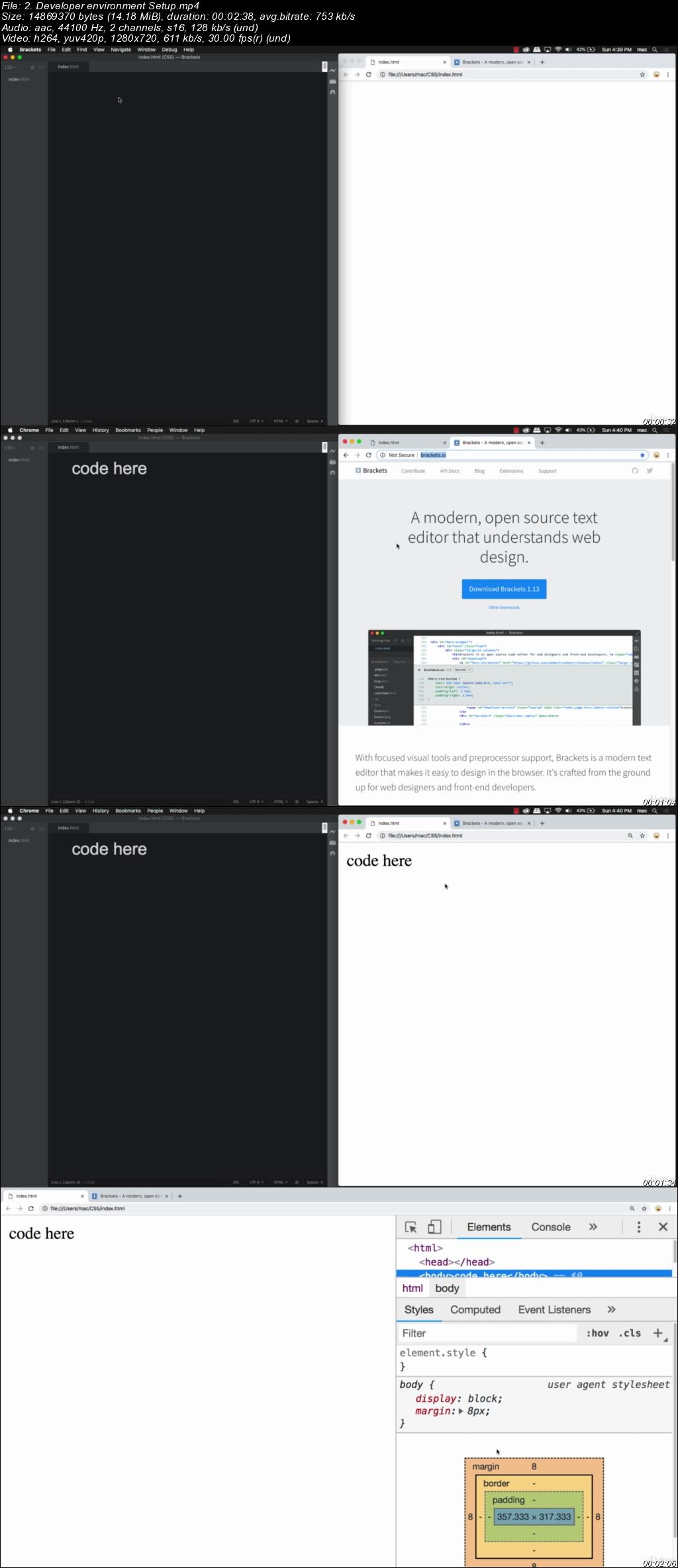
Password/解压密码-0daydown
Download rapidgator
https://rg.to/file/6c0733b506df1d554e6c7771902a3483/Introduction_to_CSS_-_Complete_Beginner_to_Expert_Course.part1.rar.html
https://rg.to/file/e6373265cb85df7dfcc0027f589dd644/Introduction_to_CSS_-_Complete_Beginner_to_Expert_Course.part2.rar.html
https://rg.to/file/f44e8a65c64f7d691929060114ac56ca/Introduction_to_CSS_-_Complete_Beginner_to_Expert_Course.part3.rar.html
https://rg.to/file/4c0fd068615786ee9d078381bd92531b/Introduction_to_CSS_-_Complete_Beginner_to_Expert_Course.part4.rar.html
Download nitroflare
http://nitroflare.com/view/E9B06CAE44FC47D/Introduction_to_CSS_-_Complete_Beginner_to_Expert_Course.part1.rar
http://nitroflare.com/view/E4AA6EF1A646695/Introduction_to_CSS_-_Complete_Beginner_to_Expert_Course.part2.rar
http://nitroflare.com/view/694D25D9FDEBFA6/Introduction_to_CSS_-_Complete_Beginner_to_Expert_Course.part3.rar
http://nitroflare.com/view/8D0BB59DF953ED1/Introduction_to_CSS_-_Complete_Beginner_to_Expert_Course.part4.rar
Download 百度云
你是VIP 1个月(1 month)赞助会员,
转载请注明:0daytown » Introduction to CSS – Complete Beginner to Expert Course