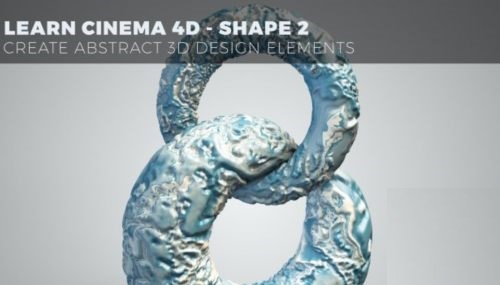
This is the second course, in a series of four, where you’ll learn how to create abstract 3D design elements. These types of shapes are excellent design elements for graphic designers and motion designers. You can use them for both 3D and 2D workflows.
We learn best by doing, so this is a hands-on, project-based course.
We will use a procedural workflow that doesn’t require modeling. That means that all settings remain editable, and we can change the entire look by just adjusting a few sliders. It makes the whole process of creating and experimenting fun, flexible, and powerful.
Here’s a glimpse of some things we’ll cover
• Working with the Spline Wrap deformer
• Working with the Displace Deformer
• Working with Layer Shaders
• Using effects in Layer Shaders
• How to create an infinite floor.
You’ll have access to all the project files, so it’s easy to follow along. Although I hope you’ll experiment a lot so you can come up with your unique designs.
Password/解压密码-0daydown
Download rapidgator
https://rg.to/file/7c410fb541fbaf7eed39b53151d85d0a/Create_Abstract_3D_Design_Elements.part1.rar.html
https://rg.to/file/7b8d2dc7845eef46160b215d4178932c/Create_Abstract_3D_Design_Elements.part2.rar.html
Download nitroflare
http://nitroflare.com/view/AA1C38DD4D95CBD/Create_Abstract_3D_Design_Elements.part1.rar
http://nitroflare.com/view/E40806CBE27C86D/Create_Abstract_3D_Design_Elements.part2.rar
Download 百度云
你是VIP 1个月(1 month)赞助会员,
转载请注明:0daytown » Skillshare – Learn Cinema 4D – Create Abstract 3D Design Elements – Shape 2