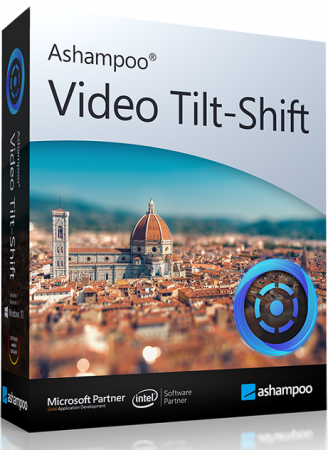
移轴滤镜,实现精彩的微缩效果
Ashampoo Video Tilt-Shift 可以为您的视频添加炫酷的微缩效果,这一效果最早出现时曾在专业摄影领域引起了轰动。只需点击几下巧妙地调整焦距和锐度,视频中的建筑、风景和物体即可看起来像微缩模型一样。为了获得更好的效果,可以像素级精准的调整效果的视角、宽度和强度,内置实时预览避免出现不理想的结果。同时软件并不仅限于此!除了相机和透视操作外,此移轴程序还可以通过简单的滑块调整曝光和颜色。当然,也能裁剪视频为自定义或常见的宽高比(16:9、4:3 等),并且旋转或翻转视频。用户甚至可以修改播放速度以模拟慢速或延时效果。
亮点功能:
| 给视频添加移轴效果 | |
| 无比轻松的调节效果强度、宽度和视角 | |
| 微调曝光、饱和度和白平衡 | |
| 旋转并裁剪视频为任意格式 | |
| 创建慢动作和延时效果 |

File Size: 100 MB
Ashampoo Video Tilt-Shift adds the famous miniature effect to your videos that originally made a splash in the world of professional photography. Through a clever combination of focus and sharpness adjustments, buildings, landscapes and objects in your videos will look like miniatures in just a few clicks. For spectacular results, perspective, width and intensity of the effect are adjustable with pixel precision and the built-in live preview ensures users will never be disappointed. But it doesn’t stop there! Aside from camera and perspective manipulation, this tilt-shift video program also supports exposure and color adjustments through simple sliders. In addition, videos can be cropped to custom or common aspect ratios (16:9, 4:3, etc.) and rotated or flipped. Users can even modify playback speeds to simulate slowmo or time-lapse effects.
Feature highlights:
Add tilt-shift effects to videos
Adjust effect strength, width and alignment with incredibly ease
Fine-tune exposure, saturation and white balance
Rotate and crop videos to any format
Create slowmo and time-lapse effects
Download rapidgator
https://rg.to/file/6c11b936554ccb0df30d5291b362da22/Ashampoo.Video.Tilt-Shift.1.0.1.rar.html
Download nitroflare
https://nitroflare.com/view/FB0270E0E6EFD33/Ashampoo.Video.Tilt-Shift.1.0.1.rar
Download 城通网盘
https://u7940988.ctfile.com/fs/7940988-395734831
Download 百度网盘
链接: https://pan.baidu.com/s/1obCdQWmeFIqlfyLDF6hTRg 提取码: xc9q
转载请注明:0daytown » Ashampoo Video Tilt-Shift 1.0.1 x64 Multilingual