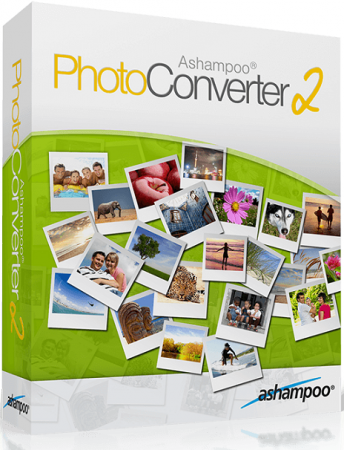 Ashampoo Photo Converter 2 是处理图像的瑞士军刀。不再需要从成堆的照片出手工筛选了,Ashampoo Photo Converter 2 能一次性处理整个影集,无论是 1 张还是 1000 张图片。
Ashampoo Photo Converter 2 是处理图像的瑞士军刀。不再需要从成堆的照片出手工筛选了,Ashampoo Photo Converter 2 能一次性处理整个影集,无论是 1 张还是 1000 张图片。
为什么选 Ashampoo Photo Converter 2?
… 轻量!
Ashampoo Photo Converter 2 所需系统资源非常少,让其无论在新机器还是在旧机器上都运行流畅。(多核处理器支持)
… 快!
生成结果快。Ashampoo Photo Converter 2 有着简洁的用户界面,您可以在几秒内看到修改效果。
… 万能!
转换、排列、调整大小或是应用复杂的颜色处理 … 不用现再买昂贵的图像编辑程序,Ashampoo Photo Converter 就能处理这些常用的图像处理任务,而且还使用简单。
File Size: 14.12 MB
Ashampoo Photo Converter 2 is our Swiss army knife to process your photos. No more manual sifting through heaps of photos, Ashampoo Photo Converter 2 processes entire collections in one go, whether it be 1 or 1000 files.
Why Ashampoo Photo Converter 2?
… lightweight!
Ashampoo Photo Converter 2 requires very little system resources which makes it ideal for both current (multi-core support) and older machines.
… fast!
Get results quickly. With Ashampoo Photo Converter’s no-frills user interface, you will see results in a matter of seconds.
… versatile!
Convert, align, resize or apply sophisticated color manipulations … There is no need for expensive image editors because Ashampoo Photo Converter 2 covers all these common image tasks with ease.
New in Ashampoo Photo Converter 2
Ashampoo Photo Converter 2 our most comprehensive image converter ever! Our developers were able to greatly enhance the feature set while keeping the user interface well-structured.
User Interface
No more trial and error. Ashampoo Photo Converter 2 features a live preview, enabling you to freely experiment with the multitude of available features.
Optimization
Spare yourself the hassle of finetuning colors and contrasts and let Ashampoo Photo Converter 2 auto-determine the best settings for each of your images. And with “Clean Skin”, compression artefacts are a thing of the past.
Enhanced Color Manipulation
Ashampoo Photo Converter 2 gives you access to more sophisticated color parameters such as color temperature, hue and saturation.
Artistic Effects
Let your imagination run wild with a myriad of artistic effects including Prencil Drawing, Sepia and Oil Painting. The built-in preview provides immediate feedback so feel free to explore.
Auto-Insert EXIF Date
Modern digital cameras store additional information such as the time an image was taken with each image file. Ashampoo Photo Converter 2 can auto-insert the creation dates into your images to help you keep track of your photos.
Download rapidgator
https://rg.to/file/597293f2dba1795b4629d9d1b768618b/Ashampoo.Photo.Converter.2.0.rar.html
Download nitroflare
https://nitroflare.com/view/AAAC9F1CB166019/Ashampoo.Photo.Converter.2.0.rar
Download 城通网盘
https://u7940988.ctfile.com/fs/7940988-395734557
Download 百度网盘
链接: https://pan.baidu.com/s/18HjxdDaNSZR_v4Uye11i_Q 提取码: g12z
转载请注明:0daytown » Ashampoo Photo Converter 2.0.0 Multilingual