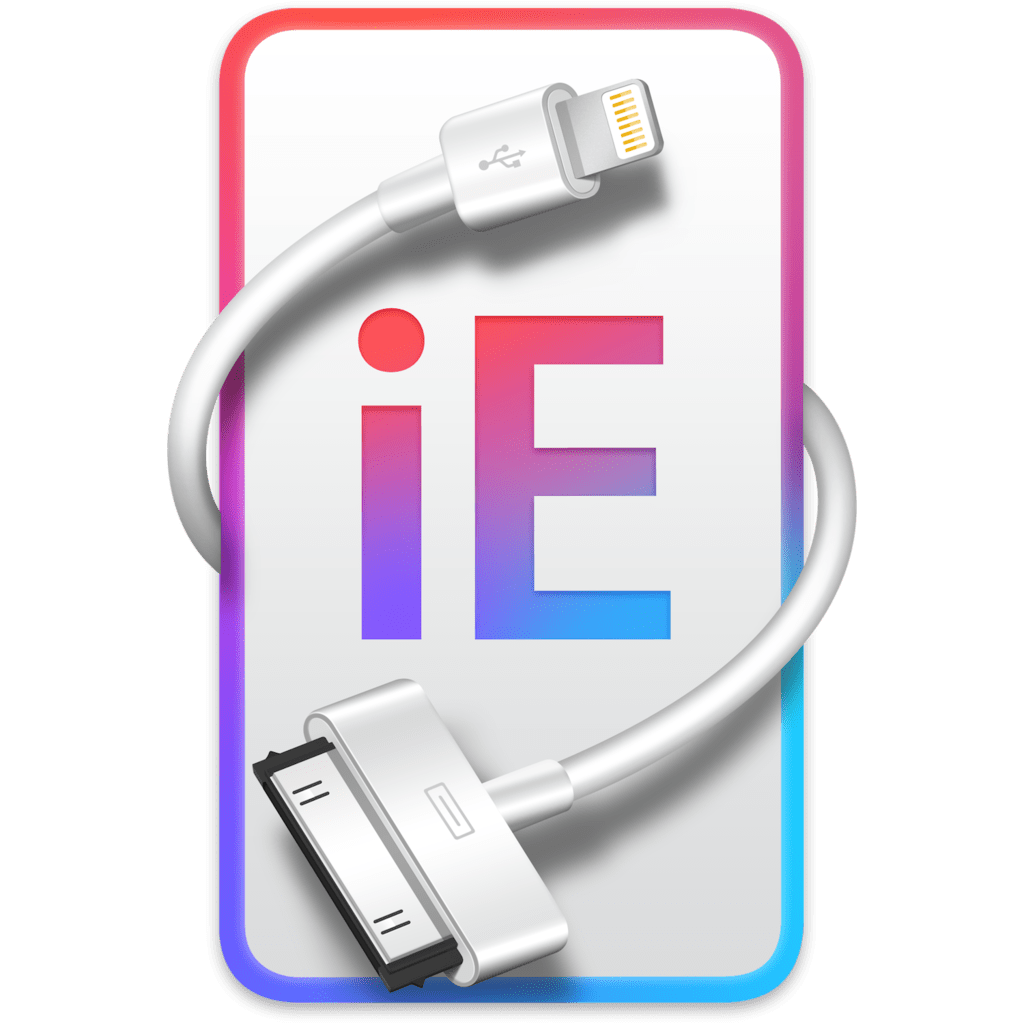
虽然苹果很早就就加入了「文件共享」功能,但是仍然要通过 iTunes 才能同步。然而几乎所有果迷都知道通过 iTunes 同步文件是出了名的慢(尤其是在 Windows 平台),并且非常占用电脑资源,程序本身也非常臃肿。很多时候我们不得不考虑第三方的同步工具,下面要给大家推荐的 iExplorer(不是 Internet Explorer 浏览器…) 就是非常优秀的一个免 iTunes 同步文件的工具,并且不需要越狱。
iExplorer 是一款可以运行在 Mac 和 Windows 平台上的免费软件,通过这款软件可以非常轻松的访问到 iPhone/iPad 上的应用程序目录、照片目录,比如你 iPhone 照片库中的照片都可以直接在 iExplorer 的界面中访问到,而通过其他第三方程序创建的内容(比如使用 Camera+ 拍摄的照片)也基本都可以从这个 iExplorer 中直接在电脑上读取。当然这些都不是最重要的,因为 iExplorer 最实用的功能就是往设备上同步文件。

要使用这款软件,首先我们得知道自己的设备上有哪些支持「文件共享」功能,方法非常简单,连接上设备并启动 iTunes,然后选中设备,并点击右侧主界面上的「应用程序」标签,接着往下拉你就可以看到支持「文件共享」功能的应用,也就是说只有往这些应用中直接通过 iExplorer 存放文件才有效。比如,笔者的 iPad 上可以直接往“迅雷看看HD”中存放 RMVB 或者 MKV 格式的电影来播放(迅雷看看 HD 支持 rmvb、3gp、mkv、mp4、flv、avi、wmv、rm 等格式),也可以往“QQ阅读HD”中同步各种格式的电子书(支持 HTML、ePub、txt、ppt、xls、doc、pdf 等等)。这里我们直接以往“迅雷看看HD中”同步视频为例介绍:
- 将 iPad 连接到电脑,并启动 iExplorer,你会发现在 iExplorer 中已经识别出了你的 iPad,展开之后会发现有两个文件夹:Apps 和 Media;
- 展开 Apps 文件夹,然后找到“迅雷看看HD”文件夹,将其展开之后,你会看到一个名为 Documents 的文件夹,这个文件夹就是可以直接拖放文件同步的;
- 将要同步的视频,直接拖到这个 Documents 文件夹中,同步完成。其他支持「文件共享」的应用,也都是将文件同步到这个 Documents 文件夹中。
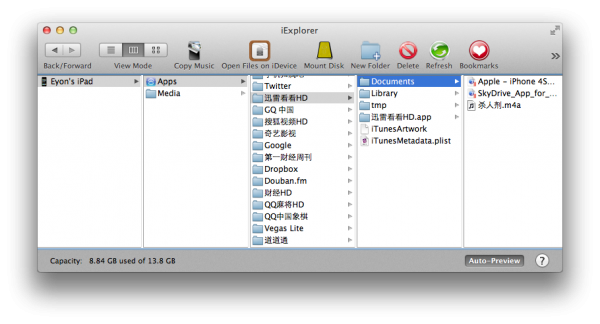
使用这种方法,你会发现速度非常快,并且对系统的资源占用极小,推荐大家都安装。不过,这个软件也只能同步支持「文件共享」的应用,音乐没有办法同步(似乎苹果并没有开放第三方音乐播放器的「文件共享」接口),其实笔者在测试的过程中,发现将mp3等格式的文件拖到迅雷看看HD中也能播放……
iExplorer is the ultimate iPhone manager. It transfers music, messages, photos, files and everything else from any iPhone, iPod, iPad or iTunes backup to any Mac or PC computer. It’s lightweight, quick to install, free to try, and up to 70x faster and more resource efficient than the competition.
Intelligently Transfer Music to iTunes
iExplorer lets you easily transfer music from any iPhone, iPod or iPad to a Mac or PC computer and iTunes. You can search for and preview particular songs then copy them to iTunes with the touch of a button or with drag and drop. Looking to transfer more than just a few tracks? With one click, iExplorer lets you instantly rebuild entire playlists or use the Auto Transfer feature and copy everything from your device to iTunes.
Export iPhone Text Messages
Call them what you want, in the last few years we’ve seen texting (SMSs, iMessages, text messages, etc.) rocket in popularity. These messages are replacing phone calls, voicemails and even emails. We understand that your SMSs and iMessages can be priceless to you and that’s why we’ve spent so much time developing the best tool to help you view, export and archive your messages and attachments. The iExplorer SMS client looks great and even works with group messages, images, and other message attachments too!
Export Voicemails, Address Book Contacts, Calendar Events, Reminders, Notes & More…
We’ve crafted seven magnificent utilities into iExplorer that allow you to browse, preview, save, and export the most important information in the databases of your iPhone or iPad.
View your appointments, calendar events, and your call history. Listen to your iPhone’s voicemail messages and export them to a folder on your computer. Everything is always just a couple of clicks away. Be in charge of your content.
Access Photos, Files & Everything Else
With iExplorer, you can access more files and folders without modifying (jailbreaking) your device than ever before. Need to access photos on your iPhone or iPod? Can do. Want to access the files and folders of your device’s apps? Done. How about browsing through your iTunes backups? Check. What about the media folders containing your iTunes purchases? We’ve got that too. What about files in apps that are synced to iCloud? Yes, even that.*
iExplorer also works great if your iPhone is Jailbroken. With AFC2 access, the app can read and write to the iOS device’s real root (For advanced users only!). *iCloud access is for Mac only.
Mount iPhone & iPad to Mac’s Finder & Windows Explorer
iExplorer’s disk mounting features allow you to use your iPhone, iPod or iPad like a USB flash drive. You can view your iPhone’s photos directly in Finder or Windows Explorer like you would from any other digital camera. You’re also able to get file system access to data contained within the apps or other directories on your device.
Want to back up or move your games’ high scores from one device to another? How about saving files directly to or from your favorite file manager such as iExplorer’s iOS App iExplorer Mobile? iExplorer can do all of that and more.
Operating System: Windows 7, 8, 10 or later and iTunes
Home Page – https://macroplant.com/iexplorer
Download rapidgator
https://rg.to/file/81ba36115d5e41c4c68c6ad5e232f195/iExplorer.4.3.1.rar.html
Download nitroflare
http://nitroflare.com/view/A1FDFFA14C22D2A/iExplorer.4.3.1.rar
Download 城通网盘
https://u7940988.ctfile.com/fs/7940988-393566142
Download 百度网盘
链接: https://pan.baidu.com/s/1M6lmXNTUz8F3MBs61RmGhw 提取码: d2ep
Download rapidgator
https://rg.to/file/e4a12fb7a7d3c7e550cc028ec1bb913d/iExplorer.4.3.0.rar.html
Download nitroflare
http://nitroflare.com/view/3FE8A4AB48241F1/iExplorer.4.3.0.rar
Download 城通网盘
https://u7940988.ctfile.com/fs/7940988-386779844
Download 百度云
链接: https://pan.baidu.com/s/12_2Ruiyv0Y_p8LRNn4K9Rg 提取码: pa6r
Download rapidgator
https://rg.to/file/2c9265e714c657bbd602923c77b5ebe9/.iExplorer.4.2.6.rar.html
Download nitroflare
http://nitroflare.com/view/FD38AED6CB9D089/iExplorer.4.2.6.rar
Download 城通网盘
https://u7940988.ctfile.com/fs/7940988-318621019
Download 百度云
https://pan.baidu.com/s/1SDO7dwB1_LhKbRqjs6pjKg