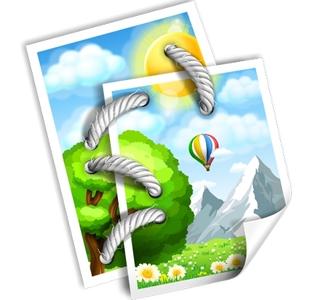
PhotoStitcher会自动合并重叠的照片,产生完美的全景图像。转到我们的教程页面,看看自己是多么容易,任何人都可以做,只需几个简单的步骤。下载我们的先试后买的演示,并用它在自己的照片!
Teorex PhotoStitcher 2.x | MacOSX | 21.1 MB
PhotoStitcher will automatically combine overlapping photos to produce perfect panoramic image. Go to our Tutorials page and see for yourself how easy it is for anyone to do with just a few simple steps.
Does creating a perfect panorama require professional skills and a high-end camera? Not, necessarily. With PhotoStitcher you can stitch multiple photos into a picturesque panoramic image. The program smoothly combines photos of different resolutions, different shooting angles and even different perspectives into one perfectly aligned panorama depicting breath-taking landscapes, monumental churches or skyscraping mountains that are so hard to fit into one frame.
Shoot overlapping photos and PhotoStitcher stitches them all
Ensure that each photo has about 30-50% overlap with all other adjacent photograph. Sometimes one standard size photo is simply not enough to capture the magnificence of a certain landscape. A horizontal panorama would better reflect the beauty of seashore, while a vertical panoramic image would catch a wonderful mountain view in its full splendor. PhotoStitcher helps you create nice panoramic images from individual overlapping photos in case you missed the opportunity to take a panoramic shot and only have scattered photos with varying perspective, angle and zoom
Create perfect panoramas in one click
Making a really nice panoramic photo of a city usually requires a wide-angle camera. Typical non-professional lenses simply cannot capture the entire view in one frame. However if you aren’t a lucky owner of a professional camera and photographic skills you still can create perfect panoramas from scattered images of the same place. PhotoStitcher automatically aligns individual pictures stitching them one by one into an eye-catching professionally-looking panorama!
Top Reasons to use PhotoStitcher
– Works with any arrangement of overlapping photos taken from a single location
– Crop the result with automatic cropping
– Simple and intuitive interface. Just select images and click “Stitch”
– Easy to get use & started
– Completely non-technical
What’s new in PhotoStitcher 2.0
– Added new “Scan” mode
– Added new auto crop to maximum area feature
– Added new auto complete feature
– Added new projections(Mercator, Transverse Mercator, Panini, Panini Portrait)
– Added new resolution option, to process in lower resolution
– Improved memory usage
– Improved usability and stability
System Requirements:
Mac OS X 10.9 Mavericks
Mac OS X 10.10 Yosemite
Mac OS X 10.11 El Capitan
Mac OS X 10.12 Sierra
Home Page – https://www.photostitcher.com/
Download rapidgator
https://rg.to/file/5bf6fd8f291bf033bc350051ab231c2b/Teorex_PhotoStitcher_2.1_%5BTNT%5D.zip.html
Download nitroflare
http://nitroflare.com/view/4EF3E3C348FB080/Teorex_PhotoStitcher_2.1__TNT_.zip
Download 城通网盘
https://u7940988.ctfile.com/fs/7940988-392651824
Download 百度网盘
链接: https://pan.baidu.com/s/109jrYPZ9IxIz8RyVeQZJWQ 提取码: 7axe
Download uploaded
http://ul.to/p4v0uw48
Download nitroflare
http://nitroflare.com/view/890086D29D77E7C/TPS20.zip
Download 城通网盘
https://page88.ctfile.com/fs/k4y177982662
Download 百度云
https://pan.baidu.com/s/1mhNEyO4