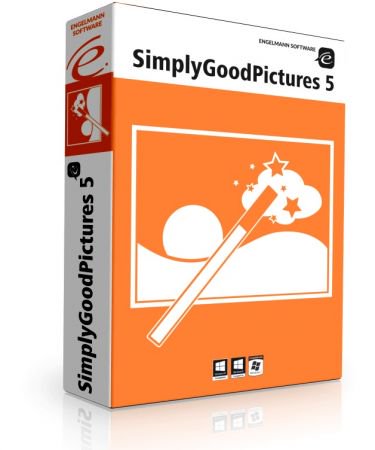
Simply Good Pictures一个最好的全自动化图像优化工具! 你还有多少假期照片仍然在等待编辑?现在您的照片可以被保存在最佳状态:使用最新的优化算法,不再让您的精彩回忆被质量差的照片所破坏!
Simply Good Pictures 由复杂的视觉网络和精确步骤构成,自动分析高精度照片,提供视觉优化,让照片看起来更逼真.该组件最重要的部分就是图像重建,使之和人眼看到的一致.同时,一个创新的选择性目标探测算法能确保图片需要优化的部分被优化.使用该处理,Photomizer简直就是一个全自动化的袖珍照片实验室:图片动态范围得到扩大,图片人脸被检测和优化,显露的错误和色彩被纠正,减轻阴影。
功能:
·自动目标识别: 仅处理部分图像, 帮助优化整体印象!
·全自动重调色调!
·全自动重调锐利度!
·全自动对比度优化!
·更高清晰度触摸式图像!
·通过无光泽重新锐利化构建颜色密集型照片!
·巧妙运用色彩获得更生动的图像!
·全自动色调控制和饱和度系统!
·全自动白平衡系统.
·全自动暗/亮校正系统.
·消除雾气(朦胧)和其他天气影响.
·消除不想要的色差.
·支持输入格式: JPG, BMP, TIFF 和 RAW (.raw, .crw, .orf, .3fr, .nef, .tiff, .raf, .nrw, .dng, .cr2 and .arw)
Languages: English, German | File Size: 24.4 MB
Simply Good Pictures automatically optimizes photos to make them look more realistic! Simply Good Pictures‘ fully automatic photo optimization improves your images with a single click, for example to make them look more realistic. At the same time, selective object recognition ensures that only those parts of the image are optimized that help to improve the overall impression. Simply Good Pictures 5 can extend the dynamic range of the images, recognize faces as image components and calculate them according to their relevance, compensate for incorrect exposures, correct colors and brighten shadows.
Simply Good Pictures can handle all known image formats, including JPG, BMP, TIFF and RAW. The software can instantly capture images larger than 40 megapixels and also supports EXIF data.
Which technology is “Simply Good Pictures 5” based on?
The technology used has been tested with thousands of photos and is also highly optimized for speed. Multi-core, real 64bit and other speed optimizations are used, which depend on your processor or your graphics card. The technology is also used, for example, by companies that sell or offer photo books. Our technology itself runs under Linux, Max and Windows, whereby Simply Good Pictures “only” runs under Windows 7, 8 and 10.
Fully automatic optimization
Fully automatic color adjustment, including redistribution of tonal values, white balance, hue adjustment, saturation, contrast optimization and bright/dark correction.
RAW Support
Besides JPG, BMP, TIFF and GIF, many RAW formats are supported, e.g.: raw, crw, orf, 3fr, nef, raf, mrw, nrw, nrw, dng, cr2, arw, x3f, rw2.
Simple and user-friendly interface
The main window of the application is split into three parts, the original picture is displayed on the left and the preview on the right-side of the screen, while the optimization and repair section can be found at the bottom.
Efficient photo optimization tool
Even though the algorithms and mathematical procedures used to reconstruct and optimize photos are identical to those used in Photomizer, this application doesn’t come with so many image enhancements as the latter. Simply Good Pictures does not support batch mode, so you are left with the single option of optimizing one picture at a time. But what it lacks in features, it makes up for in easy manipulation and full-proof results. In order to quickly edit a photo, you can select the Automatic optimization option, but keep in mind that by doing so, you won’t be able to use the Auto-Color function. When you unselect the Automatic option, you can use the slider to increase or decrease the strength of the optimization process.
Furthermore, you can reconstruct pictures by removing artifacts and image noise. The program automatically sets the dynamic range, recognizes faces as parts of photos, compensates incorrect exposures, adjusts colors, reduces shadows and brightens up images. Thus, there is little work left for you to do, since the application decides for itself which areas of the photo need improving.
One of the best fully automatic image optimizations in the world!
With “Simply Good Pictures 5” you achieve results, which even professional photographers could only obtain with extensive knowledge and experience. Some of the most important program functions:
– Automatic object recognition: manipulates only those image parts, which help optimize the overall impression!
– Fully automatic re-adjustment of tonality!
– Fully automatic re-sharpening!
– Fully automatic contrast optimization!
– Touching-up of image through higher definition!
– Colour-intensive photos through re-sharpening of matt colours!
– Manipulation of colours to get more cheerful images!
– Fully automatic system for hue control and saturation!
– Fully automatic system for white balance.
– Fully automatic system for bright/dark correction.
– Elimination of fog and other weather influences.
– Elimination of undesired colour casts.
System Requirements:
– System: Windows 10, Windows 8 and Windows 7 (both 32- and 64-bit)
– Processor: 1.5 GHz or faster
– Memory: 2 GB RAM
– Disk space for installation: 80 MB
Download rapidgator
https://rg.to/file/fd7c82d93a6d615fb4d6ad8608baf39d/Simply.Good.Pictures.5.0.7242.24775.rar.html
Download nitroflare
https://nitroflare.com/view/6DB3C4785445B64/Simply.Good.Pictures.5.0.7242.24775.rar
Download 城通网盘
https://t00y.com/file/7940988-404996167
Download 百度网盘
链接: https://pan.baidu.com/s/1saEcoDEPmu8Qpl0NcpkHoQ 提取码: xipx
Download rapidgator
https://rg.to/file/508b6028d4875f1a63f04803cee30b16/_Simply_Good_Pictures_5.0.6866.7621.rar.html
Download nitroflare
http://nitroflare.com/view/A6172B42F57DB87/_Simply_Good_Pictures_5.0.6866.7621.rar
Download 城通网盘
https://u7940988.ctfile.com/fs/7940988-315901935
Download 百度云
https://pan.baidu.com/s/1kwQaPvqhD_oTcfYj2IokTA