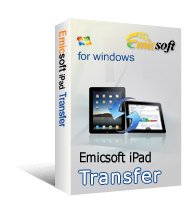 Emicsoft iPad Transfer 是一个全功能于一身的iPad应用软件。可以传输复制翻录iPad电影,音乐和图片到PC或iTunes,转换各种格式如:M2TS, MTS, AVI, MPEG, WMV, DAT, TS, MPV, NSV, MOV, QT, H261, H264, WMA, AAC, AIF, AIFF, AC3等等。
Emicsoft iPad Transfer 是一个全功能于一身的iPad应用软件。可以传输复制翻录iPad电影,音乐和图片到PC或iTunes,转换各种格式如:M2TS, MTS, AVI, MPEG, WMV, DAT, TS, MPV, NSV, MOV, QT, H261, H264, WMA, AAC, AIF, AIFF, AC3等等。
English | File size: 33.5 MB
Emicsoft iPad Transfer is a professional and powerful transfer software which can complete what iTunes can not do.
Computer to iPad Transfer:
The iPad Transfer software is able to transfer music, movies, photos, playlists and more files from computer to iPad player.
DVD to iPad & iPad Video Converter:
Its built-in iPad Converter can convert DVD movies and video/audio files to iPad compatible formats and directly import to iPad.
iPad Backup software:
The iPad backup software can copy all iPad contents to computer to avoid iPad files missing or damaging.
Get the iPad Tansfer to computer free trial and manage and protect your iPad player comprehensively.
Features :
1. From Computer to iPad :
With the iPad Transfer, you can import files from computer to iPad instead of iTunes including music, videos, pictures, playlists, TV shows, etc.
2. From iPad to computer :
Backup your iPad contents with this function. You can check music, video, photo, playlist and other files and click iPad to PC to transfer the checked files to local disk.
3. Convert DVD/video/audio for iPad :
iPad Transer provides converting function which can convert to iPad supported formats from other formats including DVD disc, DVD folder, IFO files, video formats and audio formats.
4. Support Apple devices :
The iPad managing software supports iPhone/iPod touch Firmware 3.1.3, iTunes 9.0.3, and works for almost all Apple players including iPod, iPod Shuffle, iPod Nano, iPod Touch, iPhone 3G, iPhone 3GS, iPad and iPad 3G. After iPad connected, the iPad info will be listed on the interface including picture, type, capacity, version, etc.
Whats new:
Updates: official site does not provide any info about changes in this version.
Download rapidgator
https://rg.to/file/5d6a83d409e2435491dbe503b163c315/Emicsoft_iPad_Transfer_5.1.16.rar.html
Download nitroflare
https://nitroflare.com/view/5A3ECC7D8C8D1F7/Emicsoft_iPad_Transfer_5.1.16.rar
Download 城通网盘
https://t00y.com/file/7940988-412415399
Download 百度云
链接: https://pan.baidu.com/s/1V9sRlSXVJ6EIzw0KDKdGBQ 提取码: b7ha