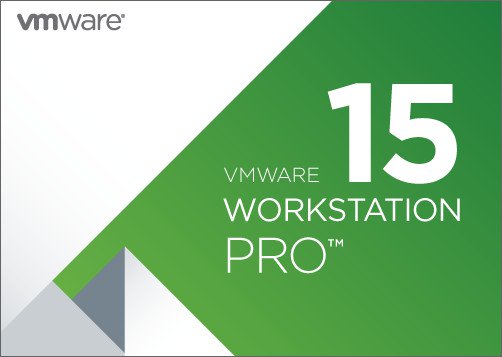
借助 VMware Workstation Pro,您可以同时将多个操作系统作为虚拟机系统(包括 Windows 虚拟机)在单台 Windows 或 Linux PC 上运行
VMware Workstation Pro 是将多个操作系统作为虚拟机 (VM) 在单台 Linux 或 Windows PC 上运行的行业标准。为任何设备、平台或云环境构建、测试或演示软件的 IT 专业人员、开发人员和企业都可以信赖 Workstation Pro。
Workstation 15 Pro 中新增了以下支持:
- 支持新的客户机操作系统
- Windows 10 1803
- Ubuntu 18.04
- Fedora 28
- RHEL 7.5
- CentOS 7.5
- Debian 9.5
- OpenSuse Leap 15.0
- FreeBSD 11.2
- ESXi 6.7
- DirectX 10.1
DirectX 10.1 是 DirectX 10.0 的增量更新。它通过支持多重采样抗锯齿 (MSAA) 功能提供了更高的视觉质量。DirectX 10.1 还支持 Shader Model 4.1 和 Cubemap Array。
- 硬件版本 16
- 支持 DirectX 10.1
- 最大 3 GB 的图形内存
- REST API
可以使用 Workstation RESTful API,通过标准 JSON over HTTP/HTTPS 自动完成常见虚拟机任务。支持以下虚拟机操作:- 管理虚拟机清单
- 管理虚拟机电源
- 克隆虚拟机
- 管理网络连接
- 支持高 DPI
高 DPI 相关功能要求主机和虚拟机的操作系统为 Windows 10 版本 1703 或更高版本。- 支持主机级别高 DPI – Workstation 界面会自动检测主机级别的 DPI 更改,并自动调整布局以符合新 DPI。
- 客户机 DPI 与主机同步 – 主机端发生 DPI 更改时,客户机操作系统会调整其 DPI 以便与主机 DPI 相匹配。
此功能需要使用 VMware Tools 10.3.2。
- 连接到 vCenter 时的“主机和群集”视图
连接到远程 vSphere 时,Workstation 15 Pro 新增了“主机和群集”视图。现在,清单树采用两个不同的视图显示对象的层次结构排列:“主机和群集”视图以及“虚拟机”视图。您只需单击一次,即可在这两个视图之间轻松切换。这是仅限 Windows 主机的功能。
- 支持 vSphere 6.7
Workstation 15 Pro 提供了对 vSphere 6.7 的无缝支持。您可以从 Workstation 15 Pro 连接到远程 ESXi 6.7 主机或 vCenter Server 6.7,以管理在 vSphere 上运行的远程虚拟机。您还可以将本地虚拟机上载到 vSphere 6.7,或将 vSphere 6.7 上运行的远程虚拟机下载到本地桌面。您也可以部署 VMware VCSA 6.7 (vCenter Server Appliance) OVA 软件包,以在 Workstation 15 Pro 上运行。
- USB 自动连接到虚拟机
将 Workstation 15 Pro 配置为记住连接规则后,USB 设备可以自动连接到已打开电源的虚拟机。这是仅限 Windows 主机的功能。
- 通过 SSH 登录到 Linux 虚拟机
现在,您可以使用 Workstation 15 Pro 提供的 SSH 访问 Linux 虚拟机。
此功能要求主机的操作系统为 Windows 10 版本 1803 或更高版本。
- 增强了用户体验
- 拉伸客户机显示
为 Linux 客户机和早于 Windows XP 的 Windows 客户机启用了拉伸客户机显示功能。您可以使用“保持纵横比拉伸”功能在保持用户界面纵横比的同时拉伸虚拟机显示,或者还可以使用“自由拉伸”功能拉伸虚拟机显示以填充用户界面。这是仅限 Windows 主机的功能。 - 打开虚拟机目录
现在,可以轻松地从 Windows 主机中访问虚拟机目录,方法是右键单击 Workstation Pro 库中的虚拟机,然后选择打开虚拟机目录。Linux Workstation Pro 已支持此功能。
- 拉伸客户机显示
- 支持 Linux 主机 Wayland
现在,Workstation 15 Pro 可以在 Linux 主机 Wayland 桌面上运行。要在 Wayland 桌面上安装 Workstation Pro,必须使用终端模式安装。
- 改进了虚拟 NVMe 存储的性能
已解决的问题
- 直接使用物理磁盘的虚拟机可能会显示黑屏如果虚拟机直接使用物理磁盘,在打开虚拟机电源后,虚拟机可能会显示黑屏。这个问题已得到解决。
- 如果将并行端口映射到物理并行端口,在打开虚拟机电源后,虚拟机可能会崩溃并显示错误如果虚拟机使用并行端口,并且该并行端口映射到主机操作系统的物理并行端口,在打开虚拟机电源后,虚拟机可能会崩溃并显示以下错误:不可恢复的 VMware Workstation 错误: (vcpu-0) (VMware Workstation unrecoverable error: (vcpu-0))这个问题已得到解决。
- 连接到 DELL Thunderbolt USB Dock 的 USB 设备可能无法连接到虚拟机将 USB 设备连接到 USB Dock(例如,DELL Thunderbolt)后,USB 设备可能无法连接到虚拟机。这个问题已得到解决。
- 无法在 Windows 主机上直接访问连接到某些 3.1 xHCI 控制器的 USB 设备在 Windows 主机上,选择虚拟机 > 可移动设备时,未列出连接到某些 USB 3.1 控制器的 USB 设备。因此,无法从虚拟机直接访问这些设备。这个问题已得到解决。
- 在 Linux 主机上使用“缩放”实用工具时,Workstation Pro 界面可能会崩溃对于某些 Linux 主机(例如 Ubuntu 18.04),当您使用“缩放”实用工具时,Workstation Pro 界面可能会崩溃。这个问题已得到解决。
File size: 528 MB
VMware Workstation Pro is the industry standard for running multiple operating systems as virtual machines (VMs) on a single Linux or Windows PC. IT professionals, developers and businesses who build, test or demo software for any device, platform or cloud rely on Workstation Pro. Workstation Pro Delivers a Data Center in Your Laptop.
Run Multiple OSs on a Single PC
VMware Workstation Pro allows you to run multiple operating systems at once on the same Windows or Linux PC. Create real Linux and Windows VMs and other desktop, server, and tablet environments, complete with configurable virtual networking and network condition simulation, for use in code development, solution architecting, application testing, product demonstrations and more.
Develop and Test for Any Platform
Workstation Pro supports hundreds of operating systems and works with cloud and container technologies like Docker.
Connect to VMware vSphere
Securely connect with vSphere, ESXi or other Workstation servers to launch, control and manage both virtual machines (VMs) and physical hosts. A common VMware hypervisor maximizes productivity and enables easy transfer of VMs to and from your local PC.
Secure and Isolate Environments
Run a secure second desktop with different privacy settings, tools and networking configurations, or use forensic tools to investigate OS vulnerabilities. Workstation provides one of the most secure hypervisors in the industry and delivers powerful features for IT security professionals.
Download rapidgator
https://rg.to/file/1e92711d9dbaf48489b4a63531cf5ae1/VMware.Workstation.Pro.15.5.1.rar.html
Download nitroflare
https://nitroflare.com/view/18863FC5E6F4559/VMware.Workstation.Pro.15.5.1.rar
Download 城通网盘
https://t00y.com/file/7940988-407139637
Download 百度云
链接: https://pan.baidu.com/s/1YcGSytJQnbOHDKwO0Ah_Lg 提取码: ibf7
Download rapidgator
https://rg.to/file/18d6cbb58bcc3bdf1242b73af2dab8d2/VMware.Workstation.Pro.15.5.rar.html
Download nitroflare
https://nitroflare.com/view/4646E7B5233AE58/VMware.Workstation.Pro.15.5.rar
Download 百度网盘
链接: https://pan.baidu.com/s/1NOY4VIFdLl6ccH04ZVNoUw 提取码: 7hqn
Download rapidgator
https://rg.to/file/796f811e705d6eaaeb6f053465218525/VMware.Workstation.Pro.15.0.4.rar.html
Download nitroflare
http://nitroflare.com/view/D45927DD61401F1/VMware.Workstation.Pro.15.0.4.rar
Download 百度云
链接: https://pan.baidu.com/s/1psH-duCnJ4LAjBzgzd-KvA 提取码: 2p5j
Download rapidgator
https://rg.to/file/e2ee3b16e6ad725bf32c0f32c3ab9388/VMware.Workstation.Pro.15.0.3.rar.html
Download nitroflare
http://nitroflare.com/view/ECFCD00B6B97EC8/VMware.Workstation.Pro.15.0.3.rar
Download 城通网盘
https://u7940988.ctfile.com/fs/7940988-351119403
Download 百度云
链接: https://pan.baidu.com/s/1no_DPP94eTn_qhBzr1rycQ 提取码: 6smk
Password/解压密码-0daydown
Download rapidgator
https://rg.to/file/b64bf10098b9eacfbfdb7547d8406786/VMware.Workstation.Pro.15.0.2..rar.html
Download nitroflare
http://nitroflare.com/view/CF3357E3C3EDADD/VMware.Workstation.Pro.15.0.2..rar
Download 城通网盘
https://u7940988.ctfile.com/fs/7940988-321436579
Download 百度云
链接: https://pan.baidu.com/s/1820HhUtceM8T9tOVnEOFQQ 提取码: 24si
Password/解压密码-0daydown
Download rapidgator
https://rg.to/file/d70f22b38700c31b6cf3f9799dabe72e/VMware-workstation-5.0.1-10737736..rar.html
Download nitroflare
http://nitroflare.com/view/058B2AC1F7CD647/VMware-workstation-5.0.1-10737736..rar
Download 城通网盘
https://u7940988.ctfile.com/fs/7940988-319344400
Download 百度云
链接: https://pan.baidu.com/s/10kPJIY0dfLc4P8Dp3Gwo0Q 提取码: safi