
Video: .MP4, AVC, 1920×1080, 30 fps | Audio: English, AAC, 44.1 KHz, 2 Ch | Duration: 5h 26m | 1.87 GB
Instructor: Keith Bogart
This course is designed for those who have no previous experience with GNS3 and wish to learn how to utilize GNS3 to create Cisco networking topologies for Cisco Certification preparation, or just for fun. In this course you will learn how to download the GNS3 application (version 1.4.4) and view a demonstration of the installation process. After installing the product on a Windows-based laptop, you will learn about the various toolbars and screen layout of GNS3. GNS3 nodes will be discussed (such as routers, Ethernet Switches, Etherswitch Routers, Frame-Relay Switches, and more) and you’ll see several live examples of how to build network topologies with these devices. The course will culminate with one or more CCNA Example Labs (time permitting) that describe a lab objective and topology, which will subsequently be built from the ground-up so you can view a real, working example of using GNS3 for Cisco Certification preparation, and even replicate this same lab within your own GNS3 environment for practice.
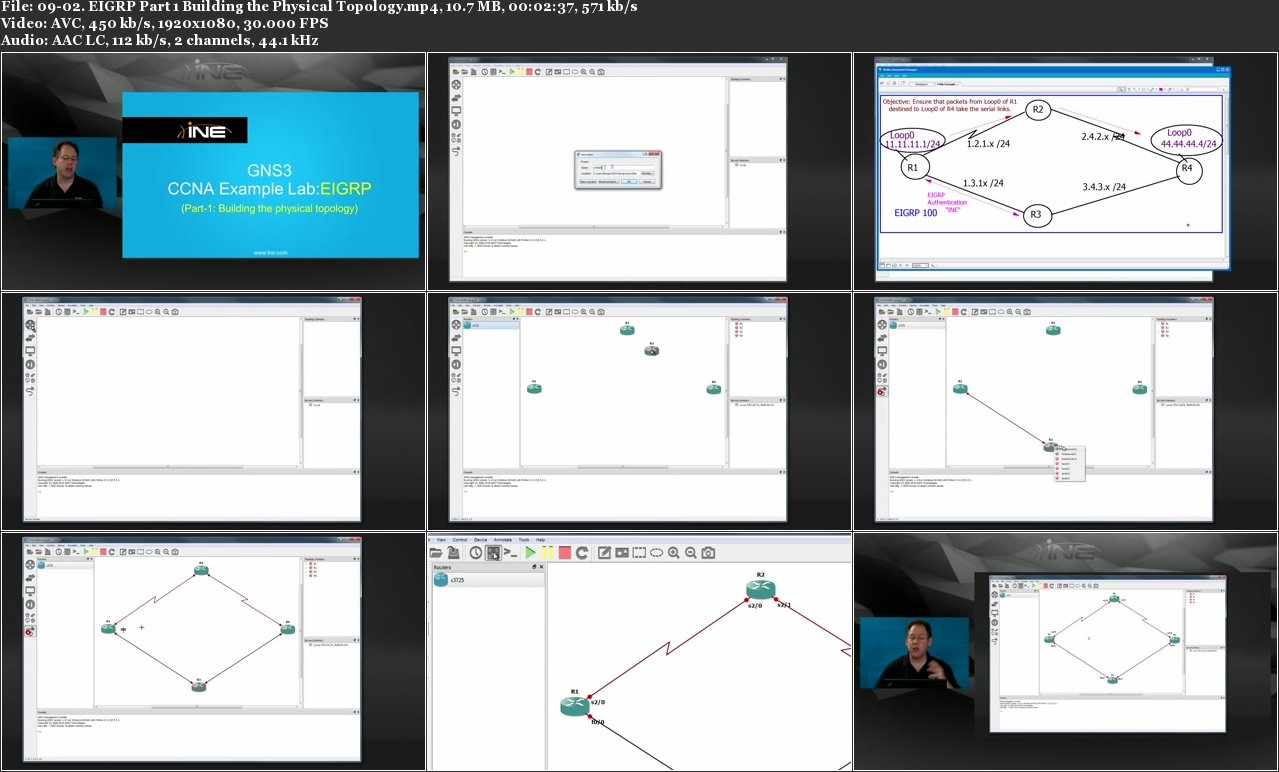
Password/解压密码-0daydown
Download rapidgator
https://rg.to/file/e8809099caa5b824b16be70d76d5482f/Getting.Started.with.GNS3.part1.rar.html
https://rg.to/file/f0b97e40aa2713c3c3c24d777395cb8a/Getting.Started.with.GNS3.part2.rar.html
https://rg.to/file/dde19be1de0c84dfd7e3731440693630/Getting.Started.with.GNS3.part3.rar.html
Download nitroflare
https://nitroflare.com/view/9E52D0E11266BFE/Getting.Started.with.GNS3.part1.rar
https://nitroflare.com/view/E44271416C56518/Getting.Started.with.GNS3.part2.rar
https://nitroflare.com/view/599F4694595CC87/Getting.Started.with.GNS3.part3.rar
Download 百度云
你是VIP 1个月(1 month)赞助会员,
转载请注明:0daytown » Getting Started with GNS3