
Video: .MP4, 1280×720, 15fps | Audio: AAC, 48 kHz, 2ch | Duration: 4h 28m
Genre: eLearning | Language: English | Size: 1.27 GB
In this course you’ll learn everything you need to know to create the game art for your 2d platformer. And all by using the fantastic free, open source vector illustration software Inkscape.
We’ll be using vector graphics and the mouse (no need for tablets) to create beautiful, HD graphics, in the style that you often see in many modern, 2d cartoony cellphone games but also in some PC games as well.
But the great thing is that you don’t have to be an artist to take this course!. We’ll start from the ground up, with a mini-course on how to use the program (Inkscape) for illustration, then we’ll delve into more specific game art techniques, finally we’ll start making the assets of our 2d platformer one by one, ranging from items to game characters. And once we have everything we need, we’ll assemble everything into a mockup illustration (a fake screenshot).
Here are a few of the things this course deals with:
Designing and drawing attractive assets for a 2d platformer using vectors
Inkscape for illustration
Tools, methods and techniques for game art and general vector illustration
Basic character design
Basic background design
Working with tileable assets in Inkscape
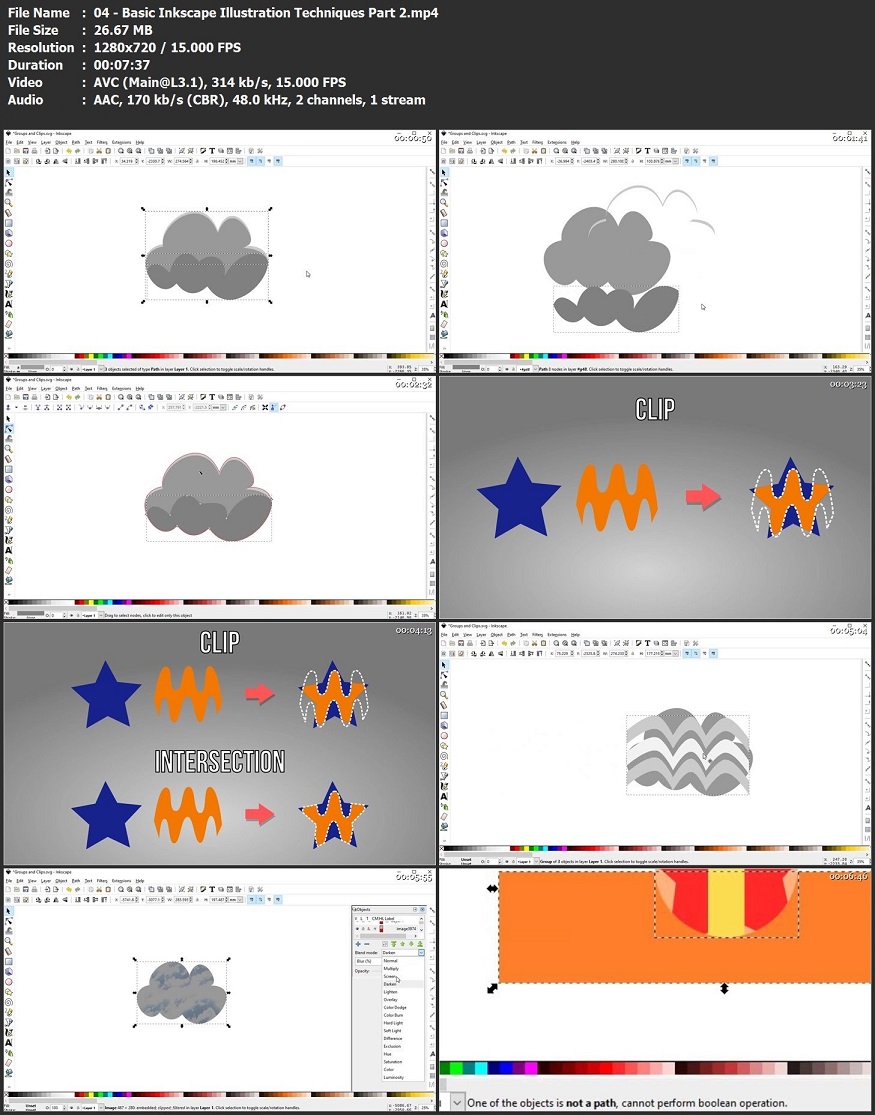 Password/解压密码-0daydown
Password/解压密码-0daydown
Download rapidgator
https://rg.to/file/9670d4adb8e4d9b0f5e8f68885fd351b/ame-Art-for-your-2d-Platf.part1.rar.html
https://rg.to/file/f74633ae0c48711c0e2760d595cb07bc/ame-Art-for-your-2d-Platf.part2.rar.html
Download nitroflare
https://nitroflare.com/view/363EBC2715A84FB/ame-Art-for-your-2d-Platf.part1.rar
https://nitroflare.com/view/0F3DF32E62B2FBB/ame-Art-for-your-2d-Platf.part2.rar
Download 百度云
你是VIP 1个月(1 month)赞助会员,