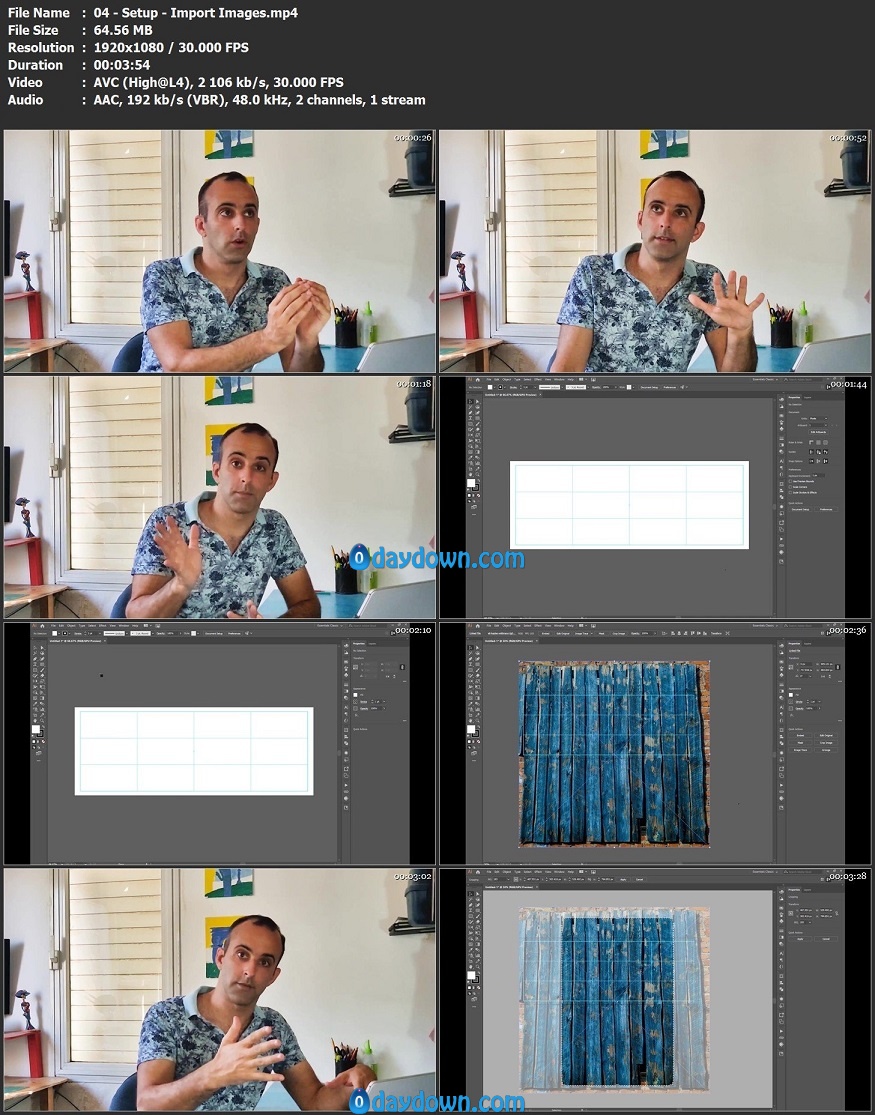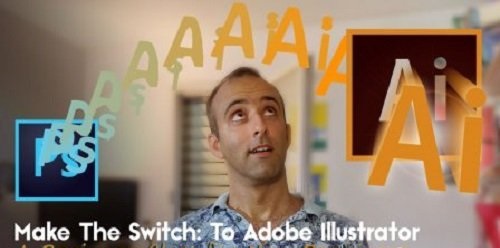
Video: .MP4, 1920×1080, 30 fps | Audio: AAC, 48 kHz, 2ch | Duration: 1h 32m
Genre: eLearning | Language: English | Size: 1.35 GB
Take this class if you have some experience with laying out graphics (posters, images for social media), but you now want to learn how to do it faster and easier using Adobe Illustrator. Guiding you through this comprehensive program is Eli – sounds like the word Elite – who designed “Unbound Books” that are in the hands of hundreds of thousands of people around the world.
What You’ll Learn
How to create graphic items in Adobe Illustrator
Using a more efficient workflow than other programs
Transferring anything you already do in a graphics program to the tools available in Illustrator
Being inspired by the functions specific to Illustrator as a vector based program
TIPS – after every few lessons, a tip section will flag things that are important to remember about the previous subjects covered
Description
If you find yourself creating layouts of text, graphics and images in other programs such as Photoshop or PowerPoint, you probably often get frustrated. The functions of the program aren’t allowing you to do everything you want to, and it always takes forever.
Adobe Illustrator is the program you should be using instead. In this class, you will learn how to do exactly those functions in Illustrator. Not only will you go through the basics of working in the program, you will also learn how Illustrator can take you further and make your designs even more fun, eye catching and quick.
Requirements
General working knowledge of computer programs
Some previous experience putting together a poster, flyer or similar graphic layout
Access to Adobe Illustrator (get a free trial month through an Adobe subscription!)
From The Teacher
This class is so important for me to teach because I wish I had it years ago, when I needed it myself. I spent way too long working in various other programs when I should have already switched to Illustrator. Finally, I decided to create a personal project for myself that would both teach me how to use the program, and also would give me a product that I really wanted – in my case, a contemporary version of a ceremonial book used on the holiday of Passover. What happened over the next few years was wonderful – not only did I train myself in using Illustrator, my book was a hit among my friends, and in subsequent years I sold it online, which led to other projects and organizations asking me to create contemporary, “unbound” books for them, the most recent of which was printed in 200,000 copies and is now in the hands of kids all over the world. I love teaching, I love design and I hope you will love working in Adobe Illustrator as much as I do!
Download rapidgator
https://rg.to/file/eccf6a20c0ddcaa5792117862255b7c1/Adobe-Illustrator-for-Photoshop-Users-Make-The-Switch.part1.rar.html
https://rg.to/file/d6ef63cf3577b75c6927142b2c66686a/Adobe-Illustrator-for-Photoshop-Users-Make-The-Switch.part2.rar.html
https://rg.to/file/0854e83c7cdf55f9b5cb7bba551147f1/Adobe-Illustrator-for-Photoshop-Users-Make-The-Switch.part3.rar.html
Download nitroflare
https://nitroflare.com/view/8205FDD09BDDB6A/Adobe-Illustrator-for-Photoshop-Users-Make-The-Switch.part1.rar
https://nitroflare.com/view/F34B796B98F8C7C/Adobe-Illustrator-for-Photoshop-Users-Make-The-Switch.part2.rar
https://nitroflare.com/view/B982DEE3ED47030/Adobe-Illustrator-for-Photoshop-Users-Make-The-Switch.part3.rar
Download 百度云
你是VIP 1个月(1 month)赞助会员,
转载请注明:0daytown » Adobe Illustrator for Photoshop Users – Make The Switch!