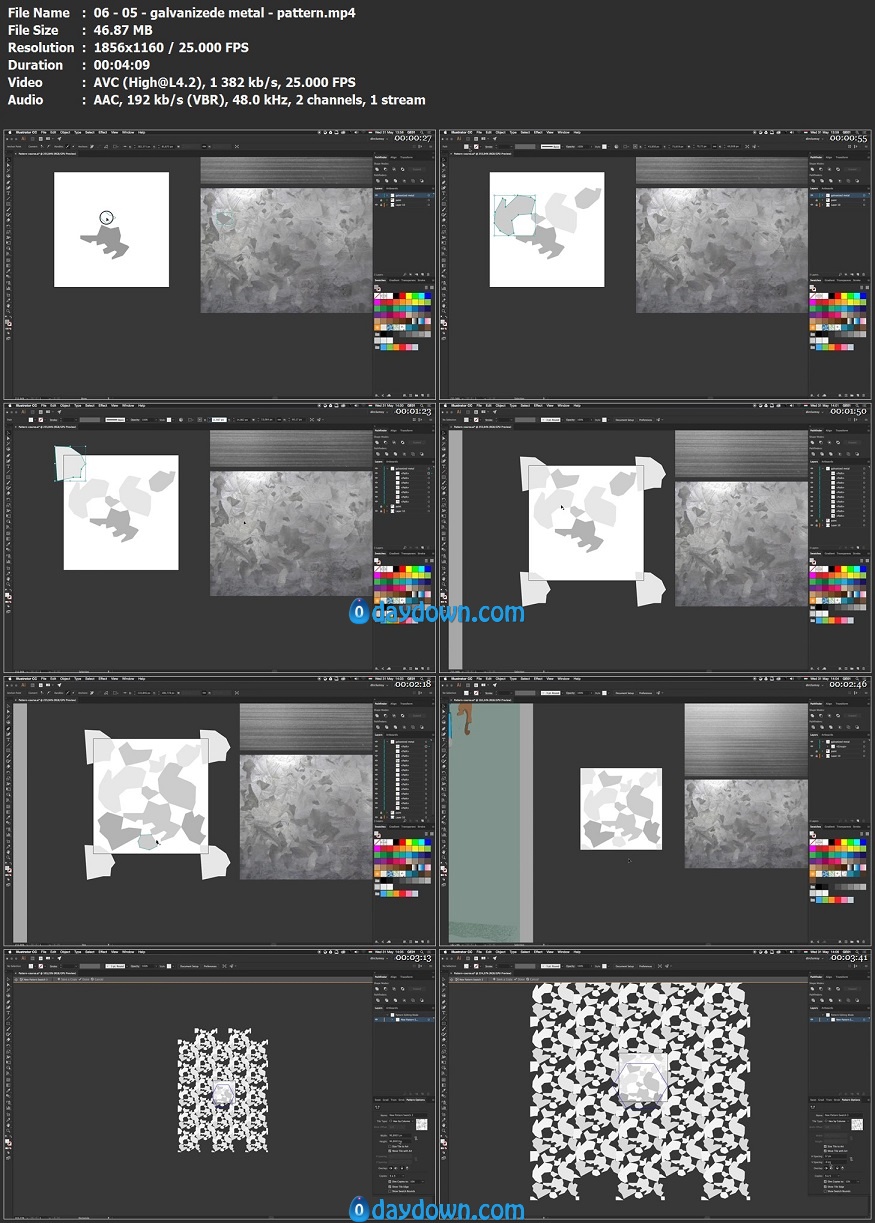Video: .MP4, 1856×1160, 25 fps | Audio: AAC, 48 kHz, 2ch | Duration: 1h 2m
Genre: eLearning | Language: English | Size: 539 MB
Sometimes we want to add custom patterns to our vector art in Illustrator.
In this course I will show how we can create vector patterns with using sample images.
But why is it good for you?
You can print it as big as you want from your art. Easy to modify the texture.
You can find some reference images for the vector patterns.
Also you can find my colour sketch of my droid and a vector version of that. /The vector droid was save as Ai 8/
Feel free to use the sketch as colour reference. Grab the vector droid to dress it up with the new vector patterns.
Course sections:
– Talking about patterns
– Shapes in Adobe Illustrator – How it works
– Create basic vector patterns
– Create different metal patterns and pattern brush with using sample images.
– Add vector pattens to the droid.
– Add lights to the scene.
I will share all my tips and tricks during the process, but if you missed anything, please feel free to ask, I am here to teach!
Come and join the course and create amazing digital illustrations right now!
Download rapidgator
https://rg.to/file/a4711e607abf8b1e01a5af88c1b64f28/Create-vector-patterns-in-Illustrator.rar.html
Download nitroflare
https://nitroflare.com/view/8D01D21E12AF058/Create-vector-patterns-in-Illustrator.rar
Download 百度云
你是VIP 1个月(1 month)赞助会员,
转载请注明:0daytown » Create vector patterns in Illustrator – Texturize your droid