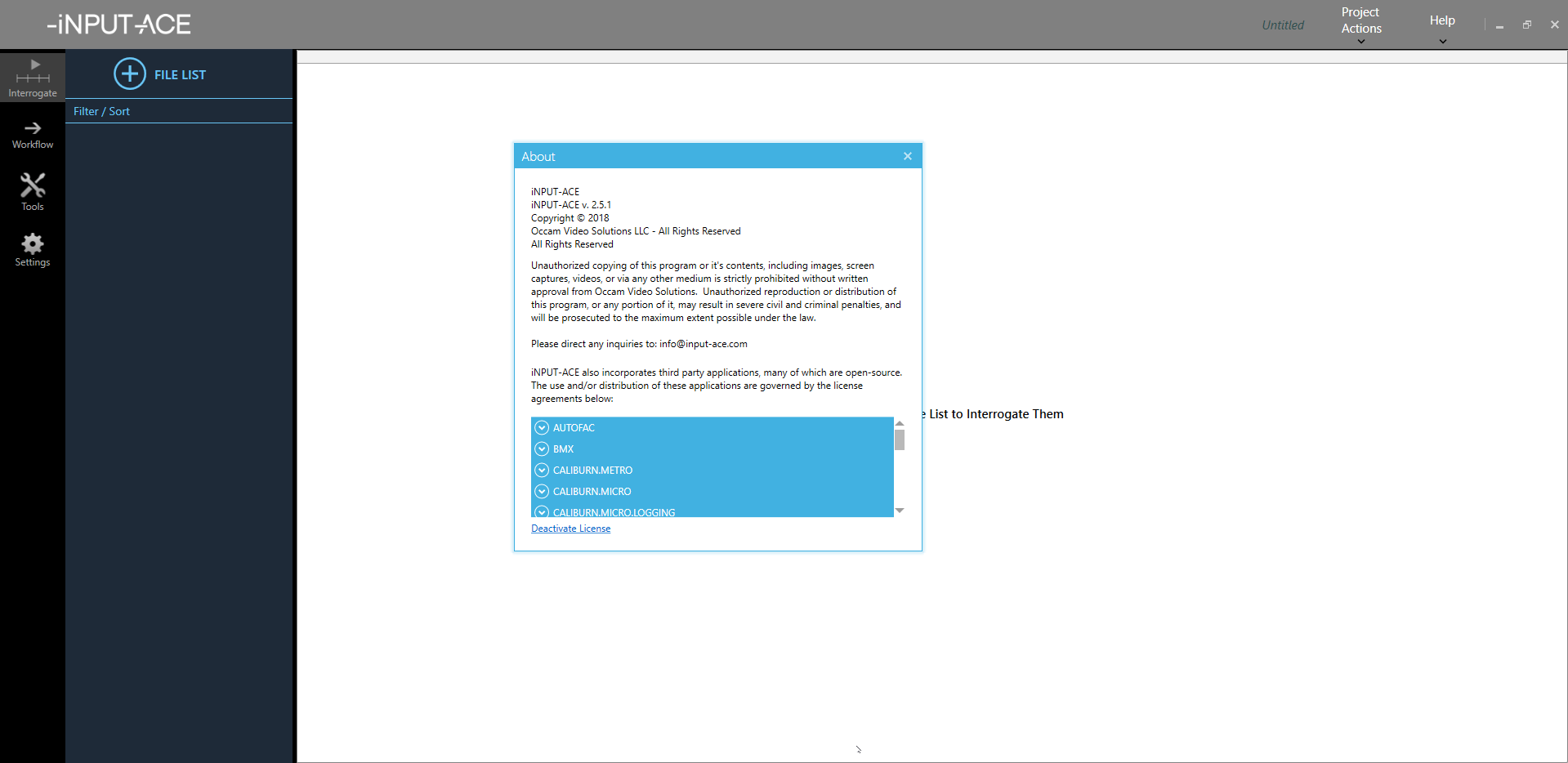x64 | File Size: 304 MB
x64 | File Size: 304 MB
Description:
In our surveillance society, there are many hundreds of proprietary digital video formats that cannot be played using traditional players. iNPUT-ACE allows your investigators to instantly access, enhance, and manage this critical evidence.
The iNPUT-ACE and iNPUT-ACE | Lite software packages provide investigators with powerful tools to manage their digital video evidence. The two dynamic software programs work alongside each other to expedite any case that involves video evidence: from video playback, to clip extraction, enhancement, analysis, report writing, and much more.
Video is among the most prolific sources of evidence available to the police investigators. But with the hundreds of proprietary digital video formats in use, investigators often waste valuable time simply gaining access to their evidence. iNPUT-ACE allows your team to instantly view, access, enhance, and manage this critical evidence. Give your investigators the full power of iNPUT-ACE with the purchase of a perpetual or dongle license.
The full version of iNPUT-ACE is designed to streamline the video examination workflow of investigators, video analysts, and prosecutors engaged in Traffic, Homicide, Robbery, Fraud, Sexual Offense, Use of Force, and other Video Evidence related casework.
-iNPUT-ACE contains all the features of iNPUT-ACE | Lite, and also includes powerful tools that help to uncover additional evidence within video images.
Computer Monitor Icon
-With iNPUT-ACE, investigators and video analysts can enhance video images, analyze important file metadata, write dynamic narrative reports, analyze a file’s compression, and much more.
Flowchart Icon
-iNPUT-ACE’s powerful workflow engine provides investigators with the ability to quickly share critical evidence within an investigative team, with prosecutors, and eventually to the court.
Report Icon
-See our features page for an example of how the unique iNPUT-ACE Narrative Report is used to visually present all of the critical details from your video evidence.
Automate
-Easily drag, drop, and play hundreds of proprietary video formats
-Automatically identify codecs, formats, hash values, and other metadata
-Auto batch/convert to standard court-ready formats (like MP4 or WMV) in the highest possible quality
Expedite
-Immediately play, fast-forward, or rewind through almost any video
-Mark and auto export an unlimited number of tagged video frames
-Extract relevant clips from an original source
-Edit multiple clips together, producing a single video clip
Enhance
-Quickly redact, crop, resize, deinterlace, concatenate, and more
-Stabilize shaky footage, adjust brightness level, and frame average
-Sync and play multiple files in a ‘canvas’ for a picture-in-picture view
Report & Validate
-Create dynamic investigation reports with embedded video and images
-Validate results with hexadecimal analysis tools
-Generate frame analysis spreadsheets to XML documents
-Identify duplicate files in any folder based on md5 hash
Features:
Drag Drop Play
-Video evidence does not generally arrive in standard formats like MP4 and AVI, instead the important evidence is more likely in proprietary formats like .DAV, .IRF, .EXE, .SSF, etc.
-With iNPUT-ACE, investigators can drag and drop this evidence into an intuitive interface and begin instantly playing their video files.
Convert to Standard Formats
-iNPUT-ACE provides the flexibility to convert proprietary video files to any number of standard output formats such as AVI or MP4, all without changing a single pixel within the images.
-This allows investigators to deliver video evidence to court while adhering to local restrictions or disclosure requirements.
-Conversions can also be performed as a batch on hundreds of files at once – saving an agency time and money
Expedite Video Investigation
-iNPUT-ACE allows investigators to tag relevant images and clips into organized groups, helping to combine a variety of multimedia into a seamless chronological account of the events from any camera angle.
-Combine a variety of video sources, track suspects, and extract relevant images within a seamless workflow.
Report
-The powerful iNPUT-ACE Narrative Report tool is the most effective method for investigators to present the content of their video evidence.
-Video evidence is visual, so why write a report with words alone? With the intuitive iNPUT-ACE Narrative Report tool, investigators can easily generate dynamic reports with auto embedded image and video files.
-All embedded video clips and images are contained within a single .PDF file, making it easy to share the reports with other investigators or attorneys without the need for specialized software.
Build Repeatable Workflows
-Through the simple drag and drop actions on the iNPUT-ACE workflow tab, investigators can intuitively apply a variety of filters and advanced processes to their evidence.
-These filters include simple actions like crop and resize, as well as powerful functions like enhancements, producing demonstrative exhibits, stabilizing shaky video, tracking suspects and much more.
System Requirements:
OS:Windows 7 / 10
Memory:16GB RAM
Space/CPU: SSD, 10 GB of free hard drive space, and a powerful processor.
Download rapidgator
https://rg.to/file/d04e1958967184138475d06facca76f7/iNPUT_ACE_2.5.1.rar.html
Download nitroflare
https://nitroflare.com/view/533B8D187D0739D/iNPUT_ACE_2.5.1.rar
Download 城通网盘
https://t00y.com/file/7940988-415168286
Download 百度网盘
链接: https://pan.baidu.com/s/1HDqzcPsbc-K_2SeO0trC4A 提取码: 1usy
转载请注明:0daytown » iNPUT-ACE v2.5.1