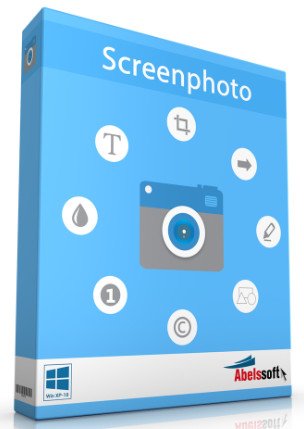 一款非常好用的电脑一键截图类的软件,我们的这款软件就是操作简单,支持一键进行截图,并且提供了直观的截图编辑界面,截取的图片可以保存为png、jpg、pdf等常用格式,除此之外,还支持对截图进行截取、添加相应的标注或者进行一键打印等操作,是您在电脑上截图的又一选择,软件可以实现电脑快速截屏,你只需要点击一下鼠标,他就可以帮助您进行截图。该软件不仅可以自定义截图,也可以直接对网页、程序进行截图,即便这个网页是个可滚动的网页,它也可以将整个页面截下来。我们的这款软件提供了一组易于使用的工具来编辑屏幕截图。这包括用于添加文本信息的文本工具,还包括用于裁剪屏幕截图或突出显示重要方面的工具,完美地集成到您的Windows系统。
一款非常好用的电脑一键截图类的软件,我们的这款软件就是操作简单,支持一键进行截图,并且提供了直观的截图编辑界面,截取的图片可以保存为png、jpg、pdf等常用格式,除此之外,还支持对截图进行截取、添加相应的标注或者进行一键打印等操作,是您在电脑上截图的又一选择,软件可以实现电脑快速截屏,你只需要点击一下鼠标,他就可以帮助您进行截图。该软件不仅可以自定义截图,也可以直接对网页、程序进行截图,即便这个网页是个可滚动的网页,它也可以将整个页面截下来。我们的这款软件提供了一组易于使用的工具来编辑屏幕截图。这包括用于添加文本信息的文本工具,还包括用于裁剪屏幕截图或突出显示重要方面的工具,完美地集成到您的Windows系统。
File Size: 11.66 MB
Screenshots within seconds
Screenphoto creates screenshots with just one mouse click
Multiple formats
Screenphoto can save files in different formats including PNG, JPG and PDF
Upload and share
Screenphoto allows you to share your screenshots with friends, including Facebook and Twitter
Whats New:
official site does not provide any info about changes in this version
Download rapidgator
https://rg.to/file/c586fdcc2e0b2d5b4a79cc2adce799aa/Abelssoft_Screenphoto_2020_v5.11.rar.html
Download nitroflare
https://nitroflare.com/view/5F5AE7AC1A8B1A0/Abelssoft_Screenphoto_2020_v5.11.rar
Download 城通网盘
https://t00y.com/file/7940988-411387562
Download 百度云
链接: https://pan.baidu.com/s/1N_zcHLw7pK3iNh8d1bQUsg 提取码: gfbk
Download rapidgator
https://rg.to/file/23ebd58ca41418fc8fe2e30ad098ea65/screenphotoplus-2020-5.0.rar.html
Download nitroflare
https://nitroflare.com/view/CB17B9BE184A925/screenphotoplus-2020-5.0.rar
Download 城通网盘
https://t00y.com/file/7940988-410150844
Download 百度云
链接: https://pan.baidu.com/s/1BJHXUb-CG5o2f1JHs9nqxQ 提取码: d9vv
转载请注明:0daytown » Abelssoft Screenphoto 2020 v5.11 Multilingual