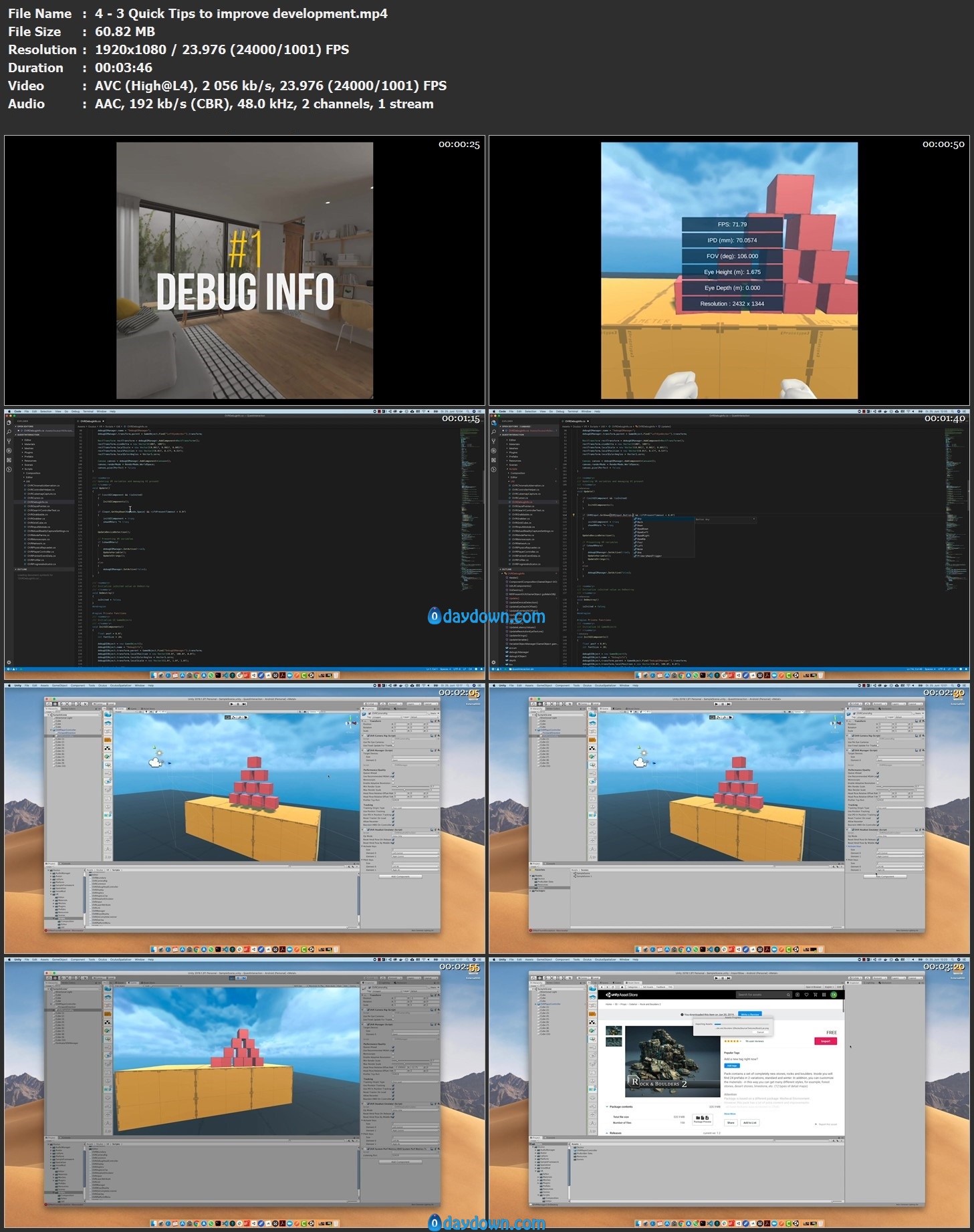Video: .MP4, 1920×1080, 24 fps | Audio: AAC, 48 kHz, 2ch | Duration: 35m
Genre: eLearning | Language: English | Size: 574 MB
If you ever wanted to create your own VR game, now is the best time! The Oculus Quest is the first All-In-One VR headset with no wires and total freedom. With basic knowledge of Unity 3D you are able to create and test your game ideas directly on the Oculus Quest. In this class I will show you how to setup Unity and the Oculus Quest headset to take your first steps in VR game development.
__________
What You’ll Learn
How to setup Unity & Oculus Quest
There are some basic first steps you have to take in order to start game development with Unity and the Oculus Quest headset.
How to add controls / hands & basic movement
If you create a VR game you have to make the user experience as intuitive as possible. For that you have to add controller / hand interaction and movement / locomotion possibilities.
How to add object grabbing to interact with the environment
If you can move and have virtual hands, you want to interact with objects and the environments.
3 Quick Tips to improve development
Here are some quick tips to support your development process.
How to debug Oculus Quest games in Unity
Once you’ve started game development in Unity for the Oculus Quest you may want to debug and improve your game experience.
How to upgrade to the latest Oculus Quest integration package
Oculus is constantly improving their Unity Integration Package. To get all improvements and bug fixes it’s very important to keep up with the latest version.
Password/解压密码-0daydown
Download rapidgator
https://rg.to/file/5e5ead98066ee150afde16a42e561e19/Oculus_Quest_and_Unity_Getting_started_with_VR_Game_Development.rar.html
Download nitroflare
https://nitroflare.com/view/E3BF224FEE90569/Oculus_Quest_and_Unity_Getting_started_with_VR_Game_Development.rar
Download 百度云
你是VIP 1个月(1 month)赞助会员,
转载请注明:0daytown » Oculus Quest and Unity: Getting started with VR Game Development