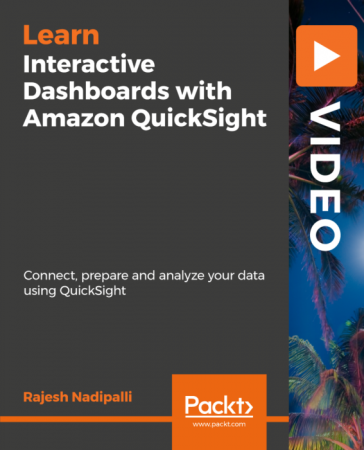
h264, yuv420p, 1920×1080 |ENGLISH, aac, 48000 Hz, 2 channels, s16 | 2h 33 mn | 724.42 MB
Instructor: Rajesh Nadipalli
Create interactive dashboards that drive better decision-making using QuickSight
Learn
Create actionable information by applying data storytelling that drives better decision making and resonates with your audience.
Understand AWS Big Data ecosystem services and how they can be used to build a cloud-based analytical solution with QuickSight for visualization.
Construct calculations to declutter your dashboards and build compelling charts.
Generate user interactivity and discovery through the use of filters, parameters, and actions in QuickSight.
Discover advanced features in QuickSight including machine learning-based forecasting, anomaly detection, and mobile application.
About
As the largest cloud provider in the world, it’s no surprise that Amazon Web Services is getting into the BI game with its new business analytics service: QuickSight. Whether you already store your data in the Amazon Cloud or elsewhere, QuickSight allows you to analyze your data to gain those critical business insights that inform better decision-making.
Amazon QuickSight is a new, cloud-based business analytics service enabling users to visualize and extract business insight from their data. This course teaches you how to connect, prepare and analyze your data inside one of Amazon’s newest services. In this course, you will cover an end to end architecture on AWS Big data ecosystem from importing data to S3 storage using Lambda, preparing data using Athena, connecting Athena and QuickSight SPICE and finally visualizing the data using QuickSight. The major topics that will be covered in this course include Big Data Analytics and AWS services, QuickSight account creation, connecting your data to QuickSight, data preparation using functions, QuickSight visualizations, dashboards, and stories.
By the end of this course, you’ll have mastered the skills required to build a data analytics solution in AWS using QuickSight along with other related services.
The code bundle for this video course is available at – https://github.com/PacktPublishing/Interactive-Dashboards-with-Amazon-QuickSight
Features
This course will set you up to successfully build dashboards easily and share them with stakeholders or customers in little time.
The courses are set up in chapters so that you can learn at your own pace. You could be building an interactive dashboard within a week’s time.
We offer quizzes to help you determine how well you caught important keys and we even give you data for your project to work with the help of videos, real interactive learning. We even have added bonus lessons.
Password/解压密码-0daydown
Download rapidgator
https://rg.to/file/6d9943f6cbf5e9e1158b337bc213621f/Interactive_Dashboards_with_Amazon_QuickSight.rar.html
Download nitroflare
https://nitroflare.com/view/E729E69A6A8E69B/Interactive_Dashboards_with_Amazon_QuickSight.rar
Download 百度云
你是VIP 1个月(1 month)赞助会员,
转载请注明:0daytown » Interactive Dashboards with Amazon QuickSight: Connect, Prepare and analyze your data using QuickSight