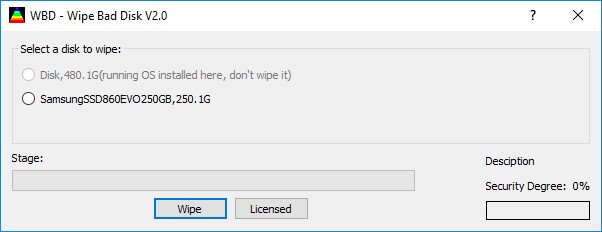 一款非常方便实用的磁盘坏道修复软件。Wipe Bad Disk功能强大好用,通过特殊的算法来强制将硬盘的坏道删除清空格式化,从而拯救因产生坏道而不敢继续使用的硬盘!要注意的是经过这块软件清空的硬盘数据基本上是不能被恢复的,所以操作前请一定要备份重要数据。大家知道如果硬盘出现了坏道,那么很多人都会认为这块硬盘距离报废不远了!因为坏道传说会传染,使用带有坏道的硬盘,坏道会越来越多!但其实我们还有办法能拯救这些病了的硬盘!因为有些坏道是可以修复的。
一款非常方便实用的磁盘坏道修复软件。Wipe Bad Disk功能强大好用,通过特殊的算法来强制将硬盘的坏道删除清空格式化,从而拯救因产生坏道而不敢继续使用的硬盘!要注意的是经过这块软件清空的硬盘数据基本上是不能被恢复的,所以操作前请一定要备份重要数据。大家知道如果硬盘出现了坏道,那么很多人都会认为这块硬盘距离报废不远了!因为坏道传说会传染,使用带有坏道的硬盘,坏道会越来越多!但其实我们还有办法能拯救这些病了的硬盘!因为有些坏道是可以修复的。
File size: 6.7 MB
Traditional disk wipers are often stuck in bad sectors leaving no time to sanitize data on healthy area of the disk, or just skip them leaving sensitive information around bad sectors not erased. WBD(Wipe Bad Disk) can thoroughly wipe disks with bad sectors in a hierarchical and elegant way. Even the disk has no bad sectors, you can also take advantage of the WBD’s unique wiping algorithm to gain high security degree in a short time. WBD wipes the disk through 3 stages(stage 0-stage 2), 16 passes, and multiple levels, resulting in a new security-degree to time-cost relationship(see the figure below) in contrast to the linear functional relationship of traditional disk shredding software. This means if you can not wait the wiping process to complete and stop it earlier, you can gain higher security degree than conventional disk wipers costing the same amount of time.
Why need a disk wiper?
If your disk developed bad sectors, or just too old to use, you may plan to discard it or sell it to somebody else. The problem is that your private information including all kinds of accounts, passwords, emails, medical records, private photos, financial information, business data, etc., are still present on the magnetic fields on the disk platter surface even after you delete the files, empty the recycle bin, format the volumes, or repartition the disk. Windows only marks them unused but not really erases the data. Many undelete tools, data recovery software in the market can restore the data on the disk easily. To permanently destruct the proprietary information, you need specialized tools. These tools are called disk wipe software, data sanitation software, file shredder, or disk eraser. Generally, these tools are classified into two categories: those with file system awareness allowing secure removal of individual files and folders, and those blind to file system disposing of the disk as a whole. All these tools can dismantle the confidential data and prevent recovery of those data for healthy disks but not perfectly for disks with bad sectors. Use WBD(Wipe Bad Disk) to completely and permanently eliminate all data on the disk with bad sectors beyond recovery and protect your privacy. WBD supports all types of storage devices including hard disks, USB devices, etc. Since WBD does not care about the file system, the devices to be wiped can be formatted with any file system such as FAT, NTFS, etc.
Whats New:
Updates: official site does not provide any info about changes in this version.
Download rapidgator
https://rg.to/file/9bdb210ce237c3b0529d25b643c25153/Wipe.Bad.Disk.2.0.rar.html
Download nitroflare
https://nitroflare.com/view/22AFE02D748187D/Wipe.Bad.Disk.2.0.rar
Download 城通网盘
https://474b.com/file/7940988-423024420
Download 百度云
链接: https://pan.baidu.com/s/1L-K2vIgestLpdC7aMP3Gfw 提取码: m3xk
转载请注明:0daytown » Wipe Bad Disk 2.0