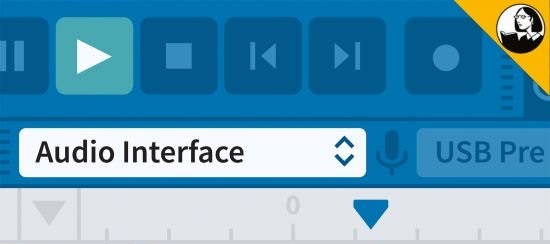
MP4 | Video: AVC, 1280×720 30 fps | Audio: AAC, 48 KHz, 2 Ch | Duration: 1h 42m
Skill Level: Beginner | Genre: eLearning | Language: English + Subtitles | Size: 468 MB
Audacity is a free, open-source, multitrack audio editing application that can be used to record live audio, edit sound files, change the speed or pitch of a recording, and more. In this course, instructor Garrick Chow demonstrates how to download and install Audacity on both Mac and Windows, record live audio, and import and play existing audio files. See how to perform basic editing tasks such as copying and pasting audio, splitting clips, and adding effects. Garrick also shows more advanced tasks including adding compression and automating volume levels.
Topics include:
Downloading and installing Audacity
Importing audio
Setting up hardware to record
Recording two tracks simultaneously
Basic editing and common effects
Splitting clips
Exporting a project
Inserting silence
Bleeping unwanted words and sounds
Password/解压密码-0daydown
Download rapidgator
https://rg.to/file/19ac6adb71ff896bf9aa0746ebeeffe4/Learning_Audacity.rar.html
Download nitroflare
https://nitroflare.com/view/E21B9319ABAD2BA/Learning_Audacity.rar
Download 百度云
你是VIP 1个月(1 month)赞助会员,
转载请注明:0daytown » Learning Audacity (2020)