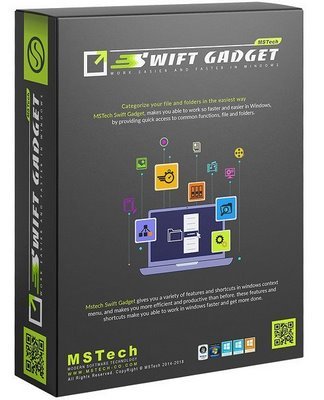 MSTech Swift Gadget 是一款 Windows 实用扩展工具组合,它将大部分的扩展功能都集成到鼠标右键菜单中,包括一些快捷操作、文件操作、快速搜索隐藏文件、对文件进行批量重命名等操作。
MSTech Swift Gadget 是一款 Windows 实用扩展工具组合,它将大部分的扩展功能都集成到鼠标右键菜单中,包括一些快捷操作、文件操作、快速搜索隐藏文件、对文件进行批量重命名等操作。
Languages: English | File Size: 143.66 MB
MSTech Swift Gadget is one of the most useful extensions (Windows Tool Pack). It gives you everything you need to keep your computer always organized. MSTech Swift Gadget Features and options are accessible in Windows Context Menu (Windows Right Click Menu). This handy and useful software helps you to get more done with fewer efforts.
Windows Context Menu (Shell Menu) Integration
After installing MSTech Swift Gadget, you will have access to all software features in the windows context menu (Windows Right Click).
Shortcuts & Quick Access
You can have easy and quick access to your most frequently used files, applications, and directories. Just easily define your desired files, directories, and applications to MSTech Swift Gadget right-click menu, and enjoy having quick access to them by a single right click.
Libraries
You can specify up to 10 directories, as your libraries in MSTech Swift Gadget right-click menu. Libraries help you to transfer your files and folders quickly. Having access to all sub-directories in a single window makes you able to categorize your files and folders in the quickest way possible……….
Requirements: Windows® 10, Windows® 8/8.1, and Windows® 7
Download rapidgator
https://rg.to/file/afb5abbc7eba5bd0517e765813e2cc53/Swift.Gadget.2.8.4.349.rar.html
Download nitroflare
https://nitroflare.com/view/7A26DB18EE13281/Swift.Gadget.2.8.4.349.rar
Download 城通网盘
https://474b.com/file/7940988-432799987
Download 百度网盘
链接: https://pan.baidu.com/s/1yflMCLaiwnmqD6fkOLqwSg 提取码: fpc6