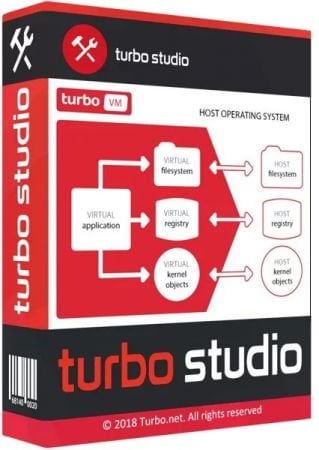
Turbo Studio 是一款一款非常优秀的虚拟封装程序,他能够转换Windows、.NET、Java、AIR、Flash、Shockwave或其它Windows兼容应用程序为独立的虚拟化应用。
对于程序开发者和IT专业人士来说,这款软件无疑是非常好的福利,不同于传统的部署方法,Turbo Studio17破解版虚拟化应用不需要为重启,管理权限或为额外组件和运行时单独设置步骤。虚拟化应用与其它系统应用相互隔离,避免了DLL冲突和其它部署问题。
File size: 44 MB
Turbo Studio (formerly known as Spoon Studio) – with this app you can combine files needed to make an app run into a package that is ready for use without deployment. The application allows you to create a virtual container and run programs in a virtual environment without the installation and make changes in registry and system.
Since driver and system updates are constantly developed to reduce the possibilities of errors to occur, applications might need to be rooted to your system and registries so they can keep up the pace. However, with the help of utilities like Spoon Virtual Application Studio you can combine files needed to make an app run into a package that is ready for use without deployment.
Work fast with a customizable wizard
In case you don’t want to spend too much time with configuring files needed for packing content, you can run a wizard with several options available. The wizard enables you to quickly build a virtual application from provided or downloaded media, scan your desktop for applications and choose the one to process, handle third-party apps using a snapshot, as well as manually configuring wizard settings.
Manually set deployment options
Additionally, you can dive directly into the abundance of features the main window gives you access to. A side panel lets you navigate through major areas such as filesystem, registry, settings, components, setup, as well as expiration. Depending on the chosen category, your workspace provides a large variety of dedicated settings.
You are able to insert new files you consider need to be included in the package. What’s more, isolation can be set either to full or merge, with the possibility to also hide components, make them read only or disable synchronization.
Easily include required components
Switching to the registry tab lets you add values and keys or modify existing ones so that the application you want processed does not need to change the host registry. All settings and files can easily be bundled up in a basic MSI setup package that deploys your custom settings, as well as file associations and shortcuts on the target computer.
Furthermore, the application lets you select a runtime environment your product is dependent of, snatching system configurations so it won’t require them on the PC it is deployed. Once finished, a few clicks create the setup package in a custom directory.
A few last words
Taking everything into consideration, we can say that Spoon Virtual Application Studio promises and manages to change the way your applications are deployed. It can be used to eliminate the need for any other third-party requirements or simply migrate whole applications and ongoing projects to a new machine.
Homepage
Download rapidgator
https://rg.to/file/e8a1e9c5f32a102a95937c50954d0469/Turbo.Studio.20.rar.html
Download nitroflare
https://nitroflare.com/view/FFD883D3944C6A7/Turbo.Studio.20.rar
Download 城通网盘
https://474b.com/file/7940988-431900511
Download 百度网盘
链接: https://pan.baidu.com/s/1ZySMqZ3_NNqiViHx1R-Twg 提取码: mmt3
Download rapidgator
https://rg.to/file/412723b862ab831b51c48dd52c4dfad9/turbo-studio-20.3.1307.2.rar.html
Download nitroflare
https://nitroflare.com/view/D163DF2D26FCE59/turbo-studio-20.3.1307.2.rar
Download 城通网盘
https://474b.com/file/7940988-430224821
Download 百度网盘
链接: https://pan.baidu.com/s/1b3sjg_xem3eSOVckhlBlQQ 提取码: 3439
Download rapidgator
https://rg.to/file/e540ddfb96c417d809519ae066906991/TurboStudio20.2.1301.rar.html
Download nitroflare
https://nitroflare.com/view/4B90C4AC71EEE01/TurboStudio20.2.1301.rar
Download 城通网盘
https://474b.com/file/7940988-423598071
Download 百度云
链接: https://pan.baidu.com/s/1og4Jk9_njehneLKY-EMAPw 提取码: qej5
转载请注明:0daytown » Turbo Studio 20.3.1316