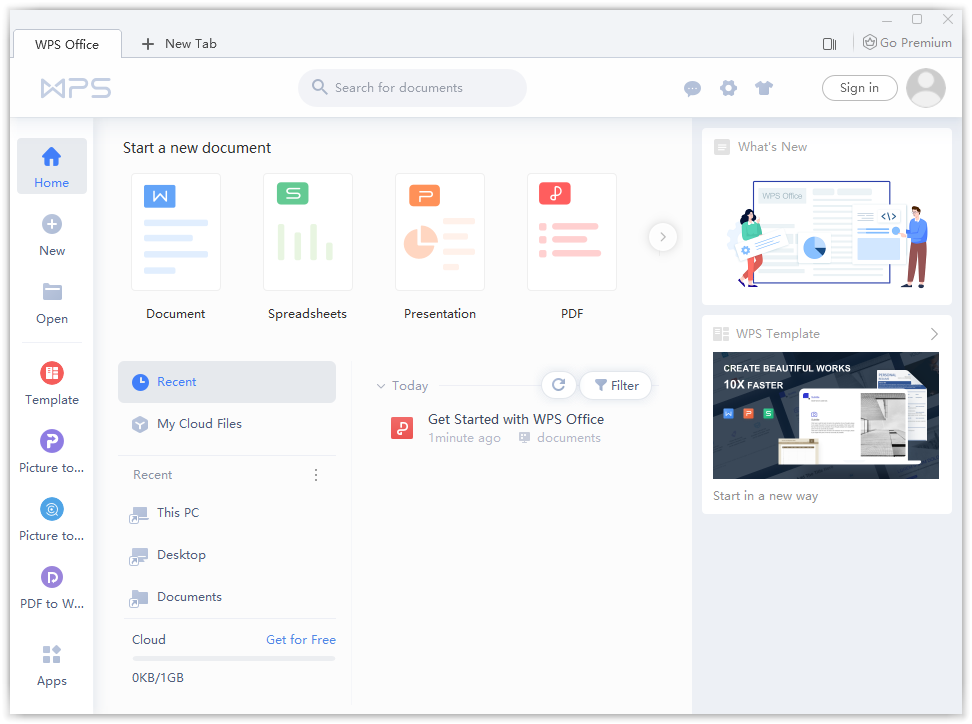
Languages: Multilingual | File Size: 148.8 MB
A visually appealing office suite, that you can use in a variety of situations, delivered as a complex yet very user-friendly application package. WPS Office 2019 is a comprehensive office suite that provides you with the ability to perform a wide array of tasks related to the creation, editing and display of text documents, slideshows and data tables. Your dream solution for a low-budget, no-commitment, free productivity office suite. The smallest size office suite consisting of Writer, Presentation, and Spreadsheets.
Three tools with intuitive and straightforward looks
This software package offers three distinct components, namely Kingsoft Writer, Kingsoft Presentation and Kingsoft Spreadsheets, each with their own individual purpose and numerous functions.
Create and edit written documents, slideshows and workbooks
Kingsoft Writer is a text editor that features countless options and tools. Aside from being able to change fonts, colors, alignment types, insert bullets, or special characters and symbols, you can also add tables or pictures, shapes or charts, or date and time stamps. Moreover, it comes with a series of ‘Recommended Templates’ for letters, invoices, resumes, memos, timetables, agreements and other standardized documents that you can use to ease your work.
All In One Mode
Document, Spreadsheets, Presentation, PDF, all tabs in one window like browser.
Skin Center
Multiple skins to show your personality.
WPS Office – Rich Content
Now it’s getting simple to make a more good-looking document. Newly-designed charts feature modern colors and graphics. You can directly adjust the effect of wordarts in preview page as professional graphics software does. Everything is for you to compile and create a better document.
WPS Office – Synchronize Your Work
Automatically synchronize document on any devices, anywhere and anytime. You can log in your account to activate the synchronization service. Any change on any of your devices will be applied on all your devices.
– Added the beginner’s guide document on the recent document list of the homepage.Right-click Menu Settings
– Added the feature “Export to PDF” on the right click of documents.
– Added the feature “Merge PDF” when selecting multiple PDF documents.
– Added the feature “Picture to Text” on the right click of image documents.
Templates
– Optimized the recommendation rules and search methods of templates.
Performance Improvement
– Fixed some crashes and improved program stability.
Required Operating System:
Windows XP / Windows Vista (32bit, 64bit) / Windows 7 (32bit, 64bit) / Windows 8 / Windows 10
Basic Configurations:
– CPU: Pentium II 266 MHz or higher
– Memory: at least 128 MB
– Hardware: at least 200 MB available space
Recommended Configurations:
– CPU: Pentium III 450 MHz or higher
– Memory: 256 MB or larger
– Hardware: 250 MB available
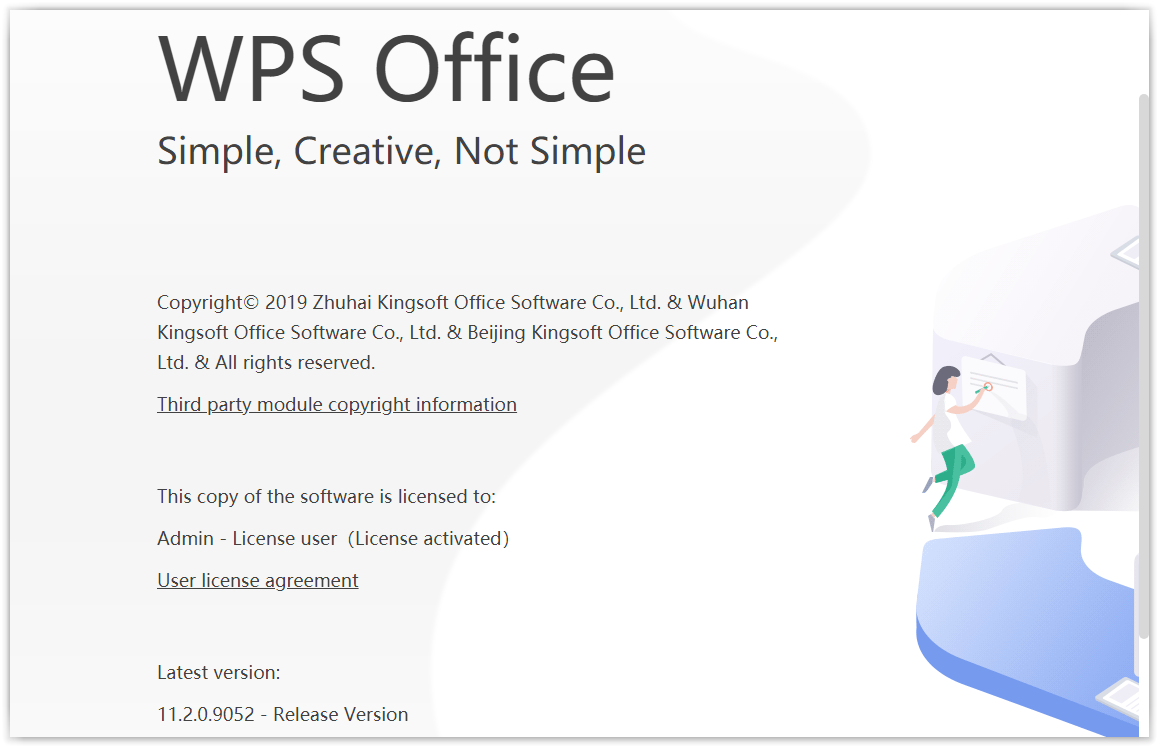
Download rapidgator
https://rg.to/file/3a8301731047642b406a29efe50da985/WPSO.11.2.0.9232.rar.html
Download nitroflare
https://nitroflare.com/view/04A79A9EFC82459/WPSO.11.2.0.9232.rar
Download 城通网盘
https://474b.com/file/7940988-430605806
Download 百度网盘
链接: https://pan.baidu.com/s/1K-y7yEWy9gx1alx65W48fQ 提取码: hxpw
Download rapidgator
https://rg.to/file/c6ad1ae272426f2abf11966f86494fa6/WPSO.11.2.0.9052.rar.html
Download nitroflare
https://nitroflare.com/view/31547A2361D3744/WPSO.11.2.0.9052.rar
Download 城通网盘
https://t00y.com/file/7940988-409770337
Download 百度云
链接: https://pan.baidu.com/s/1EY1coSFrmg3GX51CcBUyRg 提取码: ufsx