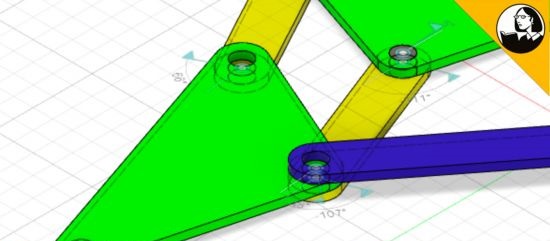
MP4 | Video: AVC, 1280×720 30 fps | Audio: AAC, 48 KHz, 2 Ch | Duration: 1h 24m
Skill Level: Intermediate | Genre: eLearning | Language: English + Subtitles | Size: 327 MB
Learn how to use Autodesk Fusion 360, the cloud-based 3D computer-aided design (CAD), computer-aided manufacturing (CAM), and computer-aided engineering (CAE) application that unifies design, engineering, and manufacturing into a single platform.
Instructor Taylor Hokanson gives an overview of the interface, then walks through the modeling, sculpting, and rendering workflows in Fusion 360. Taylor also shows how to import reference images, use the sketching tools, extrude 3D shapes, combine components into assemblies, and render animations that show designs in action. Plus, learn how to sculpt organic shapes by editing T-spline forms.
Topics include:
Navigating the Fusion 360 interface
Setting preferences
Sketching triangles and struts
Geometric modeling
Extruding
Testing an assembly
Organic sculpting
Combining geometry
Rendering
Password/解压密码-0daydown
Download rapidgator
https://rg.to/file/f6be75662c67de37d63200f246feca43/Learning_Fusion_360.rar.html
Download nitroflare
https://nitroflare.com/view/1B1F35B596A595D/Learning_Fusion_360.rar
转载请注明:0daytown » Lynda – Learning Fusion 360