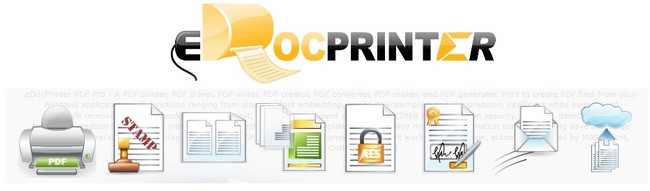
eDocPrinter PDF Pro提供了完整的统一码(Unicode)及中文字型内嵌处理
你所生成的PDF电子档将是符合真正可携式的要求,即便是在西语系的PDF阅览器
中亦 可正确无误显式原字体。
eDocPrinter PDF Pro目前支援视窗2000/XP及后续版本,目前不支援视窗9X系列。
其工作原理是一印表机驱动程式,安装完成后使用者的可在控制臺中的印表机中发
现一印表机为eDocPrinter PDF Pro。使用者即可利用 现有的应用程式如文书处理
器或试算表等,将之列印到e文拓后,便可将现有的文件转成PDF档。
eDocPrinter PDF Pro专业版除了基本的PDF产生功能外,尚提供了相当多的重要功
能,如标準PDF的高强度加密 及许可权设定,自动超链结侦测及产生,自动书签侦测
及产生,文字影像及复合式的浮水印,字型内嵌,自 动电子邮件,合并PDF档等等。
eDocPrinter PDF Pro creates PDF files from applications in Windows 2000, Windows XP, or above . It works as a printer under windows environment, hence users can print from whatever application utilizing windows GDI printing device.
eDocPrinter PDF Pro natively supports Windows Terminal Service Environment and Citrix MetaFrame terminal service environment of Windows 2000 Server / .Net Server. By our proprietary run-time detection and auto configuration, a single installation package is available to download for both on ordinary windows environment and terminal service environment. Terminal Server License should be purchased for running under Terminal Service Environment.
eDocPrinter PDF Pro provides basic functions like compression, font embedding, and document information setting. It gives fully support of TrueType Font embedding. By native Unicode support, it handles DBCS (CJK, Chinese, Japanese, Korean) correctly, including subset embedding and vertical layout support. Hence users can print multilingual documents from English Windows versions. Though costing only $29, eDocPrinter PDF Pro also supports many advanced features like N-up, adding security setting, auto link detection, auto bookmark (outlines) generation, watermark support (text, image, and compound), automatically email PDF file as attachment, optimized for fast web view, destination control (silent printing, merge with existing PDF by [Insert before], [Append to] or [Overlay], create PDF layers and etc…
eDocPrinter PDF Pro supports many advanced features:
– MUI (Multi-Lingual UI) Selection (English, German, French, Spanish, Portuguese, Brazilian Portuguese, Italian, Dutch, Danish and Swedish)
– Office-Addins support (including Word, PowerPoint, and Excel)
– Word Form ==> PDF Form
– Auto bookmark generation by text attribute matching
– Merge with existing PDF by [Append to] , [Insert Before], or [Overlay]. It’s a real PDF Merge function rather than only concatenating proprietary spool or ps file. More about Merge PDF Feature…
– Create PDF Layers (PDF 1.5 feature)
– Smart N-up (1, 2, 3, 4, 6, 8, 9, 16 pages per sheet),
– Manually scaling by percentage
– Define and Add Custom Forms
– Standard PDF security setting (both 40bit and 128bit),
– Watermark support (text, image, and compound, PDF1.4 transparency)
– PDF-Stationary, PDF-Overlay (Overlay with existing PDF file as template)
– URL action for text watermark,
– Live URL and local file pattern detection
– Font embedding (True Type and Type1, support CJK, Non-Ansi, and Unicode fonts),
– Email PDF as attachment (MAPI and SMTP)
– Optimized for Fast Web View
– Destination control and PostAction (silent batch printing, default saveas path, auto-numbered filename …)
– Full Escape control for developers (refer SDK guide)
Release Notes:
I. [Adv. Pack] Text2Hash option: scrambling text encoding to prevent copying text out of PDF. View Sample PDF
II. [Adv. Pack] Redirect2Print and Command2Action Addins read more…
III. Embedded Command: JobSplitPDF: refer to sample for working with Word Mail Merge directly without extra macros. Sample Form Letters, Sample Data Source
IV. [Adv. Pack] Drag2PDF: optional toolbox for simple batch conversion and merge, including pdfMixer UI for processing existing PDF files. read more…
V. Word Form ==> PDF Form: Demo Word Form (.doc) ==> Demo PDF Form (.pdf)
VI. Open Action: destination page number and default scale factor
VII. Multiple profiles: each printer instance owns its unique profile settings. read more…
VIII. Embedded text commands for automation by any application with ordinary text directly. Especially suitable for ERP and Database report. Please refer to the embedded commands usage guide for details and samples. read more….
IX. Office-Addins
(1) Word Add-in: Fast TOC conversion, comments ==> PDF notes, Headings to PDF bookmarks, cross-references, and more…
(2) PowerPoint Add-in: outlines to PDF bookmarks and hyperlinks to PDF links
(3) Excel Add-in: hyperlinks and cross references into PDF Links, sheet names to PDF bookmarks
– FULL XP-Style Themed when running in XP
– Hiding Property Pages by Administrators
– Custom Document Information by Registry settings
– Margin adjustment
Requirements: Windows 2000, Windows XP, or above.
Homepage – http://www.iteksoft.com/
Download rapidgator
https://rg.to/file/4a741351e95725c7aa7262faee4ba179/eDocPrinter7.53.rar.html
Download nitroflare
https://nitroflare.com/view/9BE4C3E6B348A05/eDocPrinter7.53.rar
Download 百度云
链接: https://pan.baidu.com/s/1dVi2KhvsCD-Rq52DB6ywqw 提取码: eihq
Download rapidgator
https://rg.to/file/fa70d48044d363c6c8c833668120486a/eDocPrinter_PDF_Pro_7.29_Build_7395..rar.html
Download nitroflare
http://nitroflare.com/view/1D30052ECCC5F52/eDocPrinter_PDF_Pro_7.29_Build_7395..rar
Download 城通网盘
https://u7940988.ctfile.com/fs/7940988-317430822
Download 百度云
https://pan.baidu.com/s/1eFHgpQeUjINltgwBwyPRwA
Download uploaded
http://uploaded.net/file/ccegkgq5/eDocPrinter%20PDF%20Pro%207.25%20×64.rar
http://uploaded.net/file/y04phesb/EDocPrinter%20PDF%20Pro%207.25.rar
Download nitroflare
http://nitroflare.com/view/36081AEEC7941DB/eDocPrinter_PDF_Pro_7.25_x64.rar
http://nitroflare.com/view/3F606BA6856E0A3/EDocPrinter_PDF_Pro_7.25.rar
Download 城通网盘
eDocPrinter PDF Pro 7.25 x64.rar: https://u7940988.ctfile.com/fs/7940988-308077639
EDocPrinter PDF Pro 7.25.rar: https://u7940988.ctfile.com/fs/7940988-308077551
Download 百度云
https://pan.baidu.com/s/1–osHT3B5mj8hQqvwNyAKQ