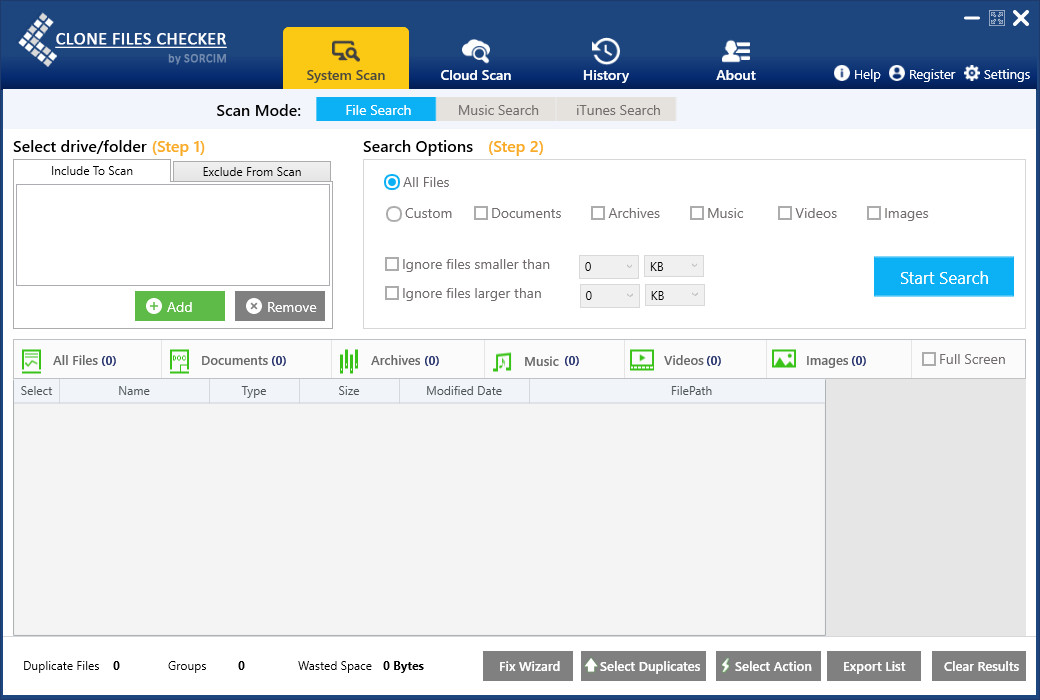
随着很多朋友的电脑配备了 SSD 固体硬盘,硬盘空间一下子又变得珍贵起来了。但是,在电脑使用时间久了之后,文件总是越来越多,而且也很乱,由于各种原因,譬如自己复制了一份后来又忘记删除的等等,可能电脑里存在很多这样重复的垃圾文件。
想要手动揪出全部的重复文件基本上是不现实的,这时我们就需要像 Clone Files Checker 这样的重复文件搜索工具了。从名字就能看出,它能帮助你找出电脑上的重复文件,方便地清理收回更多的硬盘空间,并且你还可以导出扫描的记录。
Duplicate files are quite a hassle since, while they do eat up space, nobody really finds the time to take care of them. However, there are software solutions that offer to do that for you, and Clone Files Checker is one of them. The program can scan your computer based on a series of filters, which means the entire task should be untroublesome from beginning to end.
Duplicate checker for the system and cloud
First things first, the application sports an intuitive GUI that should raise no difficulty to users, regardless of their level of expertise. It is worth mentioning that it comes with support for system and cloud scanning, which makes it stand out from the crowd.
You simply need to indicate the drive or folder you want it to scan, with the possibility of excluding specific locations from the operation. Note that selecting multiple directories at once can be done, which obviously saves considerable time.
Comes with support for multiple scan modes
This step applies to all three available scan modes, namely file, music, and iTunes search. Another similitude between them is the fact that they all come with filters, which implies you can force the task to generate relevant results only.
To be more specific, you can scan all files or strictly documents, archives, music, videos, or images, with the option to ignore files whose size falls into user-defined intervals. All these parameters can be used for cloud scanning as well.
Lets you resort to various filters
As for the music search mode, you can differentiate files based on artist, album, track, duration, bit rate, and file content. Note, however, that, considering that clones are identified based on tags, there is the risk of erroneously indicating files as duplicates, so you need to be extra careful in this case.
When you are done, you can remove your duplicates and start a new task or copy them to a new location of your choice. Exporting the list of duplicates is also an option.
The program’s “Settings” section provides you with some goodies as well. It lets you choose from three search options, namely CRC32, MD5, and SHA1, with the possibility of indicating which types of items you want it to skip or protect. What’s more, fine-tuning the file formats associated with each type of content can result in more suitable filters.
Can find clones and free up space
All in all, Clones Files Checker is a capable duplicate remover that can free up space both on your computer and in the cloud. While its interface is intuitive enough even for users who are not necessarily dealing with such tasks on a daily basis, the filters it boasts are varied enough for anyone to be able to find what they are looking for.
Home Page – https://www.clonefileschecker.com/
Download rapidgator
https://rg.to/file/55d6d0644f1c91fceada4d7c470c93a1/Clone.5.6.rar.html
Download nitroflare
https://nitroflare.com/view/4A566E47F425506/Clone.5.6.rar
Download 城通网盘
https://474b.com/file/7940988-435793188
Download 百度网盘
链接: https://pan.baidu.com/s/1yX81APN-2yzPp1DiDk4DNQ 提取码: pkvk
Download rapidgator
https://rg.to/file/f6c1f8b9204868eac9ce771241ef0ad1/Clone.Files.Checker.5.5.rar.html
Download nitroflare
https://nitroflare.com/view/B5AF482BAF9AF25/Clone.Files.Checker.5.5.rar
Download 城通网盘
https://t00y.com/file/7940988-415641657
Download 百度网盘
链接: https://pan.baidu.com/s/1vVQ8vwYsCEb_-3DvqAllKQ 提取码: y5jw
Download rapidgator
https://rg.to/file/a49d0b0fcf6c163c528221d3da0c7855/Clone.Files.Checker.5.3.rar.html
Download nitroflare
http://nitroflare.com/view/D48494182E8E258/Clone.Files.Checker.5.3.rar
Download 城通网盘
https://u7940988.ctfile.com/fs/7940988-293838114
Download 百度云
https://pan.baidu.com/s/12NziFqAw1UDBRO7LFmh97w
转载请注明:0daytown » Clone Files Checker 5.6