
Class On Demand – Complete Training for Adobe Illustrator CS6 and CC
This training is perfect for the visual designer looking to make the leap into Adobe Illustrator CS6 and Adobe Creative Cloud’s robust, versatile and rich feature set. Adobe Certified Expert, Sue Jenkins, will be your guide in this three part tutorial. Explore the interface, master shape creation and so much more. Get up to speed quickly and easily!
LESSONS:
SECTION 1 | INTRO TO ILLUSTRATOR
1.1: Introduction
1.2: Workspace Overview
1.3: Working with Documents
1.4: Creating and Editing Shapes and Lines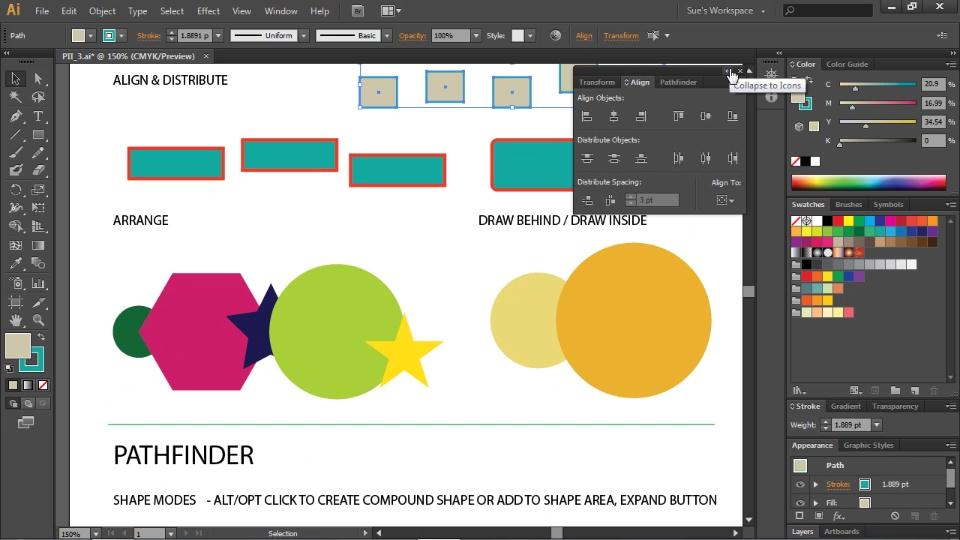
2.1: Introduction
2.2: Adding Color
2.3: Editing and Transformations
2.4: Align, Order and Pathfinder
2.5: Painting and Drawing
2.6: Using the Pen Tool
2.7: Working with Type
2.8: Using the Layers Panel
SECTION 3 | SPECIAL TECHNIQUES
3.1: Introduction
3.2: Shape Builder, Live Trace, and Live Paint
3.3: Patterns, Gradients, and Blends
3.4: Clipping Paths and Clipping Masks
3.5: Symbols and Graphs
3.6: 3D Rendering
3.7: Advanced Features
3.8: Preparing Files for the Web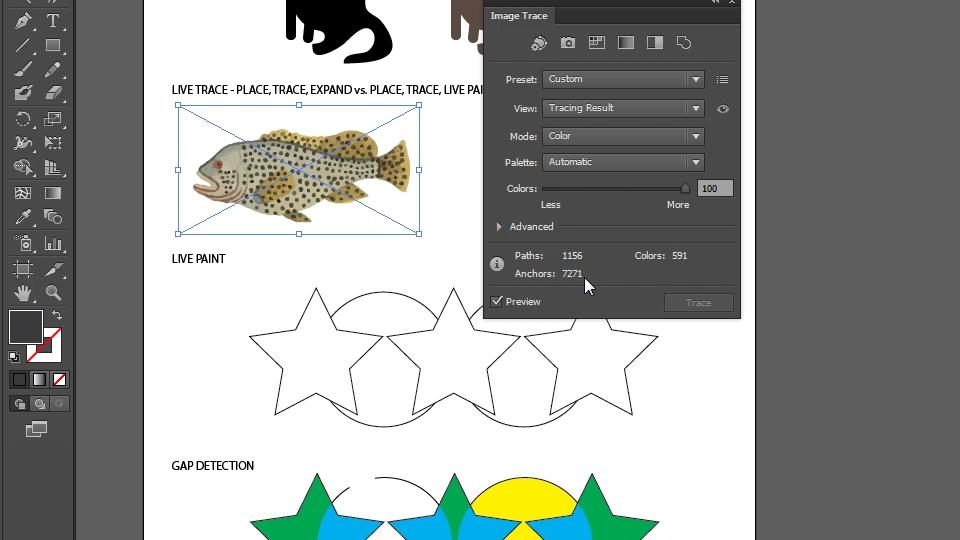
SECTION 4 | CREATIVE CLOUD UPDATES
4.1: Introduction
4.2: Cloud and UI Enhancements
4.3: Type Tool
4.4: Font Search
4.5: Swatch color search
4.6: Kuler panel
4.7: CSS Properties Panel & Exporting CS
4.8: SVG Export
4.9: Images in brushes
4.10: Pattern brush corners
4.11: Free Transform
4.12: Text Touchup
4.13: Conclusion
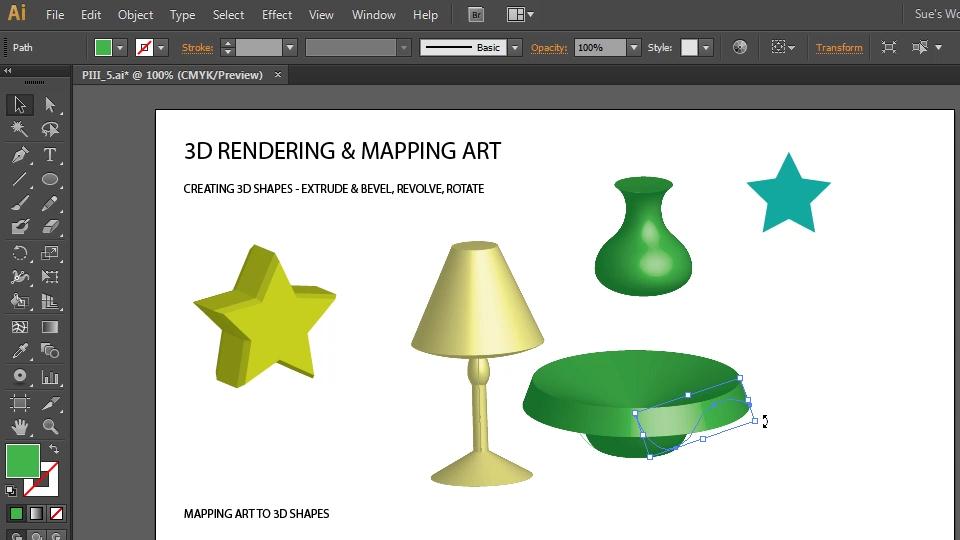
Download uploaded
http://uploaded.net/file/hern90wn/C.T.for.Adob.Illustrat.CS6.part1.rar
http://uploaded.net/file/g6e5v6u3/C.T.for.Adob.Illustrat.CS6.part2.rar
http://uploaded.net/file/ct0ialpx/C.T.for.Adob.Illustrat.CS6.part3.rar
Download filefactory
http://www.filefactory.com/file/50mjfi6s5n4l/n/C.T.for.Adob.Illustrat.CS6.part1.rar
http://www.filefactory.com/file/4egvqwi7vxil/n/C.T.for.Adob.Illustrat.CS6.part2.rar
http://www.filefactory.com/file/2g5v9njuzzj7/n/C.T.for.Adob.Illustrat.CS6.part3.rar
Download 百度云
你是VIP 1个月(1 month)赞助会员,
转载请注明:0daytown » Class On Demand – Complete Training for Adobe Illustrator CS6 and CC