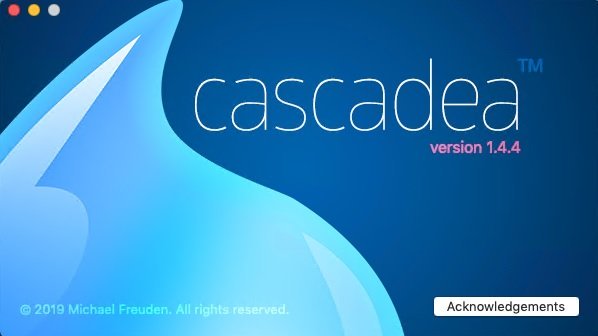 Cascadea Mac版是Mac平台上的一款开发软件。Cascadea Mac版可以轻松地安装自定义样式,从而改变您想要的任何网站的外观和感觉。
Cascadea Mac版是Mac平台上的一款开发软件。Cascadea Mac版可以轻松地安装自定义样式,从而改变您想要的任何网站的外观和感觉。
File size: 17.6 MB
Introducing Cascadea, the first custom style manager designed as a Safari App Extension and native macOS app. Cascadea makes it easy to install custom styles that change the look and feel of any website you want. Whether you want your social media feed to burst with color, or to give your eyes a break with a darker style, Cascadea gives you the freedom to paint the web in your colors.
Installing styles is easy – you can easily import styles from popular custom style websites, or import any CSS file from a URL or local file. Once installed, Cascadea has a clean, simple user interface for quickly toggling or deleting styles. Since Cascadea is built with a fast, fluid native UI, it’s easy to mass-toggle or mass-delete styles, drag them around to organize your style list, or export and import entire databases of styles.
Cascadea is also an incredibly powerful tool for CSS developers, whether you’re writing custom styles of your own or using it as part of your web development workflow. Cascadea includes a fully-featured code editor for writing custom stylesheets, with support for autocompletion, syntax highlighting, automatic indentation, code folding, beautification, multicursor support, and more. Choose between multiple color themes for the editor, open multiple styles in tabs, and watch Safari update live when you save changes. Plus, if you prefer your own code editor, you can easily export and import a standard CSS file into and out of Cascadea.
Other features include:
• The fastest, cleanest UI of any custom style manager.
• Full support for Dark Mode in macOS Mojave.
• Tie styles to your macOS (10.14.4+) system appearance – Dark Mode-ify websites when you want, and seamlessly change themes when you don’t.
• Automatically update styles imported from a URL.
• Easily duplicate imported styles to edit a local copy without it being overwritten by an update.
• Exclude websites from styles to prevent conflicts or override global styles.
• Customize variables in UserCSS-format custom styles.
• Change the injection order of styles by just dragging and dropping entries in your style list.
• Export your entire style collection to a single database file, and import them back just as easily.
• Open Cascadea quickly or toggle your styles with a click of a button in your Safari toolbar.
• Touch Bar support on equipped MacBook Pro models.
• No user tracking. At all. Ever. Cascadea collects absolutely no data from you, outside of opt-in anonymized crash reports provided by Apple through the App Store.
Compatibility
macOS 10.13 or later, 64-bit processor
Download rapidgator
https://rg.to/file/48ef90f87ff22249dd21ae37c931c808/Cascadea_1.5.4_MAS_%5BHCiSO%5D.zip.html
Download nitroflare
https://nitroflare.com/view/A710B41A7D70E26/Cascadea_1.5.4_MAS__HCiSO_.zip
Download 城通网盘
https://474b.com/file/7940988-442862756
Download 百度网盘
链接: https://pan.baidu.com/s/1_NTnnJ4asCi6VpERVxCslw 提取码: ga74
Download rapidgator
https://rg.to/file/594bdd62ebf63f64713a535e958f4521/Cascadea_1.5_MAS_%5BHCiSO%5D.zip.html
Download nitroflare
https://nitroflare.com/view/C40F0DB4E42704A/Cascadea_1.5_MAS__HCiSO_.zip
Download 百度网盘
链接: https://pan.baidu.com/s/1KFMU_QspFTpYKdO_KuU_Qw 提取码: vewh
转载请注明:0daytown » Cascadea 1.5.4 Mac