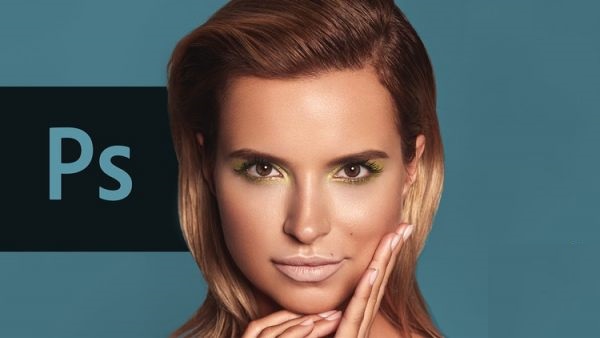
MP4 1280×720 | Total time: 6h 08m | ENG
Retouching beauty images had always been a huge challenge for photographers and retouchers. I made this course to introduce you non-destructive ways of retouching that will allow you to retouch fast and create beautiful portraits that you may see on magazine covers.
What is Professional Beauty Retouch?
Professional retouching or so called High End retouching is most advanced form of retouching that require a lot of practice and patience. For many people, retouching beauty images might take hours – in this course I teach you how to not waste too much time and retouch fast and effective. In such a retouch it’s very important to work non-destructively, which means to not destroy the skin texture, face features or color harmonies. In prefessional retouch we don’t blur or soften skin, we use advanced techniques to make image clean and dynamic, at the same time preserving the skin texture.
To make great beauty retouch, you need to use the right techniques, which allows you to save the time and get perfect results.
Who am I?
I am Marcin Mikus and I am professional retoucher with 6 years of experience in the field. I specialise in fashion, beauty and commercial retouching. Choosing me as your teacher guarantee that you will get prefessional knowledge and practice from the real industry expert, working every day with images that can be found in magazines, lookbooks and fashion campaigns.
————————————————————————————————————-
What This Course is about?
For many photographers one of the biggest challenge they face is retouching process and making images look professional – with the right skin retouch, contrasts and color. Getting the final look requires knowledge of retouching tools, light and color grading techniques. Yet, It doesn’t have to be overhelming process once you know how to manage your work and use the right tools.
I cover up all of the important subjects of retouching such as:
RAW Processing – A camera raw image file contains minimally processed data from the image sensor of a digital camera. Raw files are named so because they are not yet processed and therefore are not ready to be printed or edited with a bitmap graphics editor. In this course I show you how to work with the RAW files straight out of your camera. I will teach you how to process images in such a softwares like Camera Raw, Lightroom or Capture One. No matter which software you are using – you will find lessons for you!
Clean Up – In this course I teach you how to clean up your images. And not only the skin! First of all you will learn such a retouching tools as healing brush tool, spot healing brush tool, patch tool and clone stamp tool. You will know how to clean up background, how to retouch skin, hair, eyes, lips and every other part of the beauty image you could think of!
As a part of this section I will teach you some additional things as usage of filters that allow you to remove fine body hair within seconds. I will teach you how to use Frequency Separation in the right way to correct light imperfections. And I will teach you how to restore skin texture that we could loose during demanding tasks with skin retouching!
Nails Retouching – Small part of clean up but how important. With beauty images we need to make sure every element of the image looks great. Thats why I will teach you how to create natural nail reflections on the image!
Dodge & Burn Retouching – Dodging and Burning is only one Non destructive technique used in Retouching. Learning this technique brings your skills to the new level of retouching, and allows you to achieve non destructive results You can see in Beauty Posters or Magazines. In this course I teach you dodge & burn technique using curves – most common and most popular way to retouch using D&B technique! Curves are the only one tool that allows You to retouch whole image. I will introduce You to the terms like dodging and burning and You will know how to work with Your image on a micro level to retouch small imperfections of the skin by controlling lights and darks.
Contrasts, Lights and Shadows – Wrong is thinking that to get better perspective of the image we need to do global Dodge & Burn. It could lead us to destroing natural face features. Thats why in this course I teach you how to create precise masks that allows you to work selectively on increasing highlights and shadows to get the perfect contrats. I will show you few tricks that teach you how to get special look of the image, weather you look for something more dramatic or more of a film camera look.
Color Grading – One of the most important part of retouching – often underrated. Now knowing how to work with colors we can easily destroy our final outcome of the image. Thats why in this course I teach you not only about color grading tools and adjustement layers but also about theory behind color harmonies. After that we will do very subtle color grading on our images working with tones and saturation values of the image.
Final Touch Ups – At the end of each retouch we want to make sure that our images looks perfect, this is where we polish our colors, lights and saturation values. In this section you will know how to do each of this things as well as liquify image and add noise in non destructive way.
And the best part of this course is that it comes with resources valued at over $500! I provide to you high quality images to practice taken by amazing fashion and beauty photographer Dominika Jarczyńska. Shot in professional studio, with professional model and make up artist! And all of this specially for this course! Except the images you will get my retouching actions that will be big help in your retouching process and let you get the things done much quicker!
Enjoy the Course!
Marcin
Who this course is for:
People with interests in Photoshop
Everyone who wants to take their retouching skills to the new level
Everyone who wants to know to secret look of magazine covers
Studio Photographers
Everyone who wants to become a Beauty Retoucher
Password/解压密码0daydown
Download rapidgator
https://rg.to/file/80aa804f01927e1ff145d21448647ada/High_End_Beauty_Retouching_in_Photoshop_2.0.part01.rar.html
https://rg.to/file/df0e693a50771d19d819f37b699b7c37/High_End_Beauty_Retouching_in_Photoshop_2.0.part02.rar.html
https://rg.to/file/a121571823650e9f719596890f9ce9cf/High_End_Beauty_Retouching_in_Photoshop_2.0.part03.rar.html
https://rg.to/file/0dc62676d5591eb862d581dcf30e16f3/High_End_Beauty_Retouching_in_Photoshop_2.0.part04.rar.html
https://rg.to/file/11af456fc6950289b1e55911eeb3115a/High_End_Beauty_Retouching_in_Photoshop_2.0.part05.rar.html
https://rg.to/file/4e4200d1076a4b35726f546b64944b76/High_End_Beauty_Retouching_in_Photoshop_2.0.part06.rar.html
https://rg.to/file/8fafc160a846ac7f0bc7912fbfc8139a/High_End_Beauty_Retouching_in_Photoshop_2.0.part07.rar.html
https://rg.to/file/e6f80e18d795783a1ab4b5fe98714acd/High_End_Beauty_Retouching_in_Photoshop_2.0.part08.rar.html
https://rg.to/file/08619b45b865563834e56eab3a896d85/High_End_Beauty_Retouching_in_Photoshop_2.0.part09.rar.html
https://rg.to/file/662ca756fe9559c645c8611564f8cde9/High_End_Beauty_Retouching_in_Photoshop_2.0.part10.rar.html
Download nitroflare
https://nitroflare.com/view/9E280EAC52B312E/High_End_Beauty_Retouching_in_Photoshop_2.0.part01.rar
https://nitroflare.com/view/587B71A1F151E8F/High_End_Beauty_Retouching_in_Photoshop_2.0.part02.rar
https://nitroflare.com/view/6FD9E6C7AD9DF1B/High_End_Beauty_Retouching_in_Photoshop_2.0.part03.rar
https://nitroflare.com/view/BB8575DFF8D6814/High_End_Beauty_Retouching_in_Photoshop_2.0.part04.rar
https://nitroflare.com/view/56B05A24AA4F353/High_End_Beauty_Retouching_in_Photoshop_2.0.part05.rar
https://nitroflare.com/view/217FD02076C991A/High_End_Beauty_Retouching_in_Photoshop_2.0.part06.rar
https://nitroflare.com/view/22B3A026F3043E2/High_End_Beauty_Retouching_in_Photoshop_2.0.part07.rar
https://nitroflare.com/view/EFDDC98674983C4/High_End_Beauty_Retouching_in_Photoshop_2.0.part08.rar
https://nitroflare.com/view/344237C45DA1294/High_End_Beauty_Retouching_in_Photoshop_2.0.part09.rar
https://nitroflare.com/view/9F407E332FA0CFE/High_End_Beauty_Retouching_in_Photoshop_2.0.part10.rar
转载请注明:0daytown » High End Beauty Retouching in Photoshop 2.0