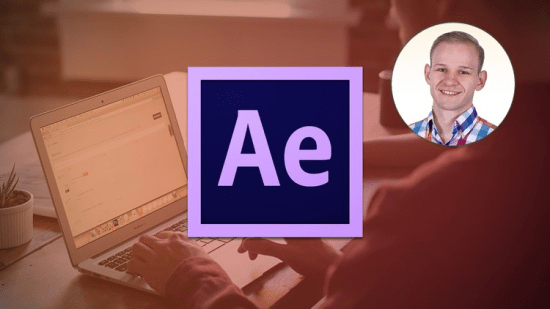
h264, yuv420p, 1920×1080 | ENGLISH, aac, 44100 Hz, 2 channels | 2h 24mn | 1.29 GB
Created by: Andrew Pach
Design video transitions in After Effects. Create and package After Effects templates for sale or use.
Design video transitions in After Effects. Create and package After Effects templates for sale or use.
What you’ll learn
Create several interesting transitions in After Effects
Build re-usable and sellable After Effects project files
Learn essential techniques in After Effects CS6, CC, CC 2015
Understand how to prepare and use transitions
Prepare After Effects templates
Work on the attached project files
Enhance your videos with animations and motion graphic techniques
Requirements
After Effects CS5, CS 5.5, CS6, CC or CC2015 installed. (You can use a 30-day free trial)
Willing to learn new animation techniques
Beeing curious about After Effects templates
Description
Learn how to design beautiful video transitions and prepare a template file in After Effects. This course will teach you a complete workflow of preparing, arranging and creating animations as a template. Project Files of the actual transitions are included, ready for your usage!
This course teaches you how to DESIGN TRANSITIONS and prepare an AFTER EFFECTS TEMPLATE for sale or reuse.
After Effects allows you to create engaging animations and motion graphics. The program is very versatile and learning how to properly use it will allow you to enhance your video projects and take on freelance jobs for your clients. After Effects skills, video editing and animation is highly in demand, so as creating short transition interruptions during videos.
Some of the things that will be covered during the course:
Create a After Effects template
Create several interesting video transitions
Learn how to use and edit transitions for your videos
Lean how designers make AE templates for sale
Keyboard shortcuts and often used After Effects tricks
…and a lot more After Effects tricks while preparing this design.
Why should you learn to make Transitions?
Every video designer / youtubber uses them
It’s an trending market with high demand
They are quick to prepare, customizable
Quick & fun workflow in After Effects
You can use them for private projects
You can earn money with them
They enhance any kind of video
…these are only the few perks which transitions bring to your videos and projects.
Sell your Template and learn After Effects along the way:
Don’t wait for anyone and start doing After Effects projects today! The techniques which I teach will allow you to use the program in a wide range of projects. The animations are trendy, good looking and in high demand for video creators, youtubers, designers, etc. Once you do your initial projects you will get a hang of it and make After Effects one of your primary design tools.
So what are you waiting for…Enroll Now!
Who this course is for:
Anyone wanting to learn how to design and prepare video transitions
Designers wondering how to make After Effects Templates
Students who want to sell their animations
After Effects & Motion graphics enthusiasts
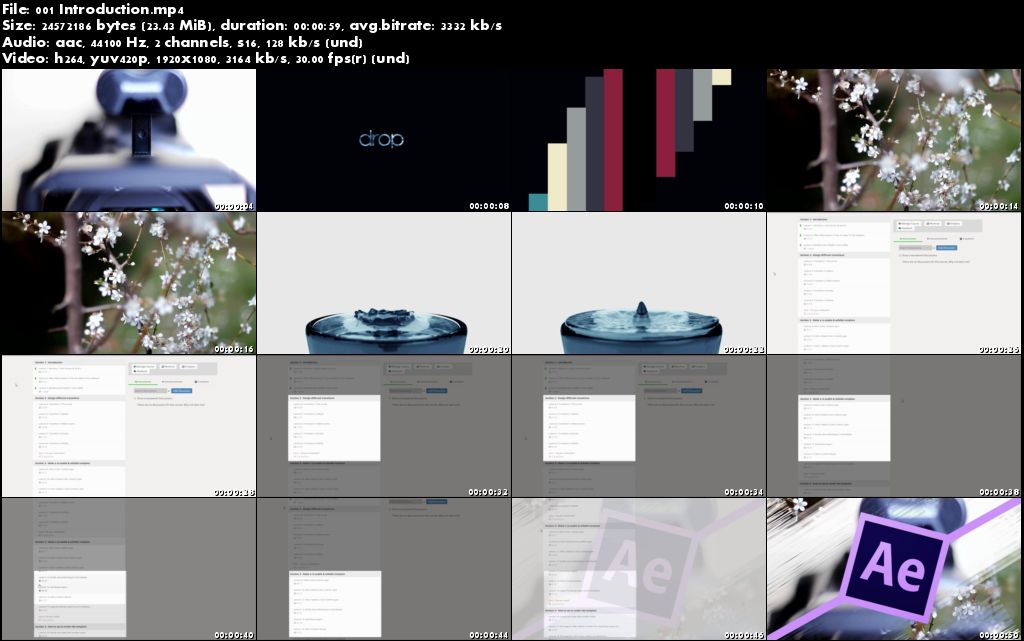
Password/解压密码0daydown
Download rapidgator
https://rg.to/file/b65540e101be00287d18bf44ab11da98/after-effects-video-transitions.part1.rar.html
https://rg.to/file/7ab50804d1bd1156277a3126a94c802a/after-effects-video-transitions.part2.rar.html
Download nitroflare
https://nitroflare.com/view/1B1225CF265E286/after-effects-video-transitions.part1.rar
https://nitroflare.com/view/C8E3540913713D2/after-effects-video-transitions.part2.rar
转载请注明:0daytown » Video Transitions in After Effects. After Effects Template