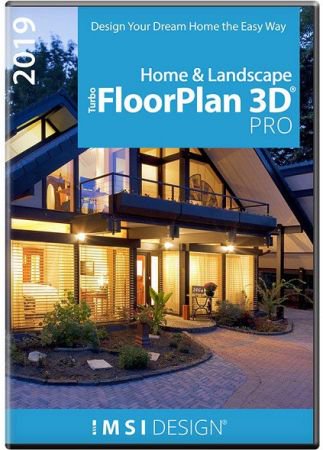
TurboFloorPlan 3D Home and Landscape Pro是一款用最简单的方式来设计您的梦想家园的工具! 通过快速添加墙壁、配色、家具、照明、景观或装饰物来定制室内及户外空间。采用图像真实感3D及虚拟漫游来向朋友和家人展示你梦想中的家。
●住宅设计,改建,室内,厨房和浴室,景观,选址规划,造价估计等等、
●通过图像真实感3D方法进行设计和构想
●自动化施工和设计工具,例如住宅设计向导,厨房设计向导,装饰设计向导,平房设计向导,材料选择器,品牌目录,配色选择器等等
●超过10000种内置项目库
●材料选择器——point-and-click的方式为墙壁、地板、厨房工作台等等选择颜色
●精确测量和造价估计
●超过1000中住宅设计方案
File size: 1.8 GB
TurboFloorPlan Home & Landscape Pro 2019 is a powerful, professional home and landscape design solution for Windows Desktops. With no experience required, simply drag and drop to plan every phase of your dream home and outdoor living space including cost estimation tools.
The Professional Home Design SolutionKitchen Rindering
TurboFloorPlan Home & Landscape Pro is the easiest way to design your dream home! Plan all phases of your home from foundation, HVAC, electrical, and plumbing to the walls, windows, doors and custom roof. Visualize a new kitchen, bath, or room addition with custom cabinets, lighting, furniture and appliances. Create “colorboards” of your favorite paint colors, flooring, windows treatments… then swap in one click! Even design outdoor landscapes including decks, fences, paths, lawns and gardens with custom topography and outdoor lighting. It’s everything you need!
No Experience Required
We consider this our professional version, but only because it offers the most easy-to-use features. Even a novice can get started right away!
QuickStart™ for a simple way to create custom home designs
Floor Plan Trace to scan and trace your own floor plans
Professional Designed Home Plan Templates
Tips and Tricks offer help with the specific tool you’re using
Training Center with over 100 videos to boost your skills
Thousands of drag-and-drop symbols, materials, textures, and paint colors
Powerful Features
TurboFloorPlan does the work so you don’t have to. It’s got all the tools you need to quickly and easily design your dream home!
2D/3D design with precise auto-dimensions
Automatic cost estimator and “Building Green” design tips
Design Tools, Landscape Tools, Building Structure Tools
Interior and Exterior Lighting Simulations & Fixtures
Multiple ways to view your TurboFloorPlan Design
2D Engine – High performance and high-quality rendering for 2D geometry and text.
2D Engine – Support for customizable line, fill, and pattern colors.
Drawing Styles – Customize and apply drawing styles for any objects or group of objects.
Draw Style Profiles – Pick and apply a profile to an object.
Draw Style Profiles – Save your profile, then quickly and easily apply to selected objects.
Format Painter – Easily copy the same style to other objects.
Line and Pattern Styles – Customize lines and patterns to your design.
Rich Text – More custom text options and Choose multiple fonts and attributes.
DWG/DXF Import and Export – Includes AutoCAD 2018.
Minimum System Requirements:
CPU Type – 1 gigahertz (GHz) or faster 32-bit (x86) or 64-bit (x64) processor
Microsoft Windows® – Windows 10, Windows 8, Windows 7
Intel® Pentium® III, Celeron® or compatible 1.0 GHz processor or higher (multi-core processors supported)
1 GB of RAM, 4 GB or more recommended
3 GB of Hard Disk Space
Password/解压密码-0daydown
Download rapidgator
https://rg.to/file/ec66528e20cb7069acdfe54d23a85b66/TurboFloorPlan.20.0.3.1019.part1.rar.html
https://rg.to/file/3203a15c5512013b99ce7f03fcf7dee5/TurboFloorPlan.20.0.3.1019.part2.rar.html
https://rg.to/file/b32002902afebf2cd0ba5a8e2481cc15/TurboFloorPlan.20.0.3.1019.part3.rar.html
Download nitroflare
https://nitroflare.com/view/C1420F241CB83AC/TurboFloorPlan.20.0.3.1019.part1.rar
https://nitroflare.com/view/3554FE291DAACF9/TurboFloorPlan.20.0.3.1019.part2.rar
https://nitroflare.com/view/2D61BC3952FB1A4/TurboFloorPlan.20.0.3.1019.part3.rar
转载请注明:0daytown » IMSI TurboFloorPlan 3D Home and Landscape Pro 2019 20.0.3.1019