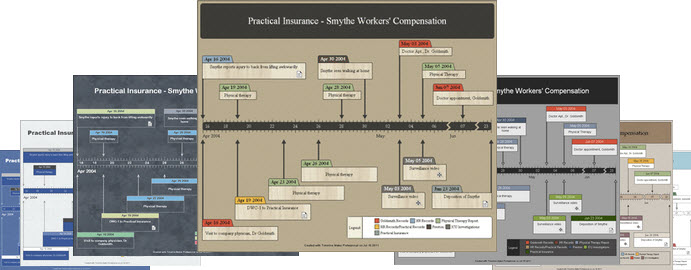
Timeline Maker Pro包含大量自动化功能、时间线模板和互动展示功能的时间线制作软件,你甚至不用去画,就可以自动构建需要的时间线。
Timeline Maker Professional 2.6.41.14 | 50 Mb
If you’ve been creating timeline charts on a regular basis then you already know what an intricate, time consuming process it can be. Our industry-leading timeline software removes all of the manual processes found in other methods and automatically builds the timeline for you, with no need to draw. With a short learning curve, tons of automatic features, knock-out charts and interactive presentation capabilities, Timeline Maker Professional is the best timeline solution available. Timeline Maker is the ideal solution for all types of business, personal and educational use; perfect for anyone seeking the best way to document, present and share time-based data. Our industry-leading feature set includes: unlimited chart themes/styles, seamless integration with Microsoft PowerPointВ®, exclusive sharing capabilities and output to a range of graphic files, including PDF and HTML.
Create Charts with Just One Click
With a single click you can create flag charts or bar charts from pre-defined themes to build a wide variety of timelines for printing, sharing or presentation. Or, you can use your own logos, colors and other visual elements to customize your timelines to meet the specific needs of your own or your client’s organization. A formatted chronology (text) report can also be created with just one click.
Easy and Intuitive Event Entry
If you can use MicrosoftВ® Office products, you can use Timeline Maker Professional. Enter your event data through an intuitive table interface similar to Microsoft Excel, or with some simple formatting you can import data directly from other applications.
Print, Publish and Present in Many Formats
There are many options to print, publish and present your timeline charts and chronologies, including a variety of graphic formats, PDF and HTML. Timeline Maker Professional’s built-in presentation tool and seamless integration with Microsoft PowerPoint give you a choice in how to best present your timelines.
Sharing Timelines is Easier Than Ever!
Timeline Maker Professional’s new and exclusive Package for Sharing function makes sure that your timeline files are always intact for sharing with others or making a presentation on a different computer. When combined with the free “read only” Timeline Maker Viewer this powerful feature allows you to accurately and securely share your timelines with anyone, anywhere.
Features
One-click Timelines – Create great looking charts quickly. Just one click on the chart tab and the chart instantly appears.
No Learning Curve – Start creating your first timeline as soon as you launch the software. It’s so easy there is no learning curve.
Built-in Themes – Easily change the appearance of your chart using the built-in library of themes/styles.
Easy Customization – Customize the chart by creating your own themes/styles, using corporate colors and logos or by adding photos and clipart to visually tell the story.
Include Links – Include links to external documents, websites, audio clips and video clips to supplement the data in the chart.
Assign Category Colors – Color code events and categories for easy visual interpretation.
Import Event Data – Save time by importing events from other software applications.
Export Event Data – Export your timeline data to a text file for backup or import into other applications.
Add Notes – Easily add annotations to a timeline or provide comments to the author.
Automatic/Manual Time scale – Specify the begin and end dates/times for your time scale or let the program automatically determine this for you.
Multiple Charts – Create multiple charts from the same Timeline Maker file so you don’t need to create separate data files.
Customize Data Fields – Several data field labels can be changed so the event data is more meaningful to you.
Spell-check – Check for spelling errors using the built-in general and medical dictionaries.
Print on Any Paper Size – Print on any paper size you need, even large format printers.
Numerous Publish Options – Publish timeline charts to a common graphic file type (.jpg, .gif, .bmp, .png) or output the timeline charts to PDF or HTML for publication or sharing.
Built-in Presentation Mode – Use the built-in presentation mode to quickly and easily present your timeline chart(s) to a group – No additional software necessary!
Seamless PowerPoint Integration – Insert the chart(s) into MicrosoftВ® PowerPoint slides using the new Timeline Maker PowerPoint menu option.
Package for Sharing – Use the exclusive “Package for Sharing” feature that automatically collects all linked files, attached images, documents, etc. and creates a zipped file to transport or send the complete timeline file with confidence.
Timeline Maker Professional (version 2.6.41)
What’s New February 28, 2014.?
Full support for Windows 8 and 64 bit operating systems.
Now supports both 32-bit and 64-bit installations of MS Office (PowerPoint).
Default mode for chart Borders is now set to “OFF”.
Default interactive mode for chart presentation is now set to “Step Through”.
Timeline Maker now has its own tab in PowerPoint versions 2007 – 2013.
Streamlined (easier to find and access) menus and chart selection for the Timeline Maker Professional Add-in for PowerPoint, including new icons.
New image processing engine provides:
Faster rendering of charts with images.
Support for transparency in images (PNG, GIF, WMF, or EMF formats)
Improved image sharpness and clarity for larger screens.
All changes to the size and order of columns in Event Entry are now preserved for each timeline file.
New chart style selector, makes it easier for the user to choose a Flag chart or Bar chart when creating a new timeline chart.
System Requirements
Timeline Maker Professional is a Windows program, designed to work best on a personal computer that meets these minimum system requirements:
WindowsВ® 2000, XP, Vista and WindowsВ® 7
256 MB RAM
40 Mb free disk space
Adobe Reader 5.0 or later
Home Page – http://www.timelinemaker.com/index.php?p=products_pro
Download uploaded
http://uploaded.net/file/fy73bc8q/Progeny.TimeLine.Maker.Pro.v2.6.41.14.WinALL.Incl.Keygen-CORE.rar
Download rapidgator
http://rg.to/file/c3bf9672734ec36c42e6612852f99474/Progeny.TimeLine.Maker.Pro.v2.6.41.14.WinALL.Incl.Keygen-CORE.rar.html
Download firedrive
http://www.firedrive.com/file/10D032E836588FA6
Download 百度云