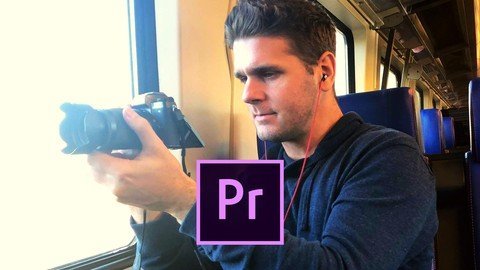
Genre: eLearning | Language: English
Learn how to edit amazing videos in Adobe Premiere Pro CC 2020 with zero experience.
What you’ll learn
CC 2020 Updates!
How to edit and export your first high quality video for YouTube or Amazon Prime
How to organise footage into folders from a GoPro, Drone, and Smartphone
Apply simple colour correction and grading techniques to your videos
Add high quality copyright-free background music to your videos
Incorporate stunning motion graphics and text without any technical knowledge
And much more!
Requirements
Read and agree to the Terms of Service (see website)
Adobe Premiere Pro CC
Description
*** UPDATED SEPTEMBER 2020 – INCLUDES LATEST CC 2020 UPDATES ***
Join over 194,000 students in one of the largest and most popular video editing courses on Udemy! This course is perfect for absolute beginners…
So you’ve taken a quick look at Premiere Pro and are completely overwhelmed by all of the tools within the software and have no clue how to start editing your first video… Or you’ve edited a few videos but you are simply not happy with the results!
If you’re frustrated… I know the feeling! For the first few months, I battled the same problems you have and I felt like I’d never figure it out. Premiere Pro seemed so complicated and the learning curve was painful.
As a self taught video editor and with over 4 years experience exclusively with Premiere Pro, I am proud to say that I am truly happy with the quality of the videos I am producing for Amazon Prime and YouTube. I wish I had this course when I first started, it would have saved me years of pain and suffering!
What makes me qualified to teach you?
I’m a self taught video editor and full time vlogger that started off like you! In June 2016, I had zero editing experience, no laptop, no students, no YouTube channel, and no presence on Amazon Prime. Fast forward to September 2020, I have;
19+ fitness and travel adventure publications on Amazon Prime
700+ videos on YouTube
10,000+ YouTube subscribers with over 6.52 million minutes watched
256,000+ students in my online video courses
Trust me, as I review my stats it sounds crazy to me too! I never expected in a million years to be in my current position with these achievements. I started with nothing… If I can do it, I am confident that you can do it too.
What You’ll Learn In This Course
I’ve edited all of my videos with Adobe Premiere Pro and so I’ll be teaching you how to edit stunning videos for YouTube in Premiere Pro without all of the unnecessary complexity that you’ll find in other courses.
There are two projects in this course! You’ll create a travel montage and a talking head video (all exercise files supplied)
If you like the way I edit my travel and fitness videos on YouTube then this course is perfect for you!
Some of the topics I’ll cover include;
Launching Your First Awesome Project
Import & Organise Footage Like A Pro
The Essential Fundamentals (that every beginner needs to know!)
Keyboard Shortcuts for Fast Editing
The Fundamentals of Creating Text Titles
How to Edit Incredible Motion Graphics Templates
How to Add Background Music to Video (Auto Ducking)
How to Fade Music & Video In and Out
The Basics of Editing to Music Beats (2 Methods)
Editing Perfect Audio Levels for YouTube
The Basics of Colour Correction (Using Lumetri Scopes)
Colour Grading Fundamentals (Get the Film Look!)
By taking this course, you’ll learn in several hours what has taken me years to learn! You’ll be learning my latest editing techniques that will save you time, money, and frustration.
Who this course is for:
Anyone wanting an uncomplicated guide to using Adobe Premiere Pro
Anyone wanting to make their videos look amazing
Beginner Vloggers and YouTubers
Absolute beginners that feel intimidated by video editing
Business owners that want to save money and make their own business videos
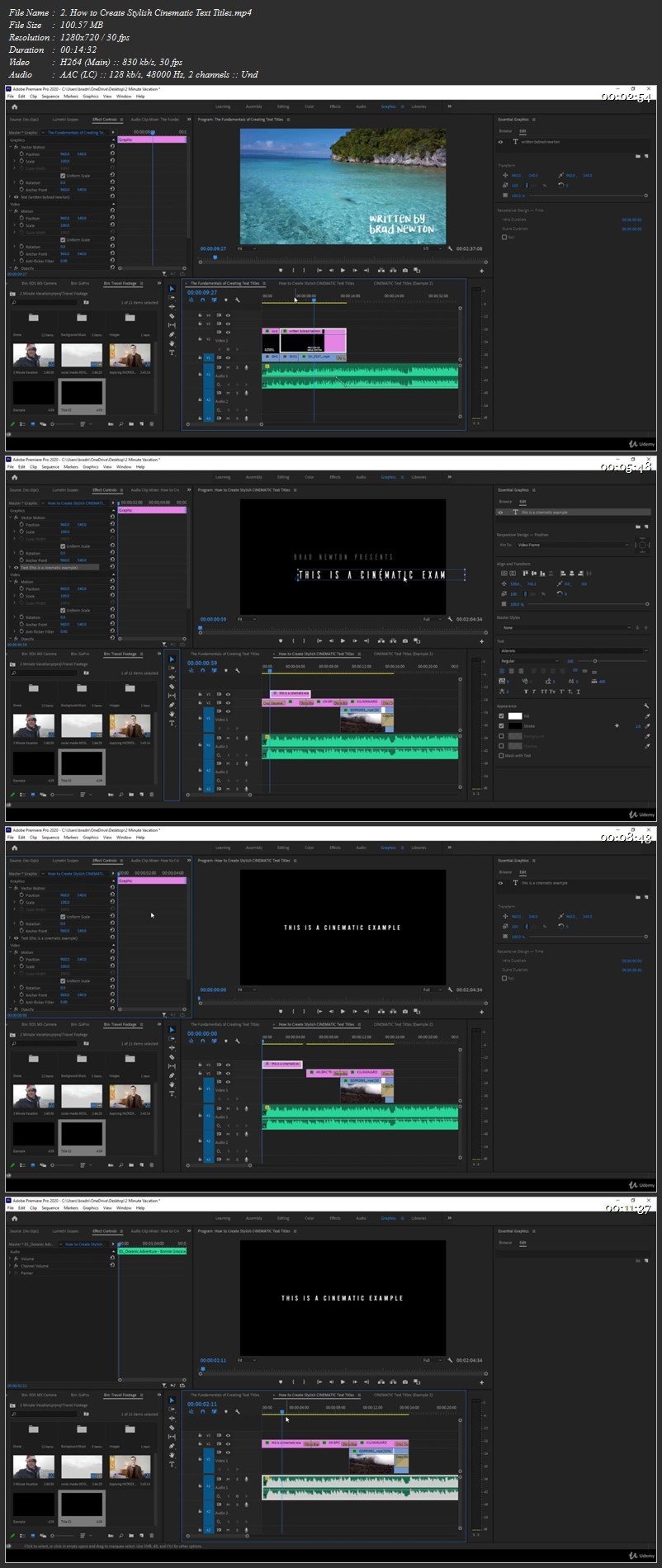
Password/解压密码0daydown
Download rapidgator
https://rg.to/file/c2f15058cce931671ab28f16b9c73b07/AdobePremiereProCC2020.part1.rar.html
https://rg.to/file/503be4b14c90446122938d2871a1e302/AdobePremiereProCC2020.part2.rar.html
https://rg.to/file/0f76493e0742e5004ca2fb88737b8d88/AdobePremiereProCC2020.part3.rar.html
https://rg.to/file/d59f235efcc97f2b4d01d9ce9a5e48e1/AdobePremiereProCC2020.part4.rar.html
https://rg.to/file/eade946d2e9b4249f9c0bae03df59a05/AdobePremiereProCC2020.part5.rar.html
https://rg.to/file/19af9c485709e02fc86e8c67a6c56326/AdobePremiereProCC2020.part6.rar.html
https://rg.to/file/8e53bf5d450737ae2d80e2deb06bd32a/AdobePremiereProCC2020.part7.rar.html
https://rg.to/file/3af0aee637d635ce1aca558afd97c4f5/AdobePremiereProCC2020.part8.rar.html
Download nitroflare
https://nitroflare.com/view/3B0F4CF0FDA1BBF/AdobePremiereProCC2020.part1.rar
https://nitroflare.com/view/9BC2F17F6F8563B/AdobePremiereProCC2020.part2.rar
https://nitroflare.com/view/80B9A25BC2C60CA/AdobePremiereProCC2020.part3.rar
https://nitroflare.com/view/EF69B33BBCF8BF8/AdobePremiereProCC2020.part4.rar
https://nitroflare.com/view/A286E8477A79022/AdobePremiereProCC2020.part5.rar
https://nitroflare.com/view/A9316B1D95ED0EA/AdobePremiereProCC2020.part6.rar
https://nitroflare.com/view/D2948B66A1A6A68/AdobePremiereProCC2020.part7.rar
https://nitroflare.com/view/4252608F7E3D0AC/AdobePremiereProCC2020.part8.rar
转载请注明:0daytown » Adobe Premiere Pro CC 2020: Video Editing for Beginners